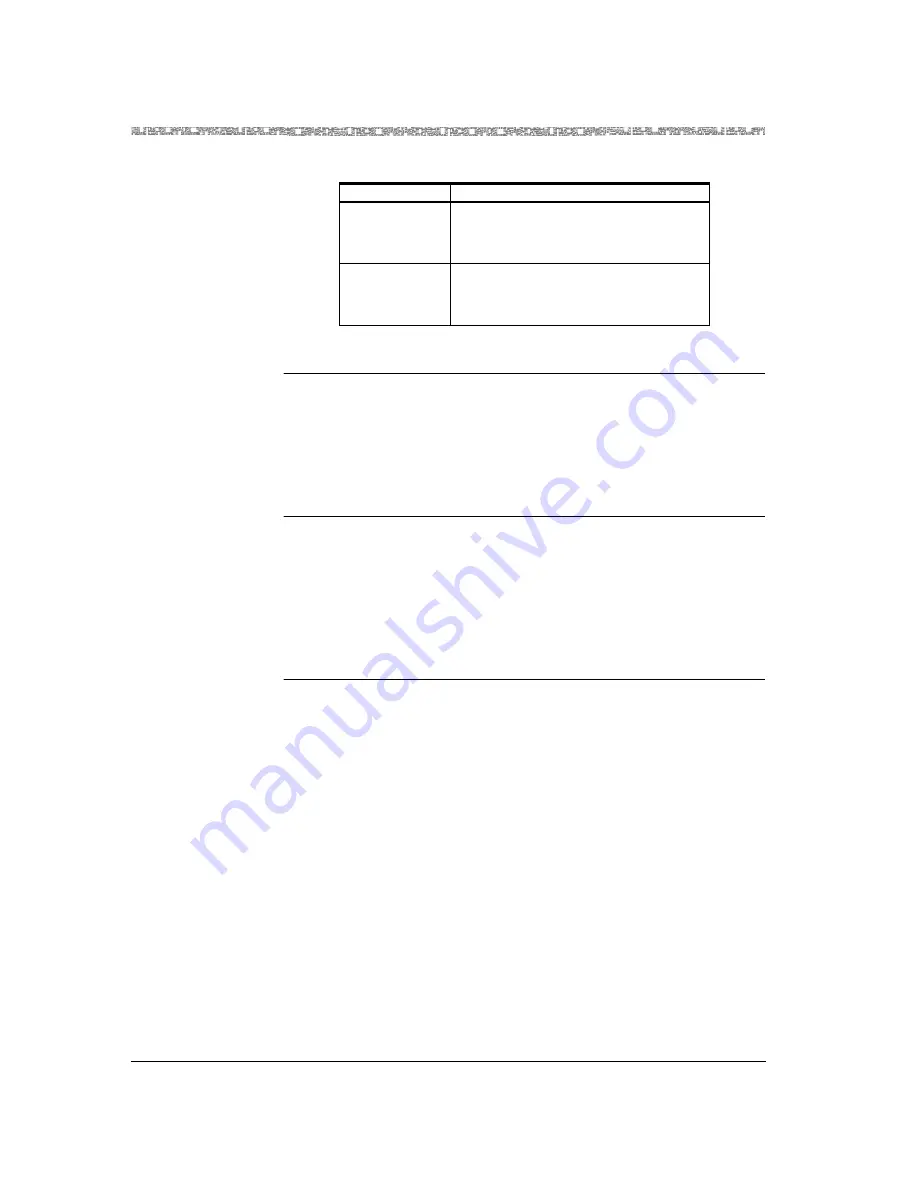
Chapter 4 Configuring the Basic System
Using the Equipment Configuration Window
4-34
255-700-025
PacketStar
™
Access Concentrator 60 User Guide
, Issue 1
Release 6.3.0
End
Deleting an In-Band Management SVC Route
Perform the steps in the following procedure to delete an In-Band SVC route.
Begin
Deleting an In-Band SVC Route
1
In the Inband Management Route Configuration window (see
Figure 4-18 on page 4-29), select the
Delete a route
command and
press Enter.
2
Select the
Go Back to Route Table
command to check that the Inband
Management Route Table (see Figure 4-19 on page 4-30) does not
contain the route you just deleted.
End
Using the Equipment Configuration Window
To configure the Stratum 3–4 module or any I/O module, you select an item
from the Equipment Configuration window.
From the Console Interface Main Menu window, select the
Equipment
Configuration
option.
Packets
Transmitted
(display only)
Displays the number of packets
transmitted.
Packet Transmit
Errors
(display only)
Displays the number of packet transmit
errors.
Table 4-8. Field Values for the In-Band Management Statistics
Field Name
Description
Содержание PacketStar AC 60
Страница 38: ...Chapter 1 Getting Started 1 14 255 700 025 PacketStar Access Concentrator 60 User Guide Issue 1 Release 6 3 0 ...
Страница 128: ...Chapter 3 System Features 3 80 255 700 025 PacketStar Access Concentrator 60 User Guide Issue 1 Release 6 3 0 ...
Страница 404: ......
Страница 406: ......
Страница 408: ......
Страница 409: ......
















































