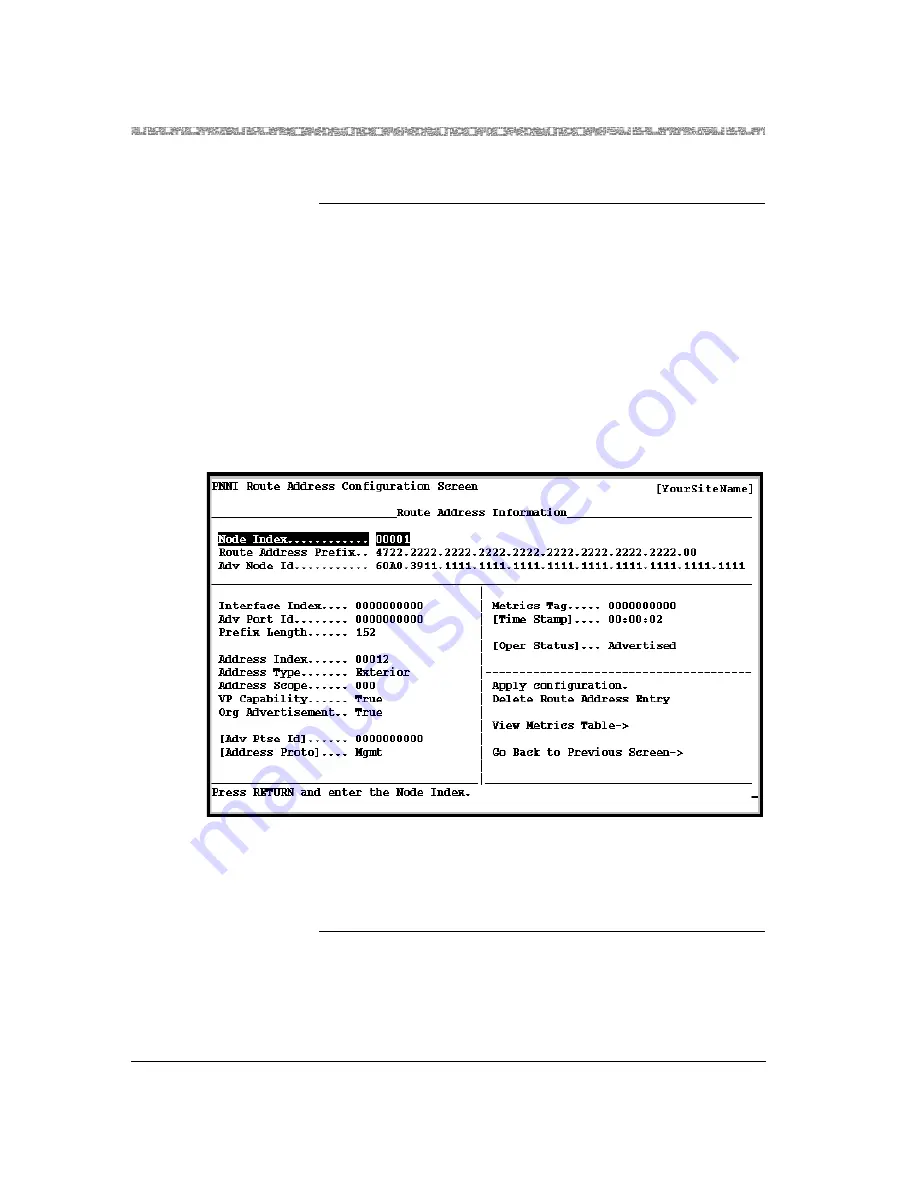
Chapter 4 Configuring the Basic System
PNNI System-Wide Configuration
4-50
255-700-025
PacketStar
™
Access Concentrator 60 User Guide
, Issue 1
Release 6.3.0
4
Select the
Add Route Address Entry
command.
The PNNI Route Address Configuration window is displayed (see
Figure 4-29).
Commands
The commands in this window have the following functions:
Command
Function
• Find..
Searches this table by the values you enter
in the
Node Index, Prefix Length,
Address Index
, or
Route Address
fields.
• Add Route Address
Entry
Displays the PNNI Route Address
Configuration window.
• Go Back to Previous
Screen
Displays the PNNI System-Wide
Configuration window.
Figure 4-29. PNNI Route Address Configuration Window
Command
Function
• Create Route Address
Entry
Adds the route address to the PNNI Route
Address table.
• Delete Route Address
Entry
Deletes the route address from the PNNI
Route Address table.
Содержание PacketStar AC 60
Страница 38: ...Chapter 1 Getting Started 1 14 255 700 025 PacketStar Access Concentrator 60 User Guide Issue 1 Release 6 3 0 ...
Страница 128: ...Chapter 3 System Features 3 80 255 700 025 PacketStar Access Concentrator 60 User Guide Issue 1 Release 6 3 0 ...
Страница 404: ......
Страница 406: ......
Страница 408: ......
Страница 409: ......






























