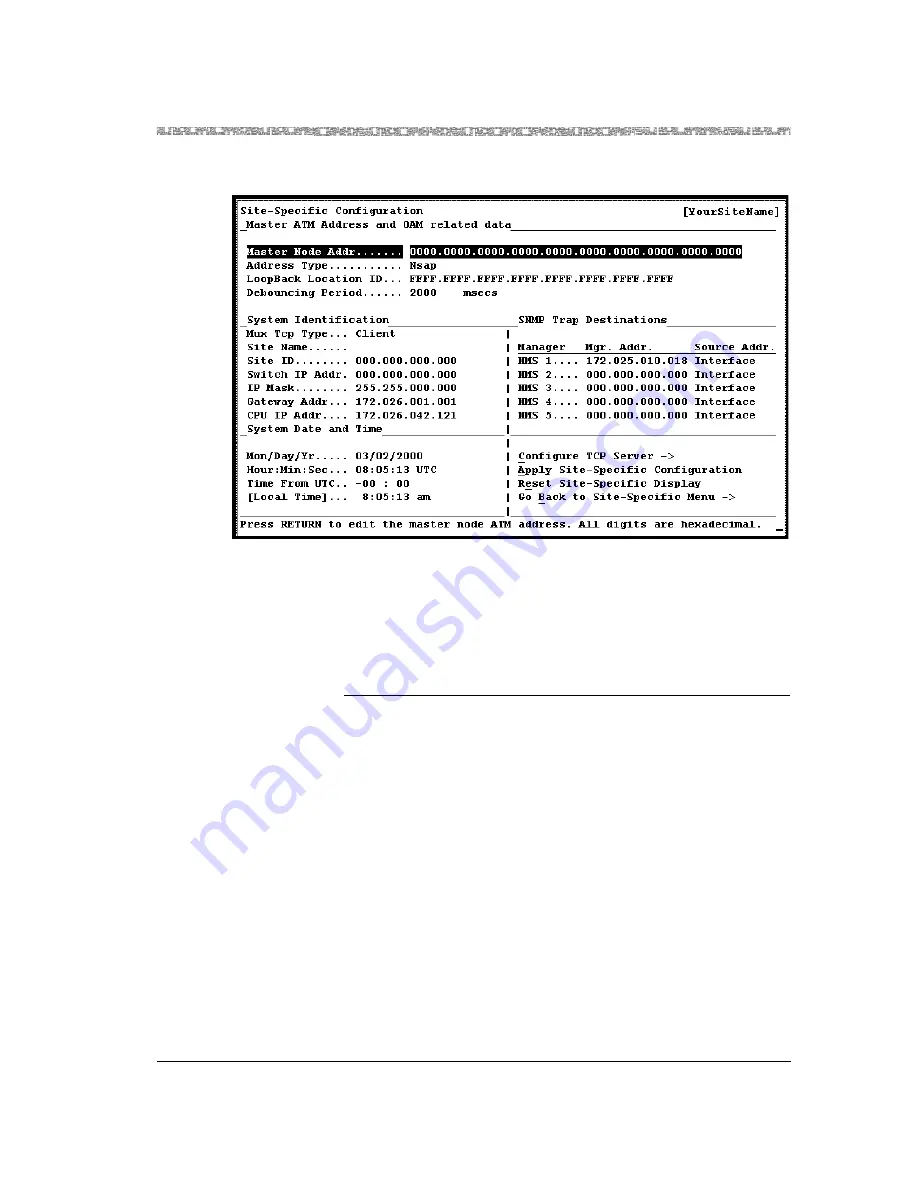
255-700-025
4-11
PacketStar
™
Access Concentrator 60 User Guide
, Issue 1
Release 6.3.0
Chapter 4 Configuring the Basic System
Configuring the System for Your Site
The Site-Specific Configuration window is displayed (see Figure 4-9).
Note:
The system performs error checking on each field by highlighting
any field containing an incorrect value. Use the system message
displayed in the information line to help you correct any errors.
Commands
Rules for Configuring IP Addresses
Use the following rules when configuring the CPU IP address, switch IP
address, and in-band IP address on the Site-Specific Configuration window:
1. The CPU IP address is always necessary. However, you should enter the
switch IP address only in a redundant system.
2. CPU IP and switch IP addresses cannot be the same.
Figure 4-9. Site-Specific Configuration Window
Command
Function
• Configure TCP Server
Displays the TCP Server Configuration
window.
• Apply Site-Specific
Configuration
Applies the values you enter in the this
window.
• Reset Site-Specific Con-
figuration
Sets the values in this window the last
saved (applied) set of values.
• Go Back to Site-Specific
Menu
→
Redisplays the Site-Specific Menu
window.
Содержание PacketStar AC 60
Страница 38: ...Chapter 1 Getting Started 1 14 255 700 025 PacketStar Access Concentrator 60 User Guide Issue 1 Release 6 3 0 ...
Страница 128: ...Chapter 3 System Features 3 80 255 700 025 PacketStar Access Concentrator 60 User Guide Issue 1 Release 6 3 0 ...
Страница 404: ......
Страница 406: ......
Страница 408: ......
Страница 409: ......






























