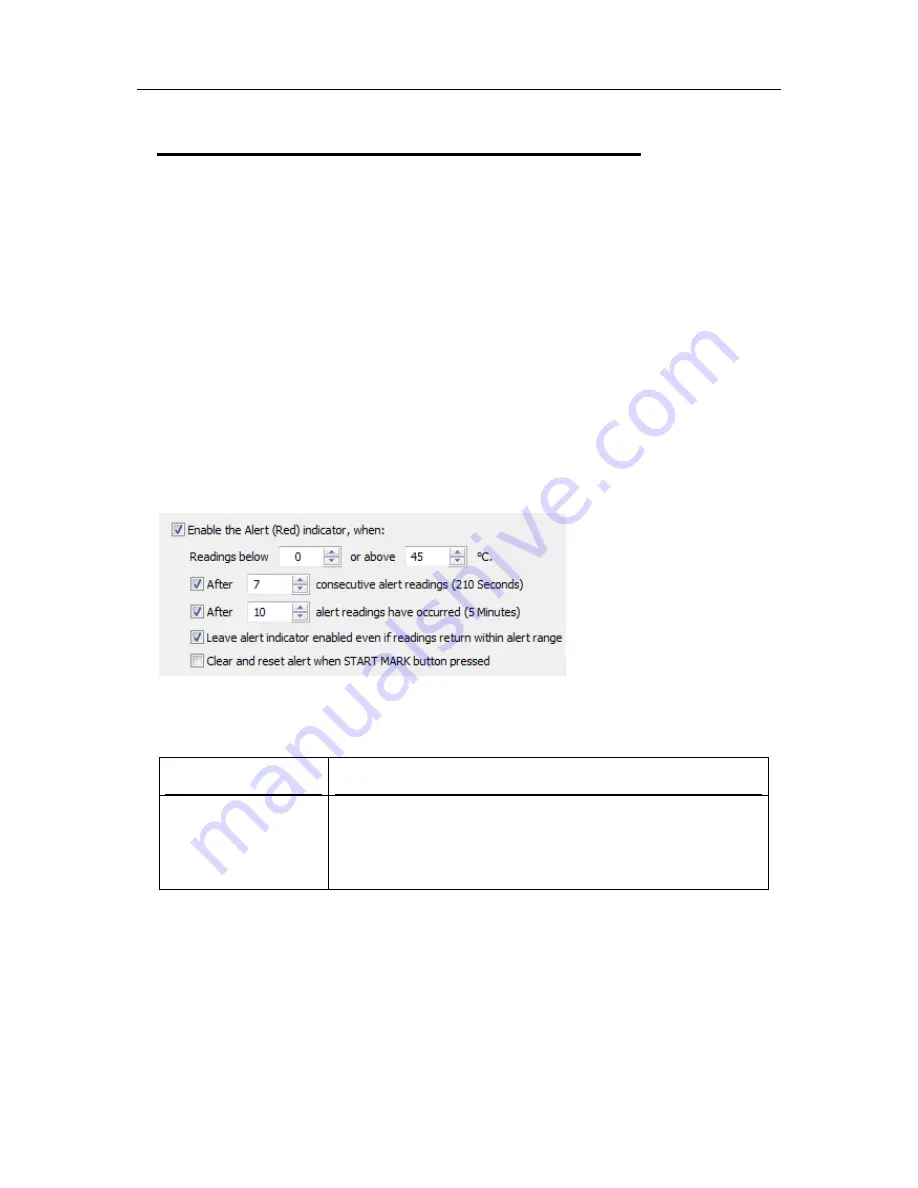
34
LogTag Analyzer User Guide (2.0)
Alert Processing
The LogTag can display a visual alert if one or more of the configured alert conditions
have been met. An alert condition can be a single alert reading (a reading outside of or
including the upper and lower threshold values), a combination of consecutive alert
readings or a total of alert readings encountered during the trip.
The threshold parameters are identified in LogTag Analyzer when the LogTag's readings
are downloaded and displayed.
Please note that matching these to known conditions of interest in your monitoring
program may require some information about the effects of exposure to different
durations of out-of-range humidity and/or temperatures.
As with the other logging parameters these are adjusted in the "Configure LogTags for
use" screen.
The following table describes each configurable option.
Function
Purpose
Enable the Alert (Red)
indicator when
This determines whether or not the red light should activate when
an alert condition has been detected. An alert occurs when one or
more of the conditions described below have been met. When an
alert condition has occurred, this indicator will flash at a regular
interval.
Содержание Analyzer
Страница 1: ...2 0...
Страница 23: ...Chapter 3 Quick Start Guide 23 Only flashes if no alert condition is present...
Страница 170: ......
















































