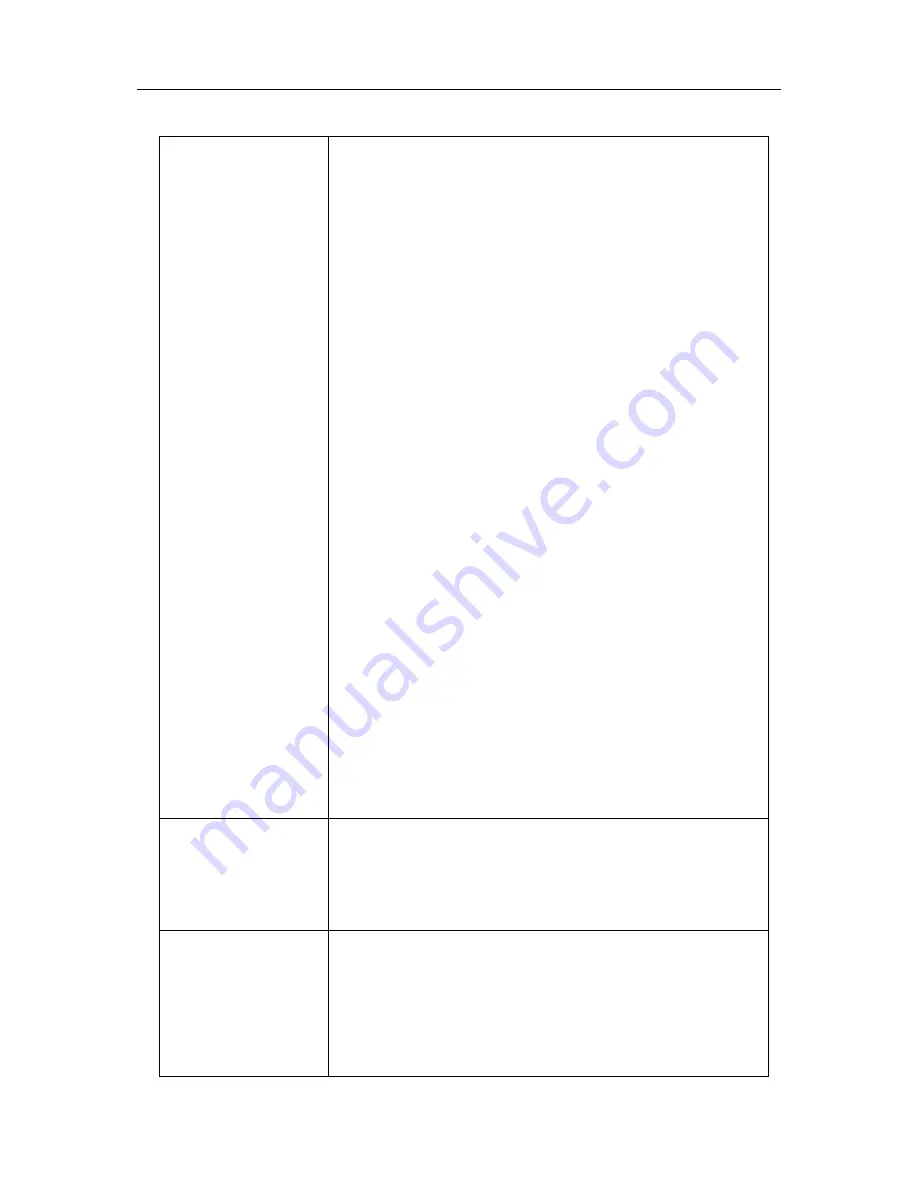
Chapter 4 Preparing LogTag(s) for use
31
Start method
This is used to determine how/when the LogTag will start recording
its next set of readings.
Push button start
When the 'Push button start' option is selected, the LogTag will
start recording when the START MARK button has been pressed
and held until both the OK and Alert lights alternately flash on
and off. If pre-start recording is enabled, the LogTag will start
logging pre-start readings immediately (see section "
Pre start
data collection
on page 42").
Date/Time start
When the 'Date/Time start' option is selected, the LogTag will
automatically start recording at the date/time defined in the
subsequent field. Pressing the START MARK button prior to the
start date/time will have no effect. There will be no pre-start
readings recorded prior to the start date/time.
Note: When using the Date/Time start option, the earliest start
time that can be selected is two minutes after the current time.
This delay allows you to complete the remaining configuration
options and gives the software enough time to configure the
LogTag before it starts.
Push button start from hibernation
When the 'Push button start from hibernation' option is
selected, the LogTag will start as if programmed for 'Push
button start'. The difference is that once the configuration is
successfully downloaded to the LogTag it will be placed into
hibernation. When the START MARK button has been pressed
and held, the LogTag will wake from hibernation and start
recording with the parameters as configured.
Please note in this mode the real time clock inside the logger is
not active. It is therefore vital that the computer on which the
unit is downloaded is set to the correct time.
Please see
Prolonging battery life
(on page 45) for more
information on Hibernation.
Not every LogTag model can support every start mechanism. As a
result, specific options may not be be listed when configuring a
LogTag.
Enable pre-start logging Pre-start logging is a feature that protects the recording in the
event of a failure to actually press the START MARK button to
initiate the recording. It is an insurance policy against the loss of
critical data. This is almost always checked for transit monitoring
applications. This option is further explained in the section "
Pre
start data collection
on page 42".
Record readings
continuously, overwrite
oldest when memory
full
This is what is called a "data wrap" in which the recorder just keeps
writing data to memory. It is a "moving window" of data. For
example, this is useful for fixed base MKT monitoring with the
interval set to one year, so that the current "yearly MKT" can
always be in the memory of the LogTag. If this option is selected,
the user will be "opted out" of the next two options. This option is
further explained in the section "
Continuous operation
(on page
43)".
Содержание Analyzer
Страница 1: ...2 0...
Страница 23: ...Chapter 3 Quick Start Guide 23 Only flashes if no alert condition is present...
Страница 170: ......
















































