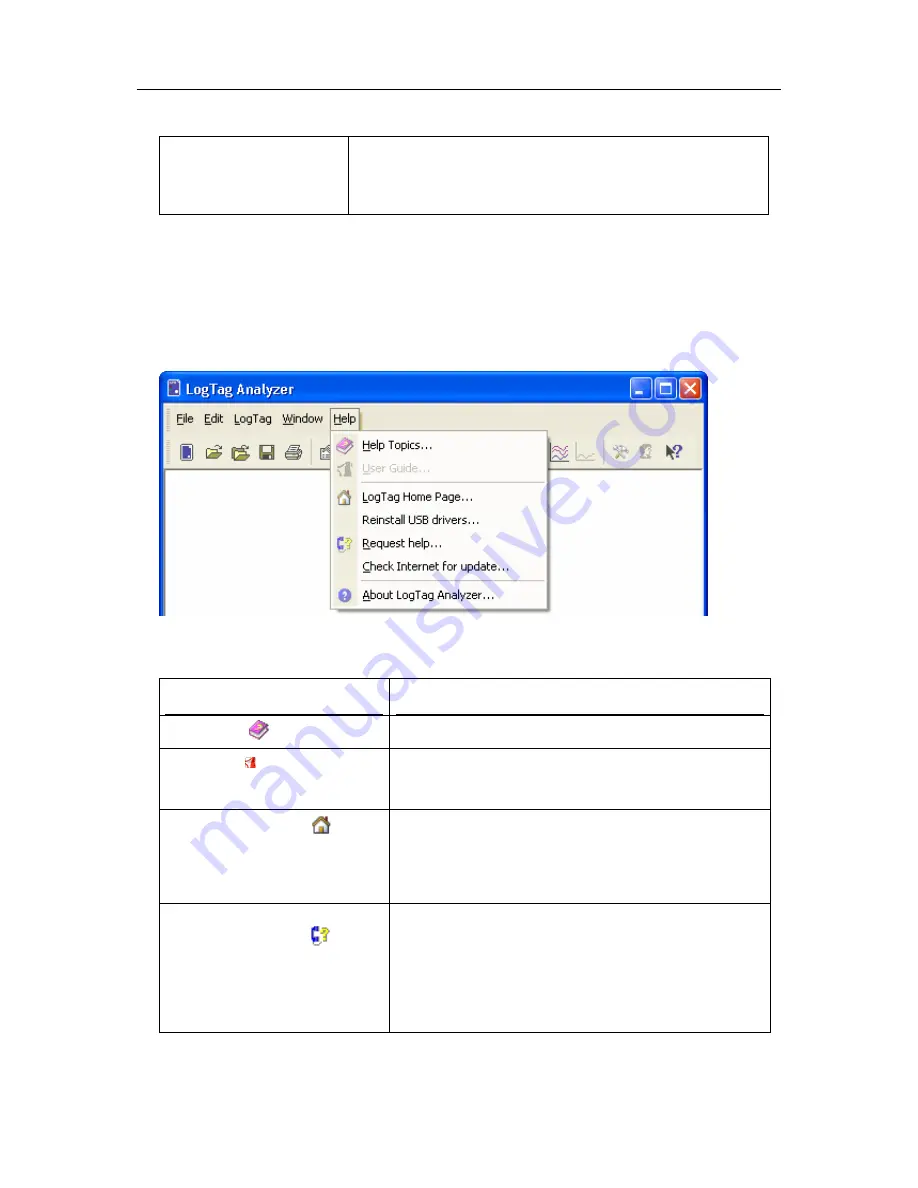
Chapter 7 Menus and Toolbars 125
1, 2, 3, etc
The tick mark beside these entries indicates the window that is
currently selected. If you want to change the currently selected
window to one of the windows listed, just click/select the
appropriate entry on this list.
Help Menu
The "Help" menu contains commands that relate to providing you with help and
assistance with using the LogTag Analyzer software.
The following table outlines the commands and the explanation of each command that
may appear in the "Help" menu when using the LogTag Analyzer software:
Command
Explanation
Help Topics (
)
Opens a window that contains the online help.
User Guide ( )
Opens the online user guide for viewing. Requires Adobe
Acrobat and/or Adobe Acrobat Reader software, version 4
or later, to be installed on the computer.
LogTag Home Page... (
)
This will open your default Internet browser software and
display the LogTag Recorders Internet site,
www.logtagrecorders.com. This command requires that
your computer be currently connected to the Internet to
successfully display the LogTag Recorders Internet site.
Request help
(see "Getting more
help" on page 141)... (
)
This will gather non personal information from your
system to include in the e-mail to be sent to software
support at LogTag Recorders, so that the support team
will be informed of the relevant information about your
system in order to provide you with quality and useful
assistance. This command is explained in further detail in
the chapter "
Getting more help
(on page 141)".
Содержание Analyzer
Страница 1: ...2 0...
Страница 23: ...Chapter 3 Quick Start Guide 23 Only flashes if no alert condition is present...
Страница 170: ......
















































