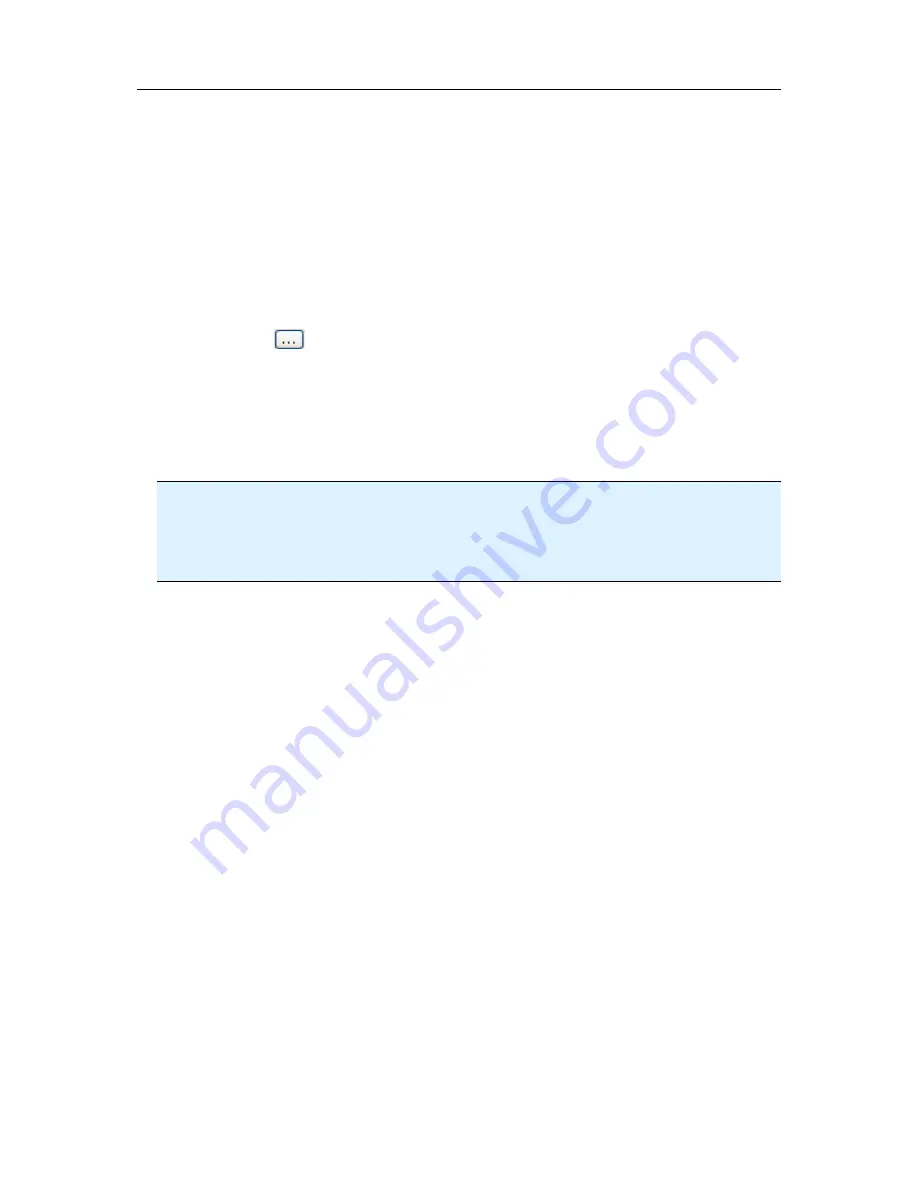
108
LogTag Analyzer User Guide (2.0)
the definition of how the file names are to be created they will be replaced with the
_
character.
If you use a date and/or a time element, the format of that element will be determined by
the settings defined in the "
Date and Time
(see "Dates and Times" on page 111)" set of
options.
Folder
This determines the location where the files are automatically stored. The location defined
here can specify a local drive path or a network drive path. UNC folder names are
supported. The (
) button at the end of the edit control will assist you to locate the
default store folder by browsing the folder structure available to you, if you choose to use
it.
Since this is the default location where files are stored, this also represents the default
folder that will be used when searching for files to open (through the Open command in
the File menu).
Note: Some Network Attached Storage Devices (NAS Drives) use versions of SAMBA
(Server Message Block) file servers which do not correctly report back whether a file
exists or not. Consequently, LogTag Analyzer will overwrite without warning an already
existing file with the same name, regardless of the settings made in the
Automation
(on
page 92) options.
Uniqueness
This determines how the software will manage information retrieved from a LogTag when
a file of the same name already exists. For example, when you retrieve the information
from the same LogTag once every day, while the LogTag is still recording and the LogTag
has not been prepared for its next use and started again. The options available include:
1
Always create a unique copy of files (recommended)
If a file of the same name already exists, then the software will automatically append "
Copy
n
" to the end of the file name, where "
n
" will be a unique number.
2
Overwrite file if the file already exists
If a file of the same name already exists, the existing file is overwritten (deleted and
replaced) with a file that contains the information just retrieved from a LogTag.
3
Prompt if an existing file already exists.
If a file of the same name already exists, then you will see a message appear asking
you whether or not you want to overwrite and replace the existing file with the
information just retrieved from the LogTag.
If you answer "Yes" then the action described in the option "Overwrite file if the file
already exists", previously explained, will be performed.
Содержание Analyzer
Страница 1: ...2 0...
Страница 23: ...Chapter 3 Quick Start Guide 23 Only flashes if no alert condition is present...
Страница 170: ......
















































