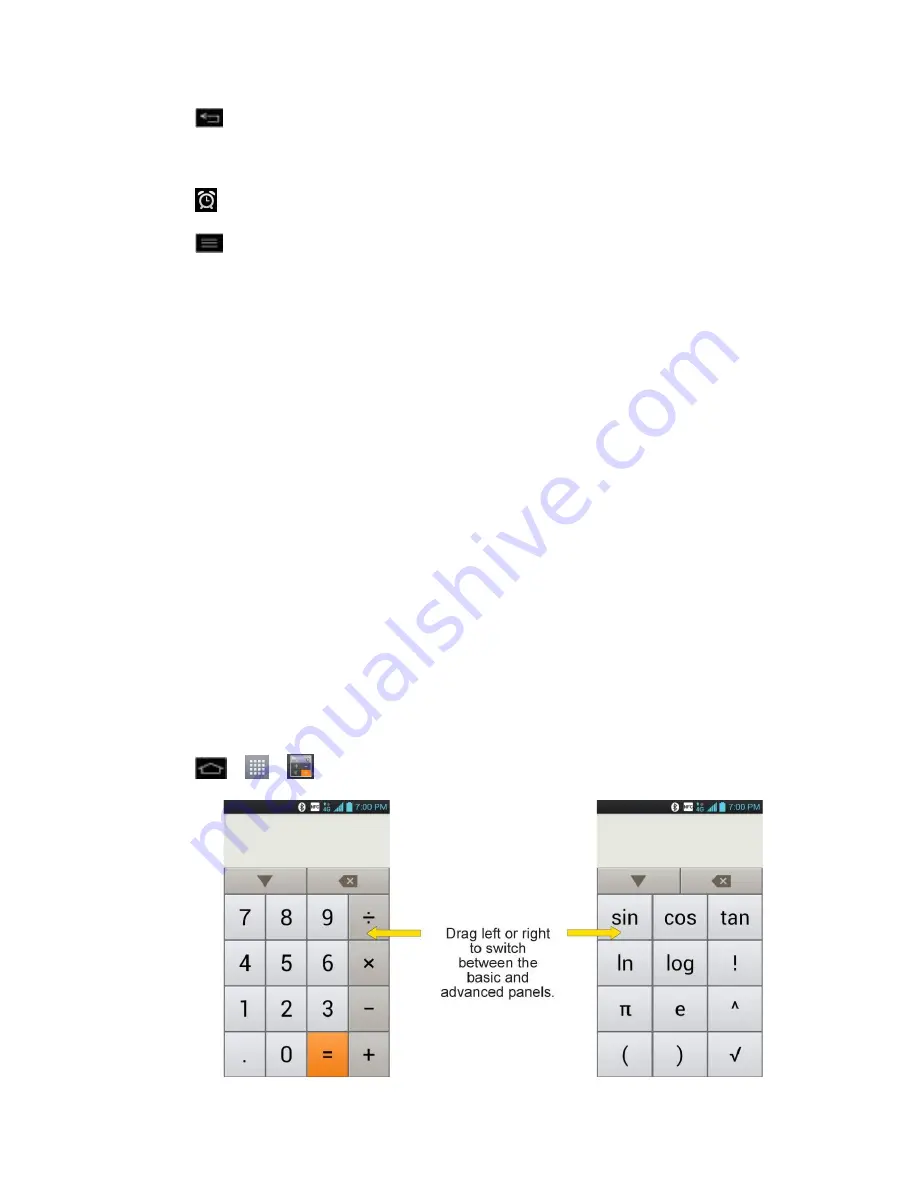
Tools and Calendar
176
9. Tap
to return to the main Clock screen.
Change Clock Alarm Settings
1. Tap
at the bottom of the Clock screen.
2. Tap
>
Settings
.
3. You can set the following options:
Alarm in silent mode
: Tap to place a checkmark and allow your phone to play
alarms even when it is in Silent mode.
Alarm volume
: Allows you to set the volume of alarms.
Snooze duration
: Allows you to set how long the Clock waits before playing an
alarm again.
Side button behavior
: Allows you to set the desired behavior of the Volume Buttons
and Camera Buttons when pressed during an alarm.
Vibrate type
: Allows you to set the vibrate type.
Play a Timer
Play World clock
Play Stopwatch
Calculator
You can use the Calculator application to solve math problems.
1. Tap
>
>
Calculator
.


























