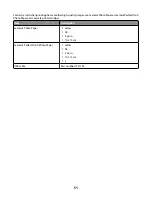3
From the
Advanced
tab, select
N-Up
under the Layout drop-down menu.
4
Select the number of page images to print on each page.
If you want each page image to be surrounded by a border, then select
Print Page Borders
.
5
Click
OK
to close any printer software dialogs.
6
Click
OK
or
.
Using Macintosh
1
With a document open, click
File
.
2
From the print options pop-up menu, choose
Layout
.
•
From the Pages per Sheet pop-up menu, choose the number of page images that you want to print on one
sheet.
•
From the Layout Direction area, click the icon that shows the order that you want the page images to print
on one sheet.
•
If you want to print a border around each page image, then choose an option from the Border pop-up menu.
3
Click
.
Pausing print jobs
Using the printer folder in Windows
1
Do one of the following:
In Windows Vista
a
Click
.
b
Click
Control Panel
.
c
Under
Hardware and Sound
, click
Printer
.
In Windows XP
a
Click
Start
.
b
Click
Printers and Faxes
.
In Windows 2000
a
Click
Start
.
b
Click
Settings
Printers
.
2
Right-click the printer, and then select
Pause Printing
.
Using the taskbar in Windows
1
Double-click the printer icon in the taskbar.
2
Right-click the document name, and then select
Pause
.
37
Содержание Z2400 Series
Страница 1: ...Z2400 Series User s Guide 2007 www lexmark com ...
Страница 2: ......
Страница 6: ...6 ...