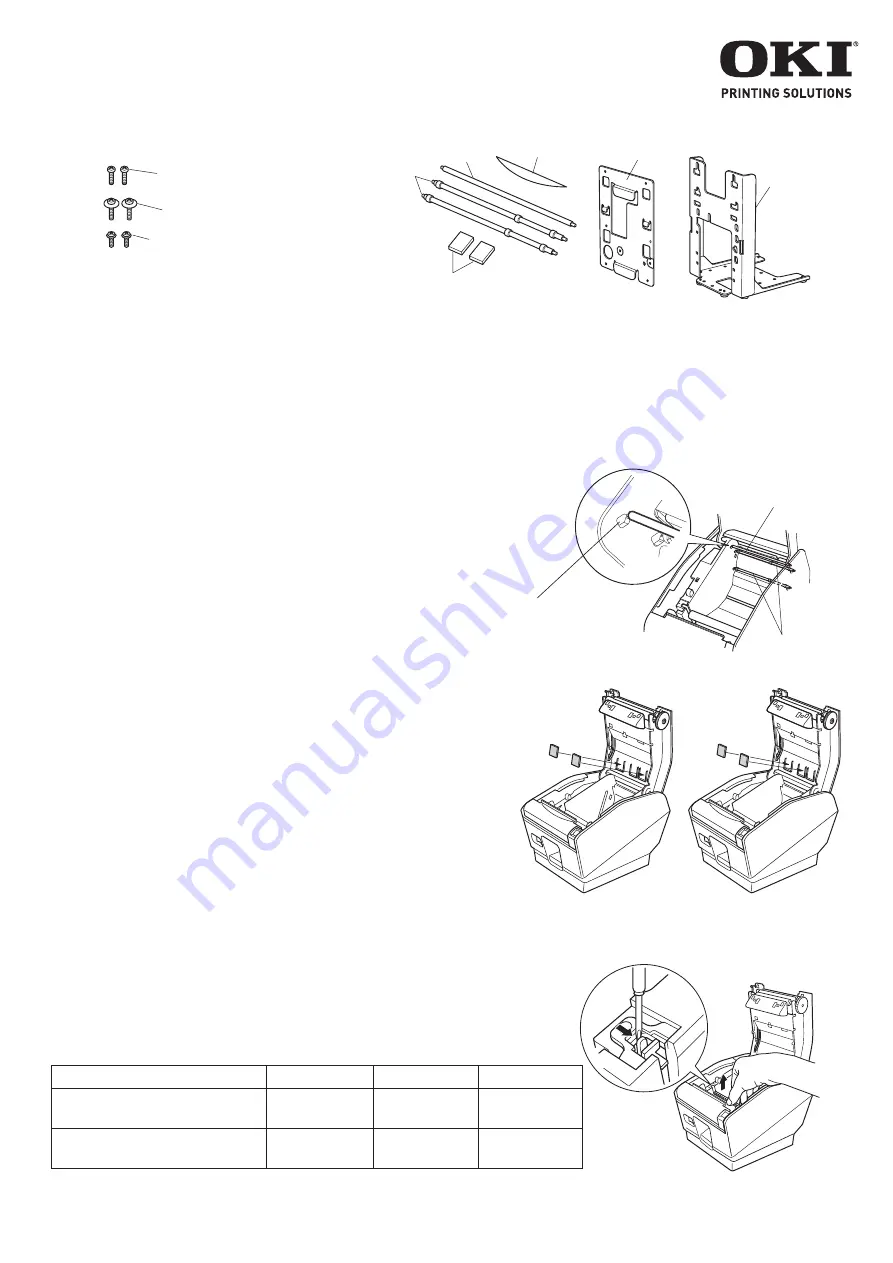
1. Unpacking :
Confirm that all accessories are included.
2. Attachment procedures :
2-1. Attaching the shafts
1
Attach the shaft (C) for
OKIPOS 407
/
OKIPOS 407II
.
2
Attach the two shafts (D) for
OKIPOS 407
.
Note: For
OKIPOS 407II
, two shafts (D) are already attached.
2-2. Attaching the roll stoppers
Wipe the area into which the rubber feet will be
affixed in order to remove any grime; then, affix
the roll stoppers. The positions for affixing them
will vary depending on the paper width.
2-3. Removing the tension bar unit
When using thermal paper roll, the tension bar unit may or
may not be necessary, depending on the paper thickness or
the paper width. If the tension bar unit is unnecessary, remove
it in accordance with the procedure indicated below. The
tension bar unit is unnecessary when using full-face thermal
label paper roll or thermal label paper roll (tack label paper).
Use a regular screwdriver to remove the clips at both ends of
the bar to remove the tension bar unit.
fig.2 Attaching the roll stoppers
fig.3 Removing the tension bar unit
M4
×
8 screws (2)
(for attaching the stand)
M3
×
12 screw with flat washer (2)
(for attaching the holder plate)
Roll stoppers
Shafts(D)
Shaft(C)
Brand seal
M3
×
12 screws (2)
(for attaching the holder plate)
Holder plate
Stand
fig.1 Attaching the shafts
Shaft(C)
Shafts(D)
Push in the left and right
ends of the shaft.
Note: Ensure that power that is supplied to the printer and that all devices connected to the printer have been switched
OFF and that the cables have been unplugged before starting the modification. If the AC adapter is connected to
the printer, unplug it from the main socket.
The base for setting the stand should be within a range of
±2
°
in reference to the horizontal direction.
82.5 or 79.5 mm width
57.5 mm width
Note: For
OKIPOS 407I
I, two shafts (D) are already attached, so this cannot be used.
Paper width (mm)
82.5
79.5
57.5
Paper thickness
between 65 μm and 100 μm
Necessary
Necessary
Unnecessary
Paper thickness
between 101 μm and 150 μm
Unnecessary Unnecessary Unnecessary
Attaching the
OKIPOS 407/OKIPOS 407II
vertical stand
©2009 OKI Data Americas, Inc.
58398903


























