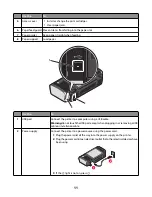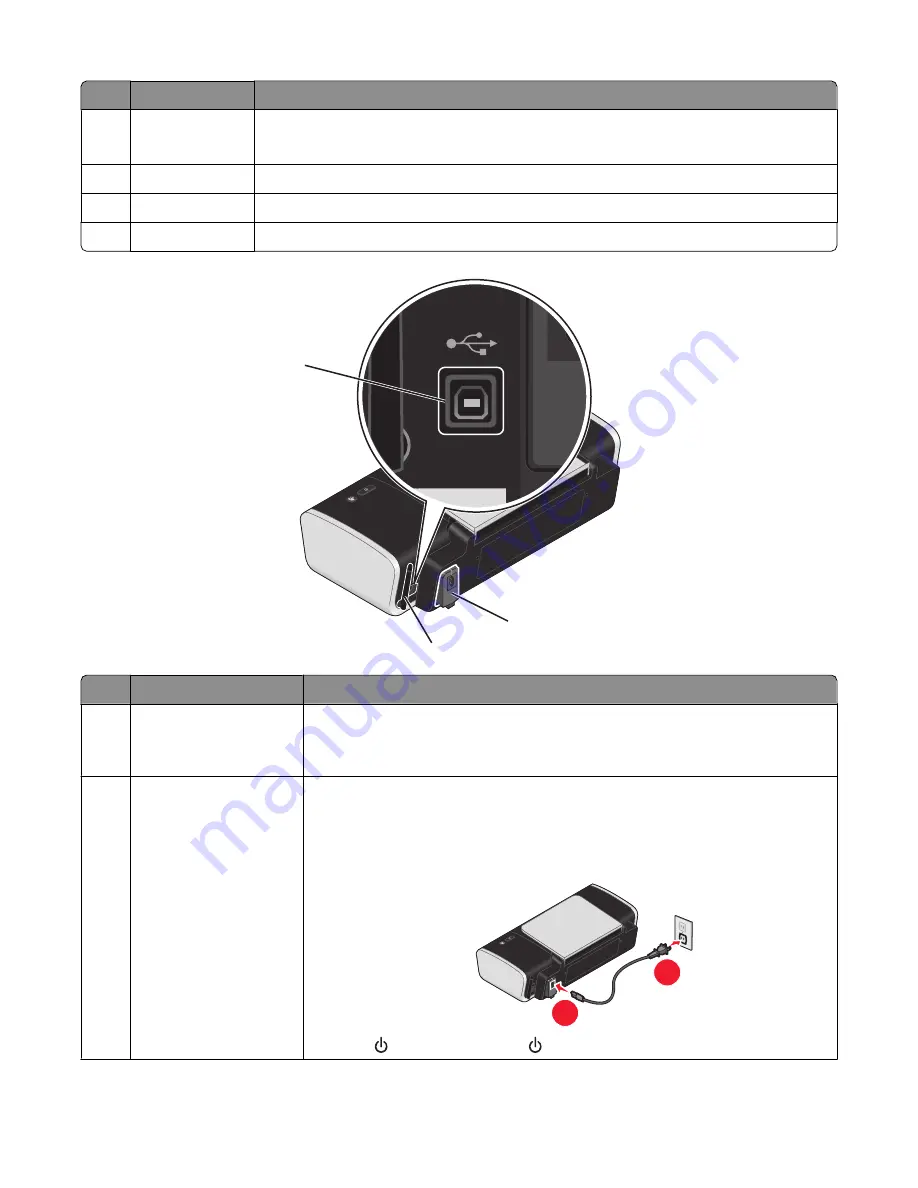
Use the
To
5
Access cover
•
Install or change the print cartridges.
•
Clear paper jams.
6
Paper feed guard Prevent items from falling into the paper slot.
7
Paper guides
Keep paper straight when feeding.
8
Paper support
Load paper.
2
3
1
Use the
To
1
USB port
Connect the printer to a computer using a USB cable.
Warning:
Do not touch the USB port except when plugging in or removing a USB
cable or installation cable.
2
Power supply
Connect the printer to a power source using the power cord.
1
Plug the power cord all the way into the power supply on the printer.
2
Plug the power cord into an electrical outlet that other electrical devices have
been using.
1
2
3
If the
light is not on, press
.
11
Содержание Z2400 Series
Страница 1: ...Z2400 Series User s Guide 2007 www lexmark com ...
Страница 2: ......
Страница 6: ...6 ...