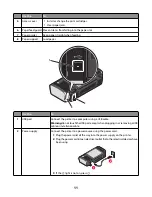Contents
Safety information.............................................................................7
Introduction........................................................................................8
Finding information about the printer...........................................................................................................................8
Understanding the printer.............................................................10
Bypassing security warnings during software installation...................................................................................10
Understanding the parts of the printer.......................................................................................................................10
Understanding the printer software.............................................................................................................................12
Installing printer software ........................................................................................................................................................... 12
Installing the optional XPS driver (Windows Vista users only) ....................................................................................... 12
Using the Windows printer software....................................................................................................................................... 13
Using the Macintosh printer software..................................................................................................................................... 14
Installing the printer on a wireless network..............................16
Wireless network compatibility......................................................................................................................................16
Information you will need to set up the printer on a wireless network..........................................................16
Installing the printer on a wireless network..............................................................................................................17
Interpreting the colors of the Wi-Fi indicator light.................................................................................................17
Configuring an IP address manually.............................................................................................................................18
Changing wireless settings after installation............................................................................................................18
Installing the printer on other computers..................................................................................................................19
Advanced wireless setup..................................................................................................................................................20
Creating an ad hoc wireless network ...................................................................................................................................... 20
Adding a printer to an existing ad hoc wireless network ................................................................................................ 23
Frequently asked questions.............................................................................................................................................23
What is a network? ......................................................................................................................................................................... 23
How are home networks configured?..................................................................................................................................... 24
Why do I need an installation cable? ....................................................................................................................................... 26
How do I attach the installation cable?................................................................................................................................... 26
What is the difference between infrastructure and ad hoc networks? ....................................................................... 27
Finding the signal strength......................................................................................................................................................... 28
What is an SSID? .............................................................................................................................................................................. 28
How do I find out what type of security my network is using?...................................................................................... 28
Can I use my printer on a USB and a wireless connection at the same time?........................................................... 28
What is a MAC address?................................................................................................................................................................ 28
How do I find the MAC address? ............................................................................................................................................... 29
What is an IP address? ................................................................................................................................................................... 29
3
Содержание Z2400 Series
Страница 1: ...Z2400 Series User s Guide 2007 www lexmark com ...
Страница 2: ......
Страница 6: ...6 ...