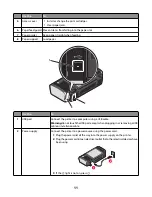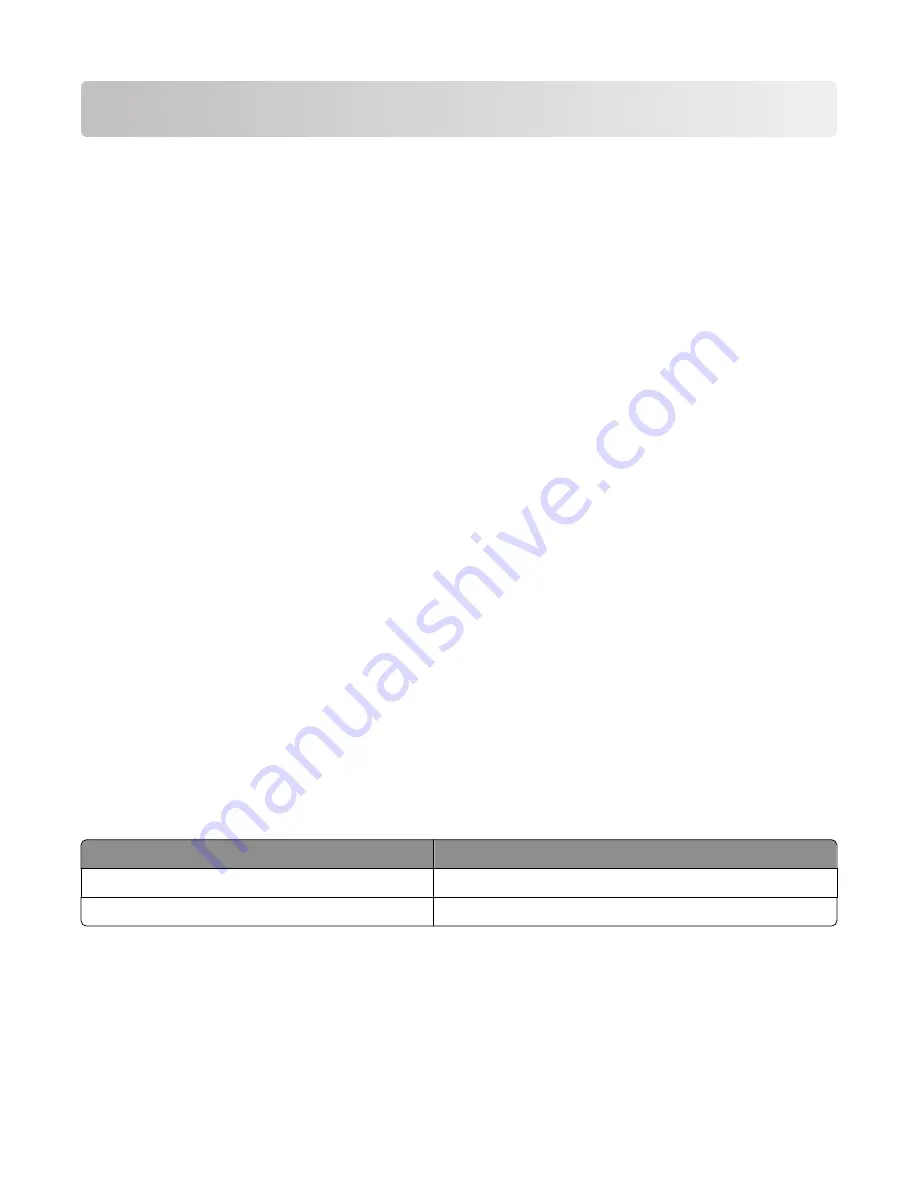
Installing the printer on a wireless network
Wireless network compatibility
Your printer contains an IEEE 802.11g wireless print server. Your printer is compatible with IEEE 802.11 b/g/n routers
that are Wi-Fi certified. If you are having issues with an n router, verify with your router manufacturer that the current
mode setting is compatible with g devices, as this setting varies depending on the router brand/model.
Information you will need to set up the printer on a
wireless network
To set up the printer for wireless printing, you need to know:
•
The name of your wireless network. This is also known as the Service Set Identifier (SSID).
•
If encryption was used to secure your network.
•
The security key (either a WEP key or WPA passphrase) that allows other devices to communicate on the network
if encryption was used to secure your network.
If your wireless access point (wireless router) is using Wired Equivalent Privacy (WEP) security, the WEP key should
be:
•
Exactly 10 or 26 hexadecimal characters. Hexadecimal characters are A–F, a–f, and 0–9.
or
•
Exactly 5 or 13 ASCII characters. ASCII characters are letters, numbers, punctuation, and symbols found on a
keyboard.
If your wireless access point (wireless router) is using Wi-Fi Protected Access (WPA) security, the WPA passphrase
should be:
•
From 8 to 63 ASCII characters. ASCII characters in a WPA passphrase are case-sensitive.
or
•
Exactly 64 hexadecimal characters. Hexadecimal characters are A-F, a-f, and 0-9.
If your wireless network is not using security, then you will not have a security key. Using a wireless network with no
security is not recommended because it can allow intruders to use your network resources without your consent.
Note:
Make sure you copy down the security key and SSID exactly, including any capital letters, and store it in a safe
place for future reference. Use the table provided below to write down this information.
Item
Description
SSID (name of your wireless network)
Security key (WEP key or WPA passphrase)
Note:
If you do not know the SSID of the network that your computer is connected to, launch the wireless utility of
the computer network adapter and look for the network name. If you cannot find the SSID or the security information
for your network, see the documentation that came with the wireless access point (wireless router), or contact the
person who set up your wireless network.
16
Содержание Z2400 Series
Страница 1: ...Z2400 Series User s Guide 2007 www lexmark com ...
Страница 2: ......
Страница 6: ...6 ...