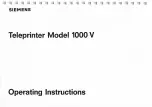261
Index
Paper Loading (Paper Menu) 26
Paper Menu 20
Configure MP 25
Custom Types 25
Paper Loading 26
Paper Size 20
Paper Source 20
Paper Type 22
Substitute Size 25
paper path 168, 175
Paper Size (Paper Menu) 20
paper sizes
supported 96, 97
Paper Source (Paper Menu) 20
paper sources 95
capacity 96
linking 109
media specifications 96
selecting 20
Paper Type (Paper Menu) 22
Parallel Menu 49
Advanced Status 50
Honor Init 51
Job Buffering 50
NPA Mode 49
Parallel Buffer 50
Parallel Mode 1 51
Parallel Mode 2 51
PCL SmartSwitch 49
Protocol 51
PS SmartSwitch 49
part numbers
transparencies 114
passwords
MarkVision 196
PCL Emul Menu 44
A4 Width 46
Auto CR after LF 46
Auto LF after CR 47
Font Name 44
Font Source 44
Lines per Page 46
Orientation 45
Pitch 45
Point Size 44
Symbol Set 45
Tray Renumber 47
PCL emulation 38
command listing xi
menu 44
resident fonts 206
PCL scalable fonts 206
Pitch (PCL Emul Menu) 45
Point Size (PCL Emul Menu) 44
popular color management systems 79
portrait orientation 45
PostScript emulation 38
menu 48
resident fonts 206
PostScript Menu 48
Font Priority 48
Image Smoothing 48
Print PS Error 48
PostScript scalable fonts 208
Power Saver (Setup Menu) 38
primary colors 76
Print Area (Setup Menu) 42
Print Buffer (Job Menu) 35
print buffer management 197
print cartridge
ordering 113
recycling 119
storing 115
print cartridge dust collector 181
Print Directory (Utilities Menu) 32
Print drivers 87
Print Fonts (Utilities Menu) 32
print material
guidelines
online documentation xi
Print Menus (Utilities Menu) 32
Print Net1 Setup (Utilities Menu) 32
Print Net2 Setup (Utilities Menu) 32
Print Net3 Setup (Utilities Menu) 32
Print PS Error (PostScript Menu) 48
print quality
color 19
images 48
problems 161
Print Resolution (Color Menu) 19
Содержание 19Z0201 - X 862dte 4 B/W Laser
Страница 1: ......
Страница 8: ...viii Table of contents Appendix F Warranty 239 Glossary 241 Index 255...
Страница 18: ...4 Chapter 1 Introducing your printer...
Страница 88: ...74 Chapter 3 Menus...
Страница 102: ...88 Chapter 4 Using color...
Страница 108: ...94 Chapter 5 Managing resources downloaded to flash or disk...
Страница 126: ...112 Chapter 6 Using the multipurpose feeder...
Страница 158: ...144 Chapter 7 Replacing the transfer kit...
Страница 191: ...177 Chapter 8 Clearing duplex unit paper jams 3 Lower the top duplex assembly 4 Open the top duplex assembly access door...
Страница 214: ...200 Appendix A MarkVision...
Страница 218: ...204 Appendix B Printer specifications...
Страница 228: ...214 Appendix C Fonts...
Страница 235: ...221 Appendix D Safety information...
Страница 236: ...222 Appendix D Safety information...
Страница 237: ...223 Appendix D Safety information...
Страница 238: ...224 Appendix D Safety information...
Страница 239: ...225 Appendix D Safety information...
Страница 240: ...226 Appendix D Safety information...
Страница 251: ...237 Appendix E Notices Japanese Laser Notice Chinese Laser Notice...
Страница 252: ...238 Appendix E Notices Korean Laser Notice...
Страница 280: ...266 Index Windows MarkVision support 189 World Wide Web xii 199 Y Yellow Toner Supplies Menu 17...
Страница 283: ......