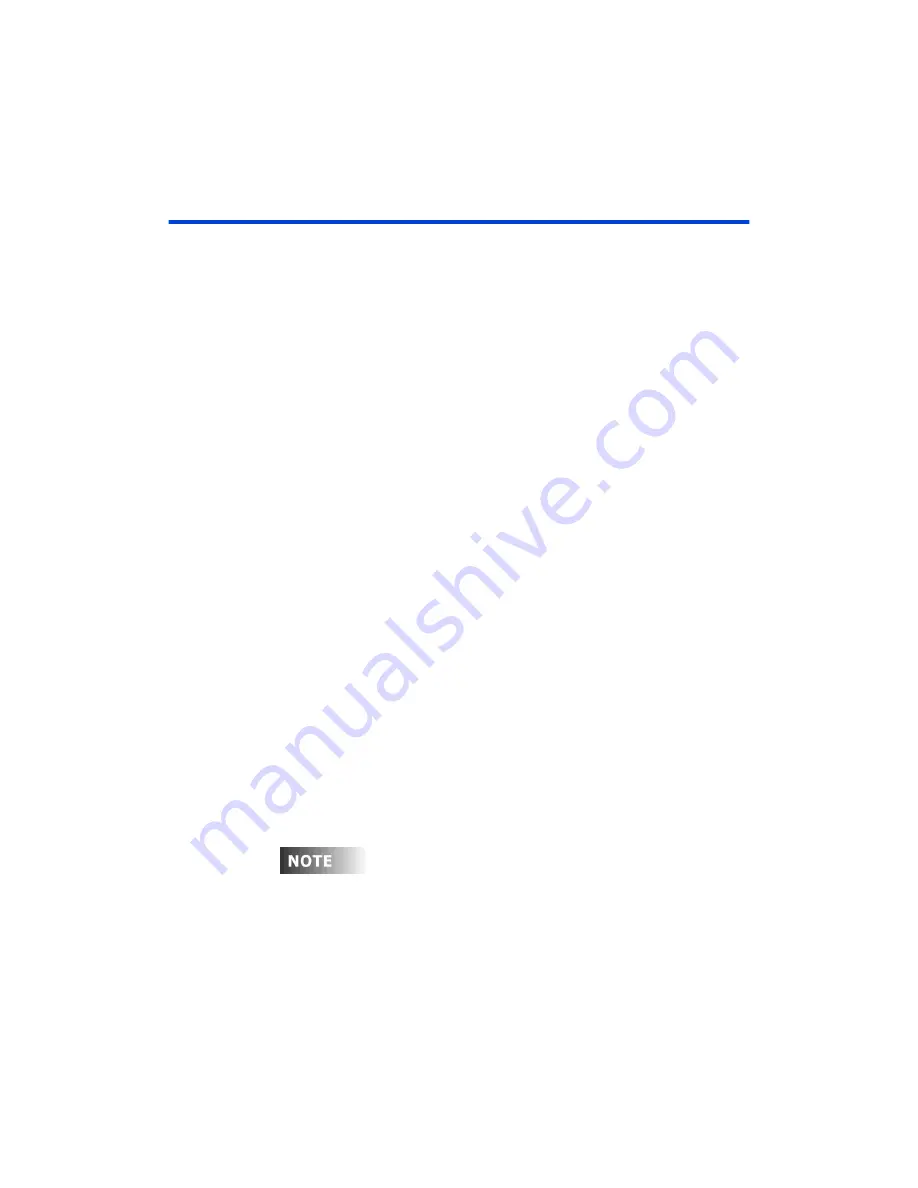
Chapter 5 Cues
Page 64 Rev. 1.30.03.07.r1
Recording Cues in the Preview Display
Recording a cue in the Preview display allows you to create a cue without
affecting the current look on stage. It is sometimes referred to as recording
"in the blind".
It is important to realize that the
[RECORD CUE]
key is not used for cues
that are recorded blind; blind cues are automatically recorded as they are
made. If you do use the
[RECORD CUE]
key, the active stage levels will
be recorded, not the blind levels.
Cues can be created using the same attributes as when recording live.
Follow the example steps below to record a simple blind cue in Preview:
Procedure:
Notes
:
1. Press
[PREVIEW]
2. Press
(SelCue) [2] [ENTER]
Or press
[CUE] [2] [ENTER]
3. Press
[25] [THRU] [48]
Selects channels to be
recorded
4. Press
[AT] [50]
Cue is automatically recorded
as you enter levels
Follow the example below to record a blind cue with a single up/down fade
time in Preview:
Procedure:
Notes
:
1. Press
[PREVIEW]
2. Press
(SelCue) [4] [ENTER]
Or press
[CUE] [4] [ENTER]
3. Press
[68] [THRU] [72]
Selects channels to be
recorded
4. Press
[AT] [66]
Cue is automatically recorded
as you enter levels
5. Press
[TIME] [61] [ENTER]
Adds up/down fade time of 61
sec. (displayed as 1:01 min.)
Cues can also be created blind from the Tracksheet and Cuesheet
displays. (however, only cue attributes and not channel levels can be
recorded in the Cuesheet display.)
Содержание 24/48
Страница 4: ...Table of Chapters Page II Rev 1 30 03 07 r1...
Страница 66: ...Chapter 4 Submasters Page 54 Rev 1 30 03 07 r1...
Страница 108: ...Chapter 5 Cues Page 96 Rev 1 30 03 07 r1...
Страница 146: ...Chapter 8 Macros Page 134 Rev 1 30 03 07 r1...
Страница 186: ...Chapter 10 Automated Devices Page 174 Rev 1 30 03 07 r1...
Страница 210: ...Chapter 12 System Settings Page 198 Rev 1 30 03 07 r1...
Страница 228: ...Chapter 14 Alternate Control Interfaces Page 216 Rev 1 30 03 07 r1...
Страница 244: ...Appendix B Specifications Page 232 Rev 1 30 03 07 r1...
Страница 248: ...Appendix C Maintenance Page 236 Rev 1 30 03 07 r1...






























