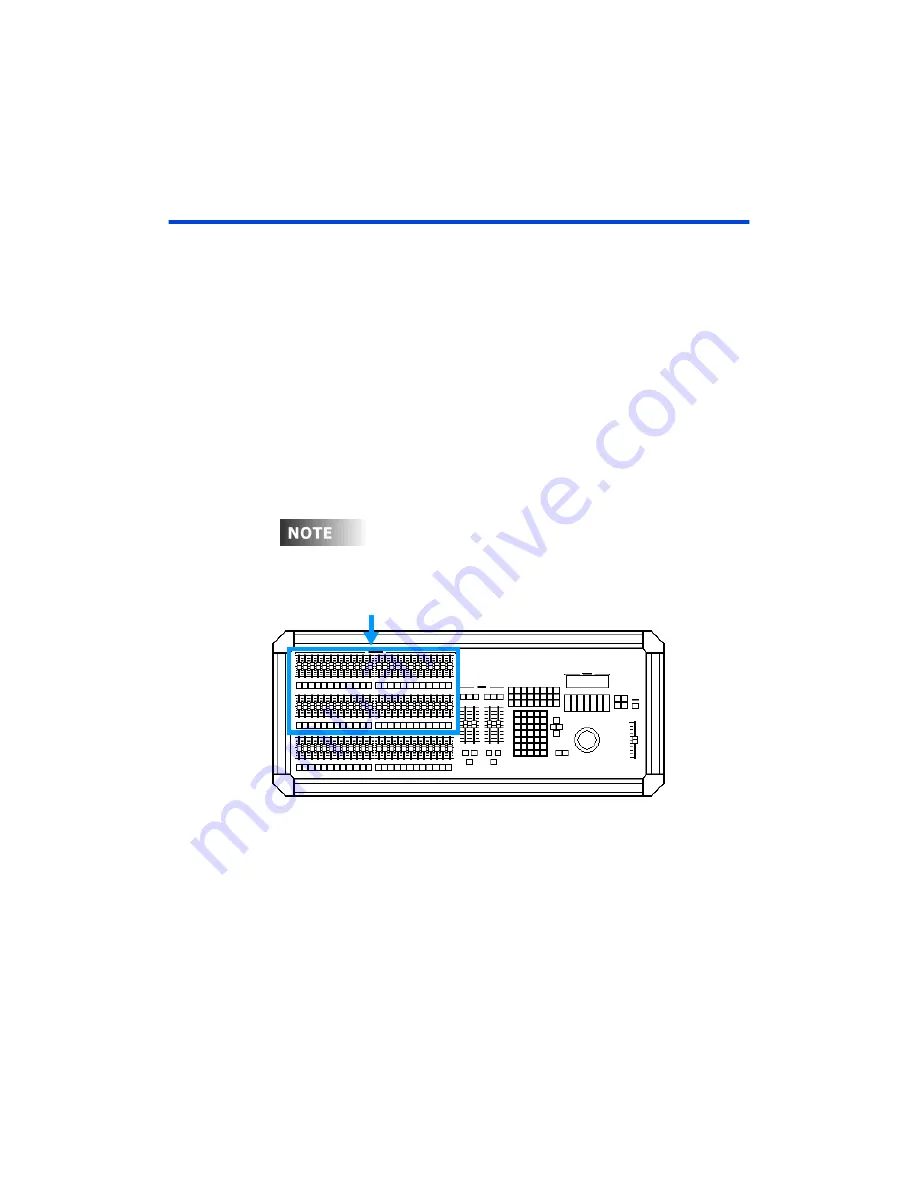
Chapter 3 Setting Channel Levels
Page 28 Rev. 1.30.03.07.r1
How to Set Levels with Channel Faders
(All models except Innovator 600)
Channel levels can be set directly with the channel faders, however, you are
limited to the actual number of physical channel faders on the console. For
example, in the case of the 48/96, this would be 96.
See the following example to use channel faders to set levels:
Procedure:
Notes
:
1. Press
[STAGE]
Opens Stage display
2. Raise channel faders 1 thru 5 to 80%
Stage display will show
channel levels.
3. Lower the grand-master to 50%
Channel levels are
proportionally lowered to
40%. (50% of 80 = 40)
Channel faders cannot be used to edit levels in a Preview display.
Channel Fader Section
Figure 3.0 Channel Faders
Channel Bump Buttons
Located below each channel fader is a channel bump button. The channel
bump buttons have two modes of operation; when pressed they will either
momentarily bring the channel level to full or toggle the level on/off. For
information on how to set the channel bump button mode, see
Содержание 24/48
Страница 4: ...Table of Chapters Page II Rev 1 30 03 07 r1...
Страница 66: ...Chapter 4 Submasters Page 54 Rev 1 30 03 07 r1...
Страница 108: ...Chapter 5 Cues Page 96 Rev 1 30 03 07 r1...
Страница 146: ...Chapter 8 Macros Page 134 Rev 1 30 03 07 r1...
Страница 186: ...Chapter 10 Automated Devices Page 174 Rev 1 30 03 07 r1...
Страница 210: ...Chapter 12 System Settings Page 198 Rev 1 30 03 07 r1...
Страница 228: ...Chapter 14 Alternate Control Interfaces Page 216 Rev 1 30 03 07 r1...
Страница 244: ...Appendix B Specifications Page 232 Rev 1 30 03 07 r1...
Страница 248: ...Appendix C Maintenance Page 236 Rev 1 30 03 07 r1...






























