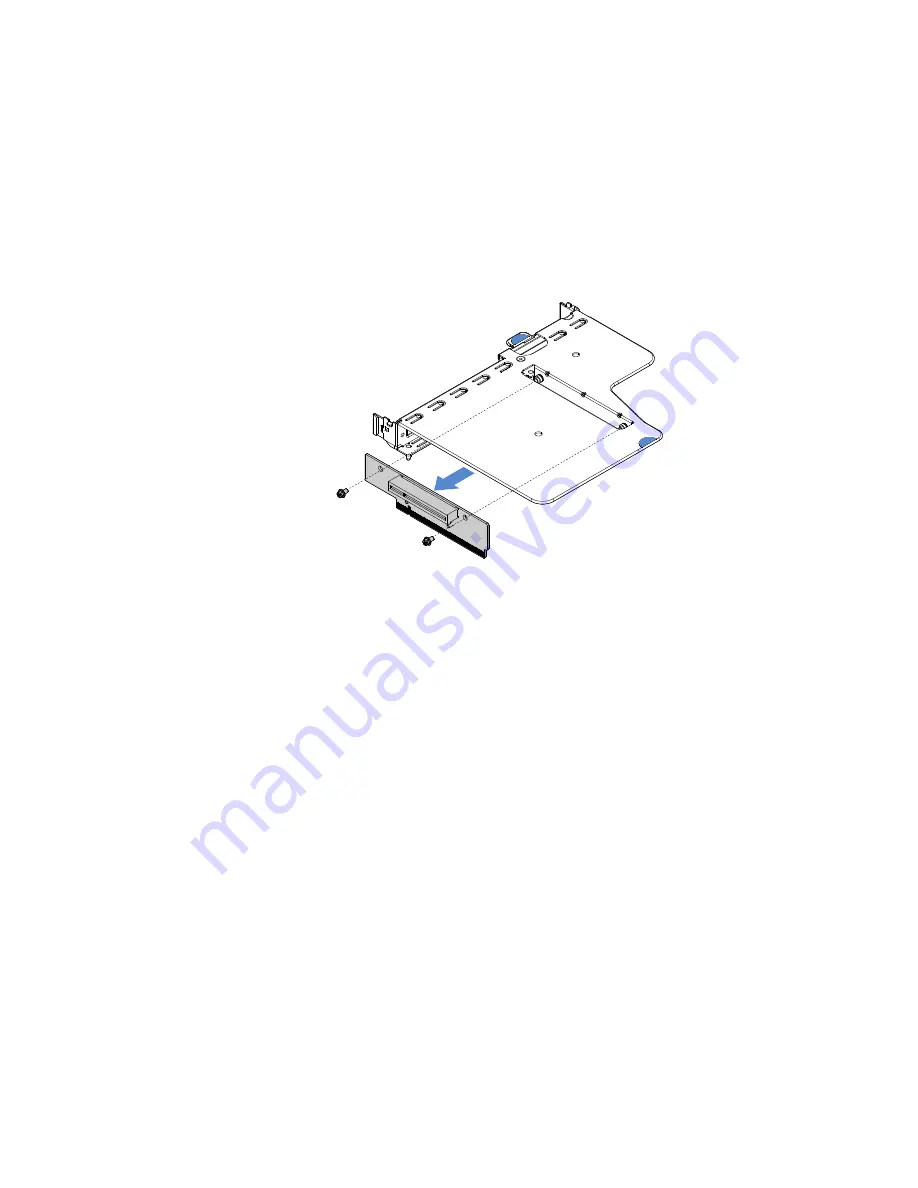
Removing the PCI riser card from the PCI riser-card assembly
To remove the PCI riser card from the PCI riser-card assembly, do the following:
Step 1.
Turn off the server. Then, disconnect all external cables and remove all peripheral devices.
Step 2.
Remove the server cover. See “Removing the server cover” on page 88.
Step 3.
Remove the PCI riser-card assembly. See “Removing the PCI riser-card assembly” on page 93.
Step 4.
Remove the screws that secure the PCI riser card to the riser card bracket. Then, remove the
PCI riser card.
Figure 71. PCI riser card removal
Step 5.
Install a new PCI riser card to the PCI riser-card assembly. See “Installing the PCI riser card
to the PCI riser-card assembly” on page 135.
Installing the PCI riser card to the PCI riser-card assembly
If you have removed PCI riser card from the PCI riser-card assembly, install a new PCI riser card to the PCI
riser-card assembly before turning on the server.
To install the PCI riser card to the PCI riser-card assembly, do the following:
Step 1.
Align the holes in the PCI riser card with the holes in the riser-card bracket. Then, install the screws
to secure the PCI riser card to the riser-card bracket.
Removing and installing server components
135
Содержание x3250 m6
Страница 1: ...Lenovo System x3250 M6 Installation and Service Guide Machine Types 3633 and 3943 ...
Страница 6: ...iv Lenovo System x3250 M6 Installation and Service Guide ...
Страница 18: ...4 Lenovo System x3250 M6 Installation and Service Guide ...
Страница 60: ...46 Lenovo System x3250 M6 Installation and Service Guide ...
Страница 100: ...86 Lenovo System x3250 M6 Installation and Service Guide ...
Страница 516: ...502 Lenovo System x3250 M6 Installation and Service Guide ...
Страница 678: ...664 Lenovo System x3250 M6 Installation and Service Guide ...
Страница 685: ...Taiwan Class A compliance statement Appendix E Notices 671 ...
Страница 695: ......
Страница 696: ......
















































