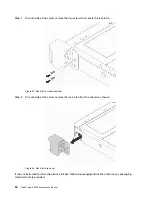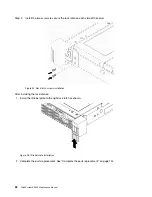Figure 32. Top cover removal
Step 1. Use a screwdriver to turn the cover lock to the open position.
Step 2. Press the blue button on the cover latch and open the cover latch.
Step 3. Slide the cover to the rear until it is disengaged from the chassis. Then, lift the cover off the chassis
and place it on a flat clean surface.
Attention:
• Handle the top cover carefully. Dropping the top cover with the cover latch open might damage
the cover latch.
• For proper cooling and airflow, install the top cover before you power on the server.
58
ThinkSystem SR530 Maintenance Manual
Содержание ThinkSystem SR530
Страница 1: ...ThinkSystem SR530 Maintenance Manual Machine Types 7X07 and 7X08 ...
Страница 8: ...vi ThinkSystem SR530 Maintenance Manual ...
Страница 24: ...16 ThinkSystem SR530 Maintenance Manual ...
Страница 52: ...44 ThinkSystem SR530 Maintenance Manual ...
Страница 72: ...64 ThinkSystem SR530 Maintenance Manual ...
Страница 74: ...66 ThinkSystem SR530 Maintenance Manual ...
Страница 170: ...162 ThinkSystem SR530 Maintenance Manual ...
Страница 174: ...166 ThinkSystem SR530 Maintenance Manual ...
Страница 178: ...170 ThinkSystem SR530 Maintenance Manual ...
Страница 183: ......
Страница 184: ......