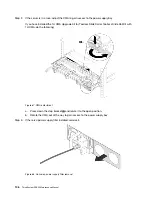DANGER
Electrical current from power, telephone, and communication cables is hazardous.
To avoid a shock hazard:
• Connect all power cords to a properly wired and grounded electrical outlet/source.
• Connect any equipment that will be attached to this product to properly wired outlets/sources.
• When possible, use one hand only to connect or disconnect signal cables.
• Never turn on any equipment when there is evidence of fire, water, or structural damage.
• The device might have more than one power cord, to remove all electrical current from the
device, ensure that all power cords are disconnected from the power source.
Figure 63. Hot-swap power supply label on the cover
Attention:
This type of power supply is hot-swap only when two power supplies are installed for
redundancy. If only one power supply is installed, you must power off the server before removing the power
supply.
The following tips describe the information that you must consider when you remove a power supply with dc
input.
CAUTION:
• 240 V dc input (input range: 180-300 V dc) is supported in Chinese Mainland ONLY. Power supply
with 240 V dc input cannot support hot plugging power cord function. Before removing the power
supply with dc input, please turn off server or disconnect dc power sources at the breaker panel or
by turning off the power source. Then, remove the power cord.
• In order for the ThinkSystem products to operate error free in both a DC or AC electrical
environment, a TN-S earthing system which complies to 60364-1 IEC 2005 standard has to be
present or installed.
在直流输入状态下,若电源供应器插座不支持热插拔功能,请务必不要对设备电源线进行热插拔。此操作可能
导致设备损坏及数据丢失。因错误执行热插拔导致的设备故障或损坏,不属于保修范围。
NEVER CONNECT AND DISCONNECT THE POWER SUPPLY CABLE AND EQUIPMENT WHILE YOUR
EQUIPMENT IS POWERED ON WITH DC SUPPLY (hot-plugging). Otherwise you may damage the
equipment and result in data loss, the damages and losses result from incorrect operation of the equipment
will not be covered by the manufacturers’ warranty.
S035
.
Hardware replacement procedures
99
Содержание ThinkSystem SR530
Страница 1: ...ThinkSystem SR530 Maintenance Manual Machine Types 7X07 and 7X08 ...
Страница 8: ...vi ThinkSystem SR530 Maintenance Manual ...
Страница 24: ...16 ThinkSystem SR530 Maintenance Manual ...
Страница 52: ...44 ThinkSystem SR530 Maintenance Manual ...
Страница 72: ...64 ThinkSystem SR530 Maintenance Manual ...
Страница 74: ...66 ThinkSystem SR530 Maintenance Manual ...
Страница 170: ...162 ThinkSystem SR530 Maintenance Manual ...
Страница 174: ...166 ThinkSystem SR530 Maintenance Manual ...
Страница 178: ...170 ThinkSystem SR530 Maintenance Manual ...
Страница 183: ......
Страница 184: ......