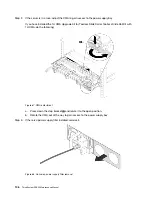Step 4. Slide the new hot-swap power supply into the bay until the release latch clicks into place.
Figure 69. Hot-swap power supply installation
After installing the power supply:
1. Connect the power cord to the new power supply and ensure that it is connected to a properly grounded
electrical outlet.
2. If the server is powered off, power on the server. Ensure that both the power input LED and the power
output LED on the power supply are lit, indicating that the power supply is operating properly.
.
Hardware replacement procedures
107
Содержание ThinkSystem SR530
Страница 1: ...ThinkSystem SR530 Maintenance Manual Machine Types 7X07 and 7X08 ...
Страница 8: ...vi ThinkSystem SR530 Maintenance Manual ...
Страница 24: ...16 ThinkSystem SR530 Maintenance Manual ...
Страница 52: ...44 ThinkSystem SR530 Maintenance Manual ...
Страница 72: ...64 ThinkSystem SR530 Maintenance Manual ...
Страница 74: ...66 ThinkSystem SR530 Maintenance Manual ...
Страница 170: ...162 ThinkSystem SR530 Maintenance Manual ...
Страница 174: ...166 ThinkSystem SR530 Maintenance Manual ...
Страница 178: ...170 ThinkSystem SR530 Maintenance Manual ...
Страница 183: ......
Страница 184: ......