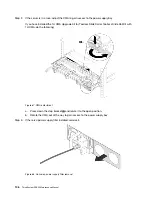Serial port module replacement
Use this information to remove and install the serial port module.
Note:
The serial port module is available only on some models.
Remove the serial port module
Use this information to remove the serial port module.
Ground package before opening”
To remove the serial port module, complete the following steps:
Note:
The serial port module might be installed on riser 1 assembly or riser 2 assembly. The following steps
are based on the scenario that the serial port module is installed on riser 2 assembly. The removal procedure
is the same for the serial port module installed on riser 1 assembly.
Step 1. Remove the top cover. See “Remove the top cover” on page 57.
Step 2. Disconnect the cable of the serial port module from the system board.
Step 3. Grasp the riser 2 assembly with the serial port module and carefully lift the riser assembly out of the
server.
Figure 86. Riser assembly removal
120
ThinkSystem SR530 Maintenance Manual
Содержание ThinkSystem SR530
Страница 1: ...ThinkSystem SR530 Maintenance Manual Machine Types 7X07 and 7X08 ...
Страница 8: ...vi ThinkSystem SR530 Maintenance Manual ...
Страница 24: ...16 ThinkSystem SR530 Maintenance Manual ...
Страница 52: ...44 ThinkSystem SR530 Maintenance Manual ...
Страница 72: ...64 ThinkSystem SR530 Maintenance Manual ...
Страница 74: ...66 ThinkSystem SR530 Maintenance Manual ...
Страница 170: ...162 ThinkSystem SR530 Maintenance Manual ...
Страница 174: ...166 ThinkSystem SR530 Maintenance Manual ...
Страница 178: ...170 ThinkSystem SR530 Maintenance Manual ...
Страница 183: ......
Страница 184: ......