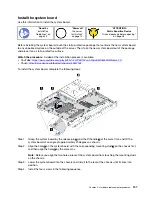– Remote access to the target system (TCP/IP based)
To update the machine type and serial number from Lenovo XClarity Essentials OneCLI:
1. Download and install Lenovo XClarity Essentials OneCLI.
To download Lenovo XClarity Essentials OneCLI, go to the following site:
https://datacentersupport.lenovo.com/solutions/HT116433
2. Copy and unpack the OneCLI package, which also includes other required files, to the server. Make
sure that you unpack the OneCLI and the required files to the same directory.
3. After you have Lenovo XClarity Essentials OneCLI in place, type the following commands to set the
machine type and serial number:
onecli config set SYSTEM_PROD_DATA.SysInfoProdName <m/t_model> [access_method]
onecli config set SYSTEM_PROD_DATA.SysInfoSerialNum <s/n> [access_method]
Where:
<m/t_model>
The server machine type and model number. Type
mtm xxxxyyy
, where
xxxx
is the machine type
and
yyy
is the server model number.
<s/n>
The serial number on the server. Type
sn zzzzzzz
, where
zzzzzzz
is the serial number.
[access_method]
The access method that you select to use from the following methods:
– Online authenticated LAN access, type the command:
[
--bmc
-username xcc_user_id
--bmc
-password xcc_password]
Where:
xcc_user_id
The BMC/IMM/XCC account name (1 of 12 accounts). The default value is USERID.
xcc_password
The BMC/IMM/XCC account password (1 of 12 accounts).
Example commands are as follows:
onecli config set SYSTEM_PROD_DATA.SysInfoProdName <m/t_model>
--bmc
-username xcc_user_id
--bmc
-password xcc_password
onecli config set SYSTEM_PROD_DATA.SysInfoSerialNum <s/n>
--bmc
-username xcc_user_id
--bmc
-password xcc_password
– Online KCS access (unauthenticated and user restricted):
You do not need to specify a value for
access_method
when you use this access method.
Example commands are as follows:
onecli config set SYSTEM_PROD_DATA.SysInfoProdName <m/t_model>
onecli config set SYSTEM_PROD_DATA.SysInfoSerialNum <s/n>
Note:
The KCS access method uses the IPMI/KCS interface, which requires that the IPMI
driver be installed.
– Remote LAN access, type the command:
[
−−bmc
xcc_user_id:xcc_password@xcc_external_ip]
Where:
.
Hardware replacement procedures
139
Содержание ThinkSystem SR530
Страница 1: ...ThinkSystem SR530 Maintenance Manual Machine Types 7X07 and 7X08 ...
Страница 8: ...vi ThinkSystem SR530 Maintenance Manual ...
Страница 24: ...16 ThinkSystem SR530 Maintenance Manual ...
Страница 52: ...44 ThinkSystem SR530 Maintenance Manual ...
Страница 72: ...64 ThinkSystem SR530 Maintenance Manual ...
Страница 74: ...66 ThinkSystem SR530 Maintenance Manual ...
Страница 170: ...162 ThinkSystem SR530 Maintenance Manual ...
Страница 174: ...166 ThinkSystem SR530 Maintenance Manual ...
Страница 178: ...170 ThinkSystem SR530 Maintenance Manual ...
Страница 183: ......
Страница 184: ......