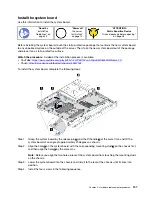After installing the system board:
1. Push the power supplies into the bays until they click into place.
2. Install any components that you removed from the failing system board. See the related topics in
Chapter 3 “Hardware replacement procedures” on page 45.
3. Update the machine type and serial number with new vital product data (VPD). Use the Lenovo XClarity
Provisioning Manager to update the machine type and serial number. See “Update the machine type
and serial number” on page 138.
4. Enable TPM/TCM. See “Enable TPM/TCM” on page 140.
5. Optionally, enable Secure Boot. See “Enable UEFI Secure Boot” on page 143.
Update the machine type and serial number
After the system board is replaced by trained service technicians, the machine type and serial number must
be updated.
There are two methods available to update the machine type and serial number:
• From Lenovo XClarity Provisioning Manager V3
To update the machine type and serial number from Lenovo XClarity Provisioning Manager V3:
1. Start the server and press F1 to display the Lenovo XClarity Provisioning Manager V3 interface.
2. If the power-on Administrator password is required, enter the password.
3. From the System Summary page, click
Update VPD
.
4. Update the machine type and serial number.
• From Lenovo XClarity Essentials OneCLI
Lenovo XClarity Essentials OneCLI sets the machine type and serial number in the Lenovo XClarity
Controller. Select one of the following methods to access the Lenovo XClarity Controller and set the
machine type and serial number:
– Operate from the target system, such as LAN or keyboard console style (KCS) access
138
ThinkSystem SR530 Maintenance Manual
Содержание ThinkSystem SR530
Страница 1: ...ThinkSystem SR530 Maintenance Manual Machine Types 7X07 and 7X08 ...
Страница 8: ...vi ThinkSystem SR530 Maintenance Manual ...
Страница 24: ...16 ThinkSystem SR530 Maintenance Manual ...
Страница 52: ...44 ThinkSystem SR530 Maintenance Manual ...
Страница 72: ...64 ThinkSystem SR530 Maintenance Manual ...
Страница 74: ...66 ThinkSystem SR530 Maintenance Manual ...
Страница 170: ...162 ThinkSystem SR530 Maintenance Manual ...
Страница 174: ...166 ThinkSystem SR530 Maintenance Manual ...
Страница 178: ...170 ThinkSystem SR530 Maintenance Manual ...
Страница 183: ......
Страница 184: ......