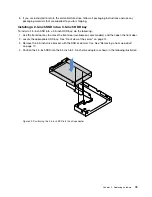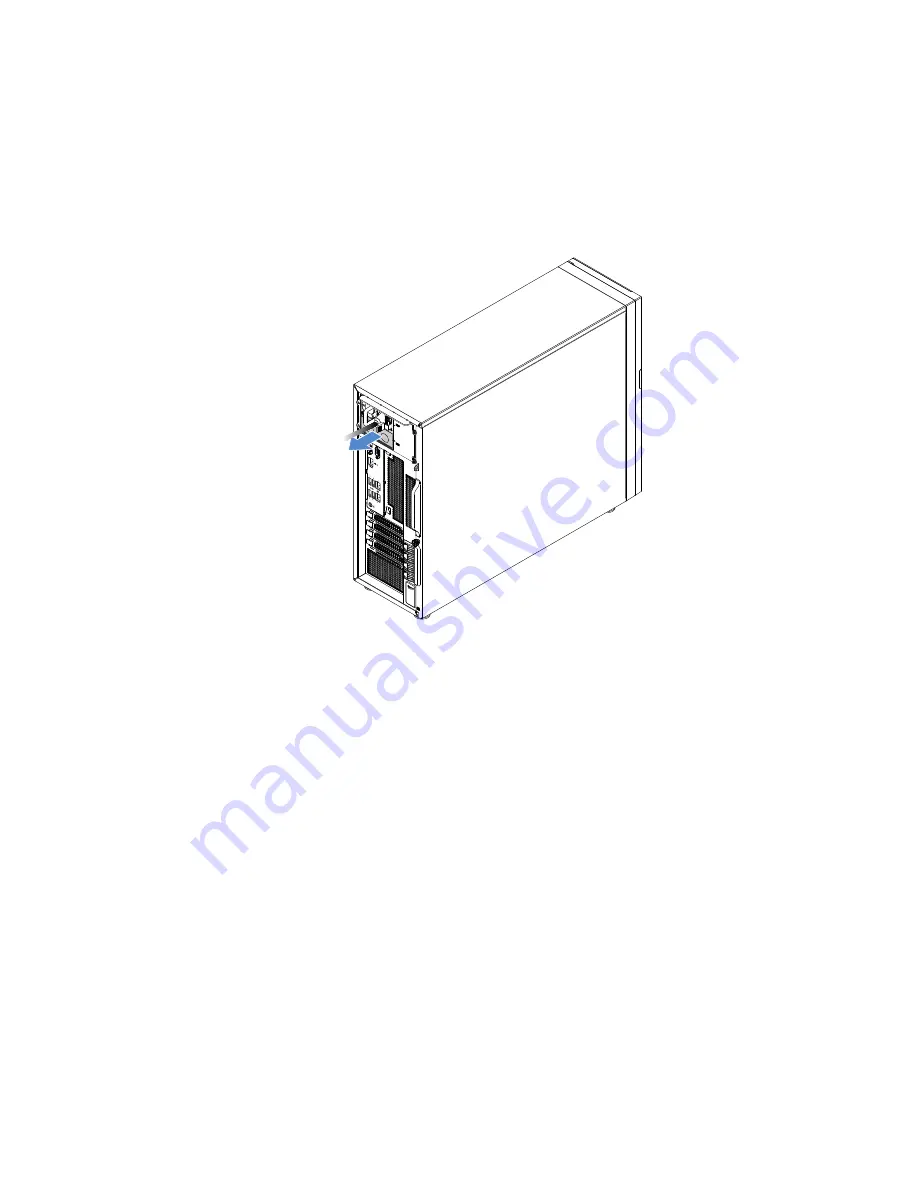
1. Do one of the following:
• If you are replacing a failed hot-swap power supply, remove a hot-swap power supply. See
“Removing a hot-swap power supply” on page 80.
• If you are installing a second hot-swap power supply to the server, remove the EMI shield first. Insert
two fingers into the holes in the EMI shield and carefully pull the EMI shield out of the chassis. Store
the shield in case you later remove the power supply and need the shield to cover the bay.
1
1
2
2
0
M
GM
T
3
4
ID
Figure 50. Removing the protective shield for the power supply bay
.
81
Содержание ThinkServer TS460
Страница 1: ...ThinkServer TS460 User Guide and Hardware Maintenance Manual Machine Types 70TQ 70TR 70TS and 70TT ...
Страница 14: ...xii ThinkServer TS460 User Guide and Hardware Maintenance Manual ...
Страница 18: ...4 ThinkServer TS460 User Guide and Hardware Maintenance Manual ...
Страница 52: ...38 ThinkServer TS460 User Guide and Hardware Maintenance Manual ...
Страница 68: ...54 ThinkServer TS460 User Guide and Hardware Maintenance Manual ...
Страница 138: ...124 ThinkServer TS460 User Guide and Hardware Maintenance Manual ...
Страница 144: ...130 ThinkServer TS460 User Guide and Hardware Maintenance Manual ...
Страница 148: ...134 ThinkServer TS460 User Guide and Hardware Maintenance Manual ...
Страница 159: ...Taiwan BSMI RoHS declaration Appendix C Restriction of Hazardous Substances RoHS Directive 145 ...
Страница 160: ...146 ThinkServer TS460 User Guide and Hardware Maintenance Manual ...
Страница 171: ......
Страница 172: ......