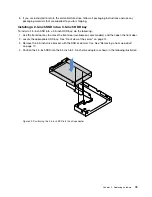4. Open the card latch. Position the new PCIe card over the PCIe slot, and then carefully press the PCIe
card straight down until it is securely seated in the slot. Close the card latch as shown to secure
the PCIe card in place.
1
2
Figure 28. Installing a PCIe card
5. Depending on the type of the PCIe card, you might need to connect any required cables. Refer to the
documentation that comes with the PCIe card for specific information.
To install a required device driver for the PCIe card, go to the Lenovo Support Web site at
http://www.lenovo.com/drivers. Download the driver for the PCIe card and its README file, and follow the
instructions in the README file to install the driver.
Optical drive
•
“Removing the optical drive” on page 65
•
“Installing the optical drive” on page 66
The EMI integrity and cooling of the server are protected by having all drive bays covered or occupied. Your
server has two optical drive bays. If only one optical drive is installed in the lower bay, the upper bay is
covered by a metal EMI shield on the chassis and also a plastic shield on the front bezel. When you install a
secondary optical drive, save the removed EMI shield from the chassis and plastic shield from the front bezel
in case you later remove the drive and need the shields to cover the drive bay.
Attention:
An unoccupied drive bay without any other protection might impact the EMI integrity and cooling
of the server, which might result in overheating or component damage. To maintain the EMI integrity and
cooling of the server, install a new optical drive as soon as you remove the failing one or the protective shields.
CAUTION:
When laser products (such as CD-ROMs, DVD drives, fiber optic devices, or transmitters) are
installed, note the following:
• Do not remove the covers. Removing the covers of the laser product could result in exposure to
hazardous laser radiation. There are no serviceable parts inside the device.
64
ThinkServer TS460 User Guide and Hardware Maintenance Manual
Содержание ThinkServer TS460
Страница 1: ...ThinkServer TS460 User Guide and Hardware Maintenance Manual Machine Types 70TQ 70TR 70TS and 70TT ...
Страница 14: ...xii ThinkServer TS460 User Guide and Hardware Maintenance Manual ...
Страница 18: ...4 ThinkServer TS460 User Guide and Hardware Maintenance Manual ...
Страница 52: ...38 ThinkServer TS460 User Guide and Hardware Maintenance Manual ...
Страница 68: ...54 ThinkServer TS460 User Guide and Hardware Maintenance Manual ...
Страница 138: ...124 ThinkServer TS460 User Guide and Hardware Maintenance Manual ...
Страница 144: ...130 ThinkServer TS460 User Guide and Hardware Maintenance Manual ...
Страница 148: ...134 ThinkServer TS460 User Guide and Hardware Maintenance Manual ...
Страница 159: ...Taiwan BSMI RoHS declaration Appendix C Restriction of Hazardous Substances RoHS Directive 145 ...
Страница 160: ...146 ThinkServer TS460 User Guide and Hardware Maintenance Manual ...
Страница 171: ......
Страница 172: ......