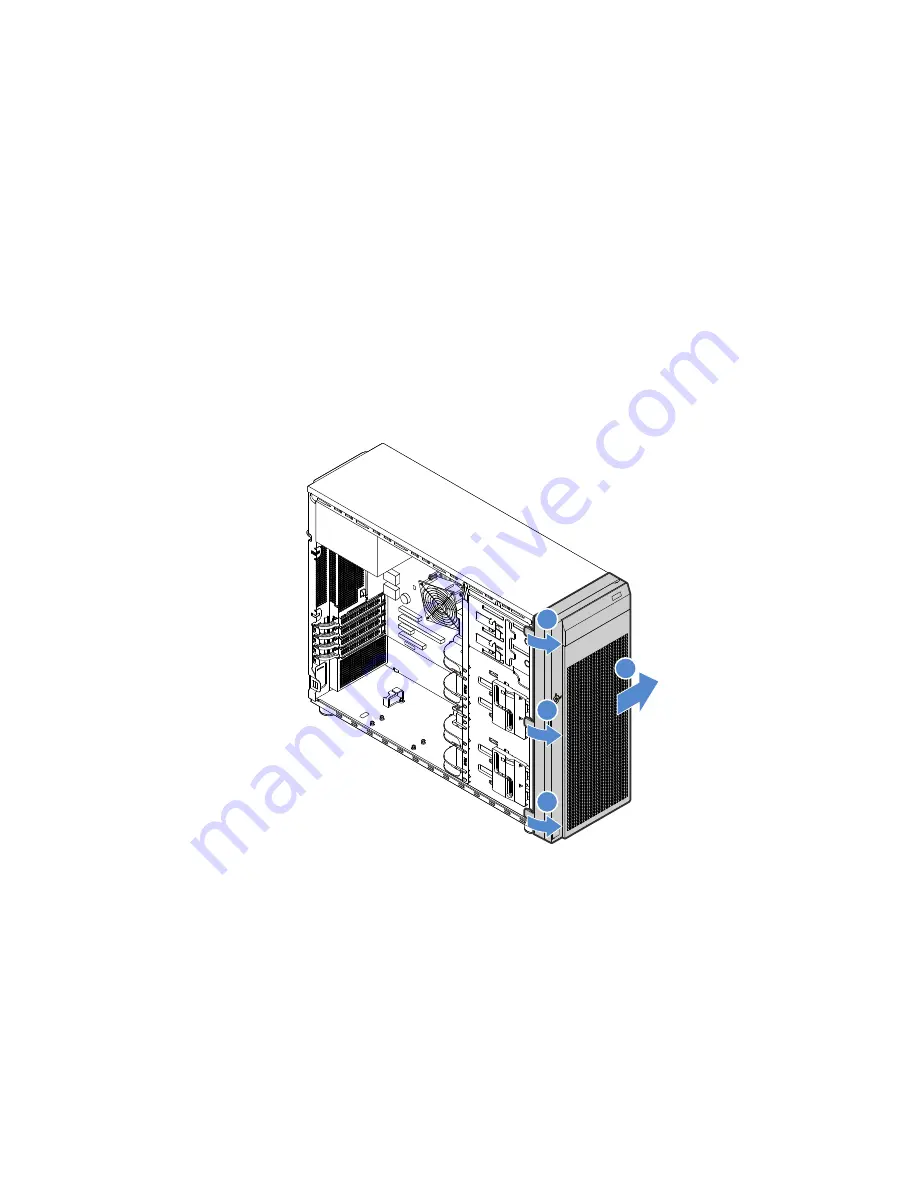
Notes:
• Use only parts provided by Lenovo.
• Depending on the model, your server might look slightly different from the illustrations in this topic.
Front bezel
•
“Removing the front bezel” on page 59
•
“Installing the front bezel” on page 59
Removing the front bezel
To remove the front bezel, do the following:
1. Prepare your server and remove the server cover. See “Preparing your server in advance and removing
2. Release the three plastic tabs on the left side. Then, pivot the front bezel and the front door (available on
some models) as shown to remove it from the chassis.
1
2
1
1
Figure 22. Removing the front bezel
Installing the front bezel
To install the front bezel, do the following:
1. Prepare your server and remove the server cover. See “Preparing your server in advance and removing
.
59
Содержание ThinkServer TS460
Страница 1: ...ThinkServer TS460 User Guide and Hardware Maintenance Manual Machine Types 70TQ 70TR 70TS and 70TT ...
Страница 14: ...xii ThinkServer TS460 User Guide and Hardware Maintenance Manual ...
Страница 18: ...4 ThinkServer TS460 User Guide and Hardware Maintenance Manual ...
Страница 52: ...38 ThinkServer TS460 User Guide and Hardware Maintenance Manual ...
Страница 68: ...54 ThinkServer TS460 User Guide and Hardware Maintenance Manual ...
Страница 138: ...124 ThinkServer TS460 User Guide and Hardware Maintenance Manual ...
Страница 144: ...130 ThinkServer TS460 User Guide and Hardware Maintenance Manual ...
Страница 148: ...134 ThinkServer TS460 User Guide and Hardware Maintenance Manual ...
Страница 159: ...Taiwan BSMI RoHS declaration Appendix C Restriction of Hazardous Substances RoHS Directive 145 ...
Страница 160: ...146 ThinkServer TS460 User Guide and Hardware Maintenance Manual ...
Страница 171: ......
Страница 172: ......
















































