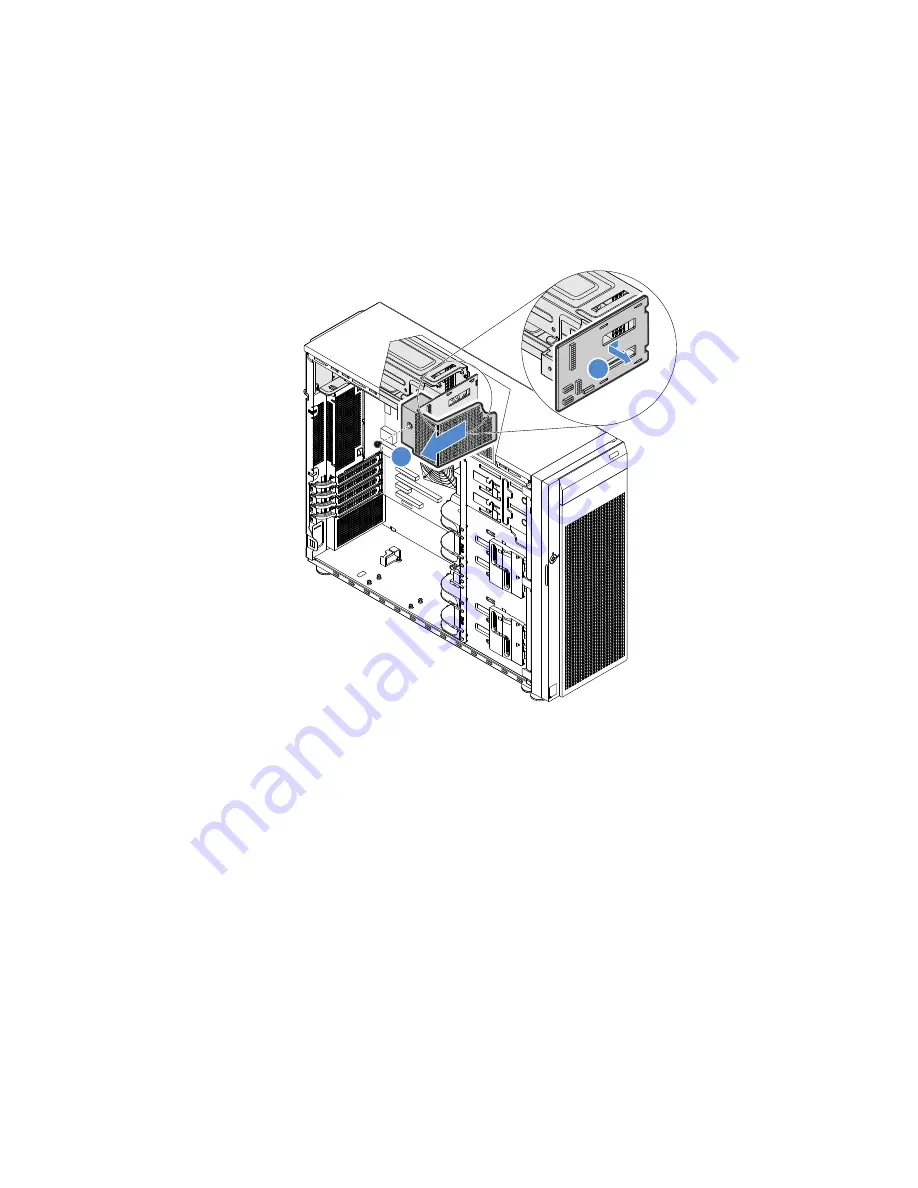
2. Disconnect the power cables from the power distribution board.
3. Remove the hot-swap redundant power supply. See “Removing a hot-swap power supply” on page 80.
4. Remove the screw that secures the power distribution board cage and then remove the cage. Pull the
power distribution board outward to release it from the power supply cage, and then remove the power
distribution board out of the chassis.
Note:
Carefully handle the power distribution board by its edges.
2
1
Figure 82. Removing the power distribution board
5. If you are instructed to return the old power distribution board, follow all packaging instructions and
use any packaging materials that are supplied to you for shipping.
Installing the power distribution board
To remove the power distribution board, do the following:
1. Prepare your server and remove the server cover. See “Preparing your server in advance and removing
2. Lay the server on its side for easier operation.
3. Remove the hot-swap redundant power supply. See “Removing a hot-swap power supply” on page 80.
109
Содержание ThinkServer TS460
Страница 1: ...ThinkServer TS460 User Guide and Hardware Maintenance Manual Machine Types 70TQ 70TR 70TS and 70TT ...
Страница 14: ...xii ThinkServer TS460 User Guide and Hardware Maintenance Manual ...
Страница 18: ...4 ThinkServer TS460 User Guide and Hardware Maintenance Manual ...
Страница 52: ...38 ThinkServer TS460 User Guide and Hardware Maintenance Manual ...
Страница 68: ...54 ThinkServer TS460 User Guide and Hardware Maintenance Manual ...
Страница 138: ...124 ThinkServer TS460 User Guide and Hardware Maintenance Manual ...
Страница 144: ...130 ThinkServer TS460 User Guide and Hardware Maintenance Manual ...
Страница 148: ...134 ThinkServer TS460 User Guide and Hardware Maintenance Manual ...
Страница 159: ...Taiwan BSMI RoHS declaration Appendix C Restriction of Hazardous Substances RoHS Directive 145 ...
Страница 160: ...146 ThinkServer TS460 User Guide and Hardware Maintenance Manual ...
Страница 171: ......
Страница 172: ......
















































