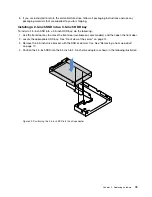5. Insert the tape drive into the lower drive bay and slide it in until it is obstructed. Gently pull the metal tab
on the side of the chassis, and then continue to slide the tape drive in until it snaps into position.
2
Figure 39. Installing the tape drive
6. Connect the power and signal cables to the rear of the tape drive. See “Connecting cables for the
Note:
For the LTO tape drive, connect one end of the signal cable to the LTO tape drive. Then, connect
the other end of the signal cable to the RAID card.
7. Save the removed EMI-protective shield from the chassis and the plastic shield from the front bezel in
case you later remove the drive and need the shields to cover the drive bay.
Solid-state drive (2.5-inch)
You can install or remove a hot-swap SSD without turning off the server, which helps you avoid significant
interruption to the operation of the system.
•
“Removing a 2.5-inch SSD from a 3.5-inch HDD bay” on page 74
•
“Installing a 2.5-inch SSD into a 3.5-inch HDD bay” on page 75
The EMI integrity and cooling of the server are protected by having all drive bays covered or occupied. The
number of the installed HDDs or SSDs in your server varies depending on the server model. The vacant
bays are occupied by dummy trays. When you install a hot-swap HDD or SSD, save the removed dummy
tray from the drive bay in case you later remove the hot-swap HDD or SSD and need the dummy tray to
cover the place.
Attention:
An unoccupied drive bay without any other protection might impact the EMI integrity and cooling
of the server, which might result in overheating or component damage. To maintain the EMI integrity
and cooling of the server, install a new hot-swap HDD or SSD as soon as you remove the failing one or
the dummy tray.
.
73
Содержание ThinkServer TS460
Страница 1: ...ThinkServer TS460 User Guide and Hardware Maintenance Manual Machine Types 70TQ 70TR 70TS and 70TT ...
Страница 14: ...xii ThinkServer TS460 User Guide and Hardware Maintenance Manual ...
Страница 18: ...4 ThinkServer TS460 User Guide and Hardware Maintenance Manual ...
Страница 52: ...38 ThinkServer TS460 User Guide and Hardware Maintenance Manual ...
Страница 68: ...54 ThinkServer TS460 User Guide and Hardware Maintenance Manual ...
Страница 138: ...124 ThinkServer TS460 User Guide and Hardware Maintenance Manual ...
Страница 144: ...130 ThinkServer TS460 User Guide and Hardware Maintenance Manual ...
Страница 148: ...134 ThinkServer TS460 User Guide and Hardware Maintenance Manual ...
Страница 159: ...Taiwan BSMI RoHS declaration Appendix C Restriction of Hazardous Substances RoHS Directive 145 ...
Страница 160: ...146 ThinkServer TS460 User Guide and Hardware Maintenance Manual ...
Страница 171: ......
Страница 172: ......