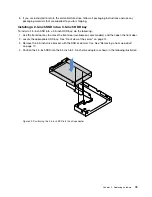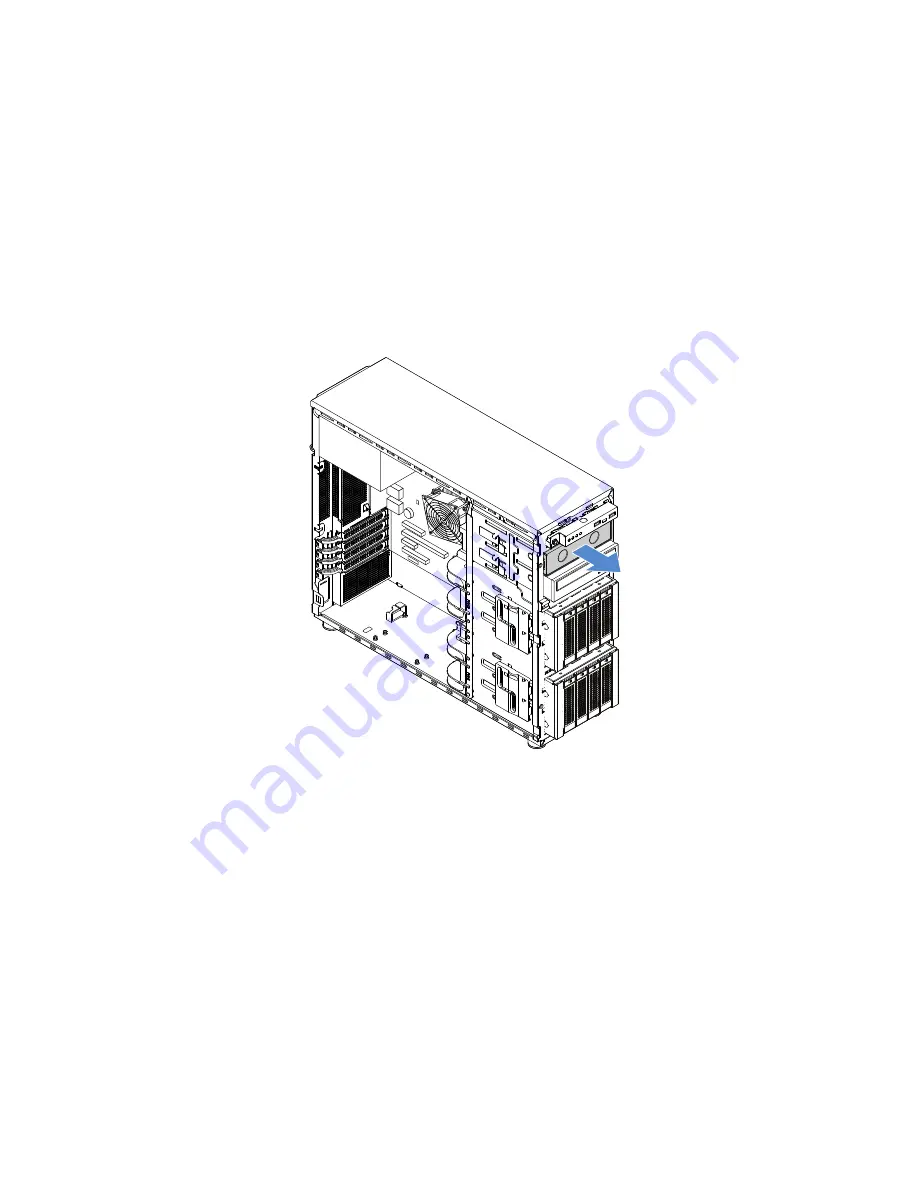
5. If you are not going to install a new drive, install an EMI-protective shield in the vacant drive bay.
6. If you are instructed to return the old optical drive, follow all packaging instructions and use any
packaging materials that are supplied to you for shipping.
Installing the optical drive
To install the optical drive, do the following:
1. Prepare your server and remove the server cover. See “Preparing your server in advance and removing
2. If you are installing a secondary optical drive in the upper optical drive bay, remove the front bezel first.
See “Removing the front bezel” on page 59. Then, insert two fingers into the holes in the EMI shield and
carefully pull the EMI shield out of the chassis.
Figure 30. Removing the EMI shield for the upper optical drive bay
66
ThinkServer TS460 User Guide and Hardware Maintenance Manual
Содержание ThinkServer TS460
Страница 1: ...ThinkServer TS460 User Guide and Hardware Maintenance Manual Machine Types 70TQ 70TR 70TS and 70TT ...
Страница 14: ...xii ThinkServer TS460 User Guide and Hardware Maintenance Manual ...
Страница 18: ...4 ThinkServer TS460 User Guide and Hardware Maintenance Manual ...
Страница 52: ...38 ThinkServer TS460 User Guide and Hardware Maintenance Manual ...
Страница 68: ...54 ThinkServer TS460 User Guide and Hardware Maintenance Manual ...
Страница 138: ...124 ThinkServer TS460 User Guide and Hardware Maintenance Manual ...
Страница 144: ...130 ThinkServer TS460 User Guide and Hardware Maintenance Manual ...
Страница 148: ...134 ThinkServer TS460 User Guide and Hardware Maintenance Manual ...
Страница 159: ...Taiwan BSMI RoHS declaration Appendix C Restriction of Hazardous Substances RoHS Directive 145 ...
Страница 160: ...146 ThinkServer TS460 User Guide and Hardware Maintenance Manual ...
Страница 171: ......
Страница 172: ......