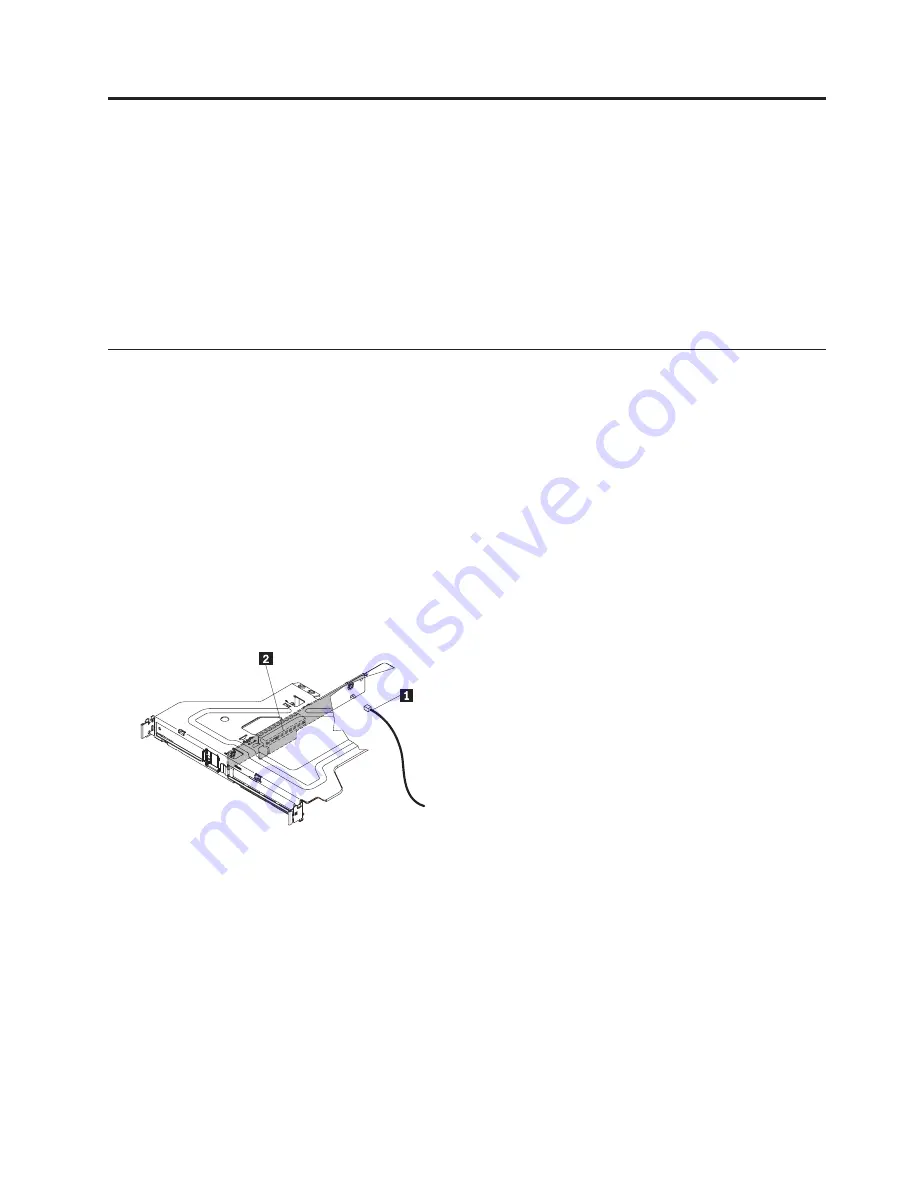
Chapter 6. Replacing CRUs and FRUs
This chapter provides detailed instructions for replacing customer replaceable units (CRUs) and field
replaceable units (FRUs) in the server. FRUs are to be replaced by a trained service technician only.
Read the safety information in “Safety” on page vii. This information will help you work safely.
Read “Installation guidelines” on page 25 before replacing any CRUs.
See “Major components of the server” on page 28 to help identify server CRUs.
Replacing a PCI card
To replace a PCI card, use the following procedures:
Removing a PCI card
To remove a PCI card, complete the following steps:
1.
Read the safety information in “Safety” on page vii and “Installation guidelines” on page 25.
2.
Turn off the server and peripheral devices and disconnect all power cords.
3.
Remove the server from the rack and remove the cover (see “Removing and installing the cover” on
page 29).
4.
Disconnect any cables from the PCI card.
5.
Remove the riser-card assembly (see “Removing the riser-card assembly” on page 75).
6.
If the riser-card assembly is an optional PCI-X riser-card assembly, disconnect the riser-card power
cable from the riser-card assembly.
1
PCI-X power cable
2
PCI-X slot
7.
Grasp the riser-card assembly at the front grip point and rear edges and lift to remove it from the
server.
8.
Place the riser-card assembly on a flat, static-protective surface.
9.
Carefully grasp the PCI card by its top edge or upper corners, and pull the PCI card from the
riser-card assembly.
© Lenovo 2008, 2009. Portions © IBM Corp. 2007, 2009.
51
Содержание 653417U
Страница 1: ...Installation and User Guide ThinkServer RS210 Machine Types 6531 6532 6533 and 6534 ...
Страница 2: ......
Страница 3: ...ThinkServer RS210 Types 6531 6532 6533 and 6534 Installation and User Guide ...
Страница 8: ...vi ThinkServer RS210 Types 6531 6532 6533 and 6534 Installation and User Guide ...
Страница 16: ...xiv ThinkServer RS210 Types 6531 6532 6533 and 6534 Installation and User Guide ...
Страница 20: ...4 ThinkServer RS210 Types 6531 6532 6533 and 6534 Installation and User Guide ...
Страница 22: ...6 ThinkServer RS210 Types 6531 6532 6533 and 6534 Installation and User Guide ...
Страница 40: ...24 ThinkServer RS210 Types 6531 6532 6533 and 6534 Installation and User Guide ...
Страница 66: ...50 ThinkServer RS210 Types 6531 6532 6533 and 6534 Installation and User Guide ...
Страница 128: ...112 ThinkServer RS210 Types 6531 6532 6533 and 6534 Installation and User Guide ...
Страница 160: ...144 ThinkServer RS210 Types 6531 6532 6533 and 6534 Installation and User Guide ...
Страница 164: ...148 ThinkServer RS210 Types 6531 6532 6533 and 6534 Installation and User Guide ...
Страница 172: ...Taiwanese Class A warning statement 01 156 ThinkServer RS210 Types 6531 6532 6533 and 6534 Installation and User Guide ...
Страница 173: ...Chinese Class A warning statement Korean Class A warning statement Appendix B Notices 157 ...
Страница 174: ...158 ThinkServer RS210 Types 6531 6532 6533 and 6534 Installation and User Guide ...
Страница 179: ......
Страница 180: ...Printed in USA ...






























