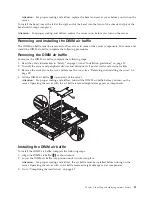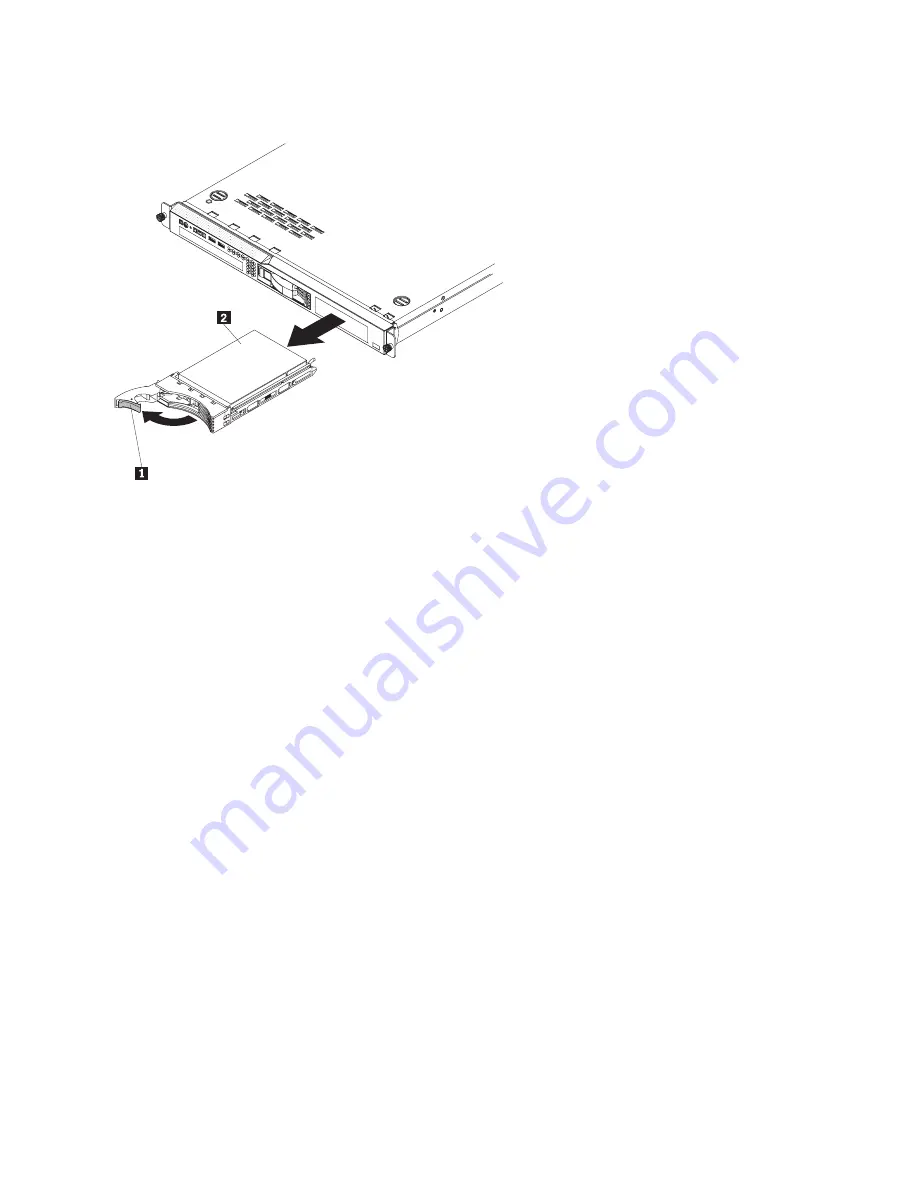
2.
Slide the release latch (gray on 3.5-inch hard drives and orange on 2.5-inch hard drives) gently to the
left to unlock the drive handle.
3.
Grasp the handle and pull the hot-swap drive assembly
2
out of the drive bay.
Installing a hot-swap hard disk drive
To install a hot-swap hard disk drive, complete the following steps.
Note:
If your server has only one hot-swap hard disk drive, install it in the left or upper-left drive bay.
Attention:
To avoid damage to the hard disk drive connectors, make sure that the server cover is in
place and fully closed whenever you install or remove a hard disk drive.
1.
Read the safety information in “Safety” on page vii and “Installation guidelines” on page 25.
2.
Make sure that the server cover is in place and fully closed.
Attention:
To maintain proper system cooling, do not operate the server for more than 10 minutes
without either a drive or filler panel installed in each bay.
3.
Remove the filler panel from the empty drive bay if necessary.
4.
Touch the static-protective package that contains the drive to any unpainted metal surface on the
server. Then, remove the drive from the static-protective package and place it on a static-protective
surface.
5.
Install the hard disk drive in the hot-swap bay:
a.
Make sure that the tray handle is open (that is, perpendicular to the front of the drive).
b.
Align the drive assembly
3
with the guide rails in the bay.
40
ThinkServer RS210, Types 6531, 6532, 6533, and 6534: Installation and User Guide
Содержание 653417U
Страница 1: ...Installation and User Guide ThinkServer RS210 Machine Types 6531 6532 6533 and 6534 ...
Страница 2: ......
Страница 3: ...ThinkServer RS210 Types 6531 6532 6533 and 6534 Installation and User Guide ...
Страница 8: ...vi ThinkServer RS210 Types 6531 6532 6533 and 6534 Installation and User Guide ...
Страница 16: ...xiv ThinkServer RS210 Types 6531 6532 6533 and 6534 Installation and User Guide ...
Страница 20: ...4 ThinkServer RS210 Types 6531 6532 6533 and 6534 Installation and User Guide ...
Страница 22: ...6 ThinkServer RS210 Types 6531 6532 6533 and 6534 Installation and User Guide ...
Страница 40: ...24 ThinkServer RS210 Types 6531 6532 6533 and 6534 Installation and User Guide ...
Страница 66: ...50 ThinkServer RS210 Types 6531 6532 6533 and 6534 Installation and User Guide ...
Страница 128: ...112 ThinkServer RS210 Types 6531 6532 6533 and 6534 Installation and User Guide ...
Страница 160: ...144 ThinkServer RS210 Types 6531 6532 6533 and 6534 Installation and User Guide ...
Страница 164: ...148 ThinkServer RS210 Types 6531 6532 6533 and 6534 Installation and User Guide ...
Страница 172: ...Taiwanese Class A warning statement 01 156 ThinkServer RS210 Types 6531 6532 6533 and 6534 Installation and User Guide ...
Страница 173: ...Chinese Class A warning statement Korean Class A warning statement Appendix B Notices 157 ...
Страница 174: ...158 ThinkServer RS210 Types 6531 6532 6533 and 6534 Installation and User Guide ...
Страница 179: ......
Страница 180: ...Printed in USA ...