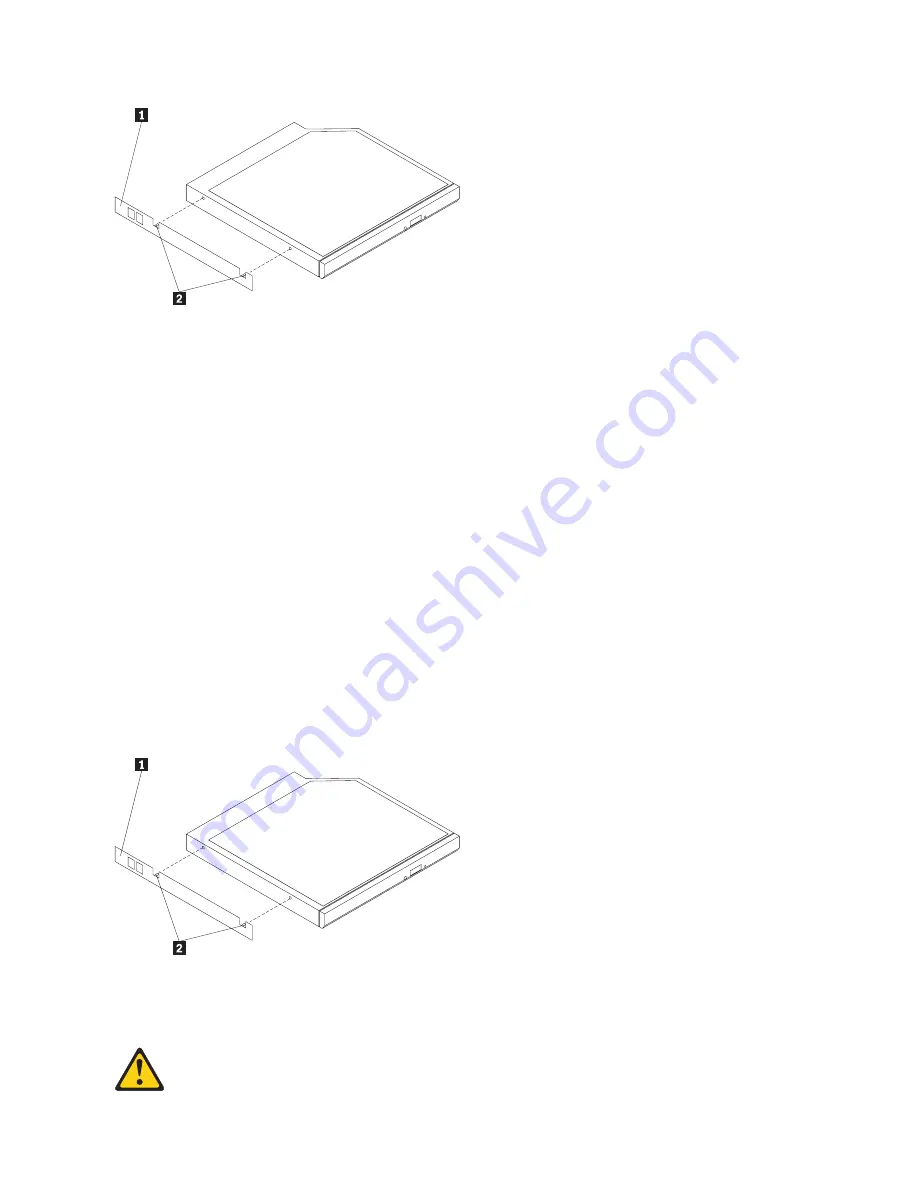
6.
If you are instructed to return the DVD drive, follow all packaging instructions, and use any
packaging materials for shipping that are supplied to you.
Installing a DVD drive
The following notes describe the type of drives that the server supports and other information that you
must consider when you install an DVD drive.
v
Locate the documentation that comes with the drive and follow those instructions in addition to the
instructions in this chapter.
v
Make sure that you have all the cables and other equipment that are specified in the documentation
that comes with the drive.
v
The server supports one ultra-slim SATA DVD drive.
To install an DVD drive, complete the following steps:
1.
Read the safety information in “Safety” on page vii and “Installation guidelines” on page 25.
2.
Turn off the server and peripheral devices and disconnect the power cords and all external cables.
3.
Remove the cover (see “Removing and installing the cover” on page 29).
4.
Touch the static-protective package that contains the new DVD drive to any unpainted metal surface
on the server; then, remove the drive from the package and place it on a static-protective surface.
5.
Follow the instructions that come with the drive to set any jumpers or switches.
6.
Attach the drive-retention clip
1
that you removed from the failing drive to the side of the new
DVD drive.
Note:
The DVD drive contains a laser, observe the following safety precaution.
Statement 3:
46
ThinkServer RS210, Types 6531, 6532, 6533, and 6534: Installation and User Guide
Содержание 653417U
Страница 1: ...Installation and User Guide ThinkServer RS210 Machine Types 6531 6532 6533 and 6534 ...
Страница 2: ......
Страница 3: ...ThinkServer RS210 Types 6531 6532 6533 and 6534 Installation and User Guide ...
Страница 8: ...vi ThinkServer RS210 Types 6531 6532 6533 and 6534 Installation and User Guide ...
Страница 16: ...xiv ThinkServer RS210 Types 6531 6532 6533 and 6534 Installation and User Guide ...
Страница 20: ...4 ThinkServer RS210 Types 6531 6532 6533 and 6534 Installation and User Guide ...
Страница 22: ...6 ThinkServer RS210 Types 6531 6532 6533 and 6534 Installation and User Guide ...
Страница 40: ...24 ThinkServer RS210 Types 6531 6532 6533 and 6534 Installation and User Guide ...
Страница 66: ...50 ThinkServer RS210 Types 6531 6532 6533 and 6534 Installation and User Guide ...
Страница 128: ...112 ThinkServer RS210 Types 6531 6532 6533 and 6534 Installation and User Guide ...
Страница 160: ...144 ThinkServer RS210 Types 6531 6532 6533 and 6534 Installation and User Guide ...
Страница 164: ...148 ThinkServer RS210 Types 6531 6532 6533 and 6534 Installation and User Guide ...
Страница 172: ...Taiwanese Class A warning statement 01 156 ThinkServer RS210 Types 6531 6532 6533 and 6534 Installation and User Guide ...
Страница 173: ...Chinese Class A warning statement Korean Class A warning statement Appendix B Notices 157 ...
Страница 174: ...158 ThinkServer RS210 Types 6531 6532 6533 and 6534 Installation and User Guide ...
Страница 179: ......
Страница 180: ...Printed in USA ...






























