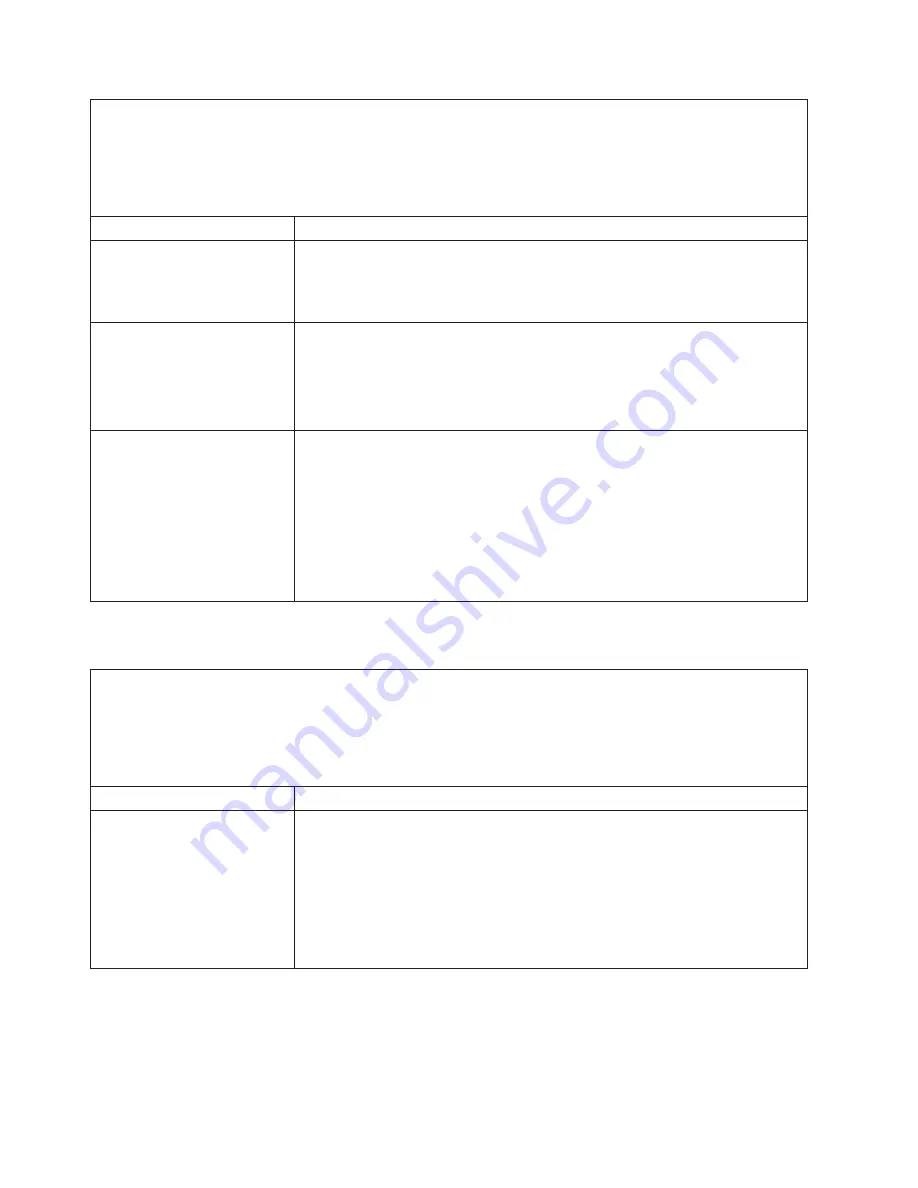
v
Follow the suggested actions in the order in which they are listed in the Action column until the problem is
solved.
v
See the
Hardware Maintenance Manual
to determine which components are customer replaceable units (CRUs)
and which components are field replaceable units (FRUs).
v
If an action step is preceded by “(Trained service technician only),” that step must be performed only by a
trained service technician.
Symptom
Action
A replacement hard disk drive
does not rebuild.
1.
Make sure that the hard disk drive is recognized by the controller (the green
hard disk drive activity LED is flashing).
2.
Review the SAS/SATA RAID controller documentation to determine the
correct configuration parameters and settings.
A green hard disk drive activity
LED does not accurately
represent the actual state of the
associated drive.
1.
If the green hard disk drive activity LED does not flash when the drive is in
use, run the DSA disk drive test (see “Diagnostic tools” on page 113.
2.
Use one of the following procedures:
v
If the drive passes the test, replace the backplane.
v
If the drive fails the test, replace the drive.
An amber hard disk drive
status LED does not accurately
represent the actual state of the
associated drive.
1.
If the amber hard disk drive LED and the RAID controller software do not
indicate the same status for the drive, complete the following steps:
a.
Turn off the server.
b.
Reseat the SAS/SATA controller.
c.
Reseat the backplane signal cable and backplane power cable.
d.
Reseat the hard disk drive.
e.
Turn on the server and observe the activity of the hard disk drive LEDs.
2.
See “Problem determination tips” on page 136.
Hypervisor problems
v
Follow the suggested actions in the order in which they are listed in the Action column until the problem is
solved.
v
See the
Hardware Maintenance Manual
to determine which components are customer replaceable units (CRUs)
and which components are field replaceable units (FRUs).
v
If an action step is preceded by “(Trained service technician only),” that step must be performed only by a
trained service technician.
Symptom
Action
If an optional embedded
hypervisor flash device is not
listed in the expected boot
order, does not appear in the
list of boot devices, or a similar
problem has occurred.
1.
Make sure that the optional embedded hypervisor flash device is selected on
the boot manager (<F12> Select Boot Device) at startup.
2.
Make sure that the embedded hypervisor flash device is seated in the
connector correctly (see “Replacing a USB embedded hypervisor flash device”
on page 52.
3.
See the documentation that comes with the optional embedded hypervisor
flash device for setup and configuration information.
4.
Make sure that other software works on the server.
126
ThinkServer RS210, Types 6531, 6532, 6533, and 6534: Installation and User Guide
Содержание 653417U
Страница 1: ...Installation and User Guide ThinkServer RS210 Machine Types 6531 6532 6533 and 6534 ...
Страница 2: ......
Страница 3: ...ThinkServer RS210 Types 6531 6532 6533 and 6534 Installation and User Guide ...
Страница 8: ...vi ThinkServer RS210 Types 6531 6532 6533 and 6534 Installation and User Guide ...
Страница 16: ...xiv ThinkServer RS210 Types 6531 6532 6533 and 6534 Installation and User Guide ...
Страница 20: ...4 ThinkServer RS210 Types 6531 6532 6533 and 6534 Installation and User Guide ...
Страница 22: ...6 ThinkServer RS210 Types 6531 6532 6533 and 6534 Installation and User Guide ...
Страница 40: ...24 ThinkServer RS210 Types 6531 6532 6533 and 6534 Installation and User Guide ...
Страница 66: ...50 ThinkServer RS210 Types 6531 6532 6533 and 6534 Installation and User Guide ...
Страница 128: ...112 ThinkServer RS210 Types 6531 6532 6533 and 6534 Installation and User Guide ...
Страница 160: ...144 ThinkServer RS210 Types 6531 6532 6533 and 6534 Installation and User Guide ...
Страница 164: ...148 ThinkServer RS210 Types 6531 6532 6533 and 6534 Installation and User Guide ...
Страница 172: ...Taiwanese Class A warning statement 01 156 ThinkServer RS210 Types 6531 6532 6533 and 6534 Installation and User Guide ...
Страница 173: ...Chinese Class A warning statement Korean Class A warning statement Appendix B Notices 157 ...
Страница 174: ...158 ThinkServer RS210 Types 6531 6532 6533 and 6534 Installation and User Guide ...
Страница 179: ......
Страница 180: ...Printed in USA ...
















































