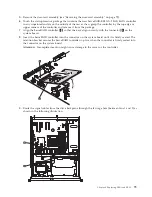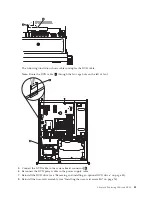The following commands are examples of using the userid and password default values and not
using the default values:
Examples that do not use the userid and password default values:
asu set SYSTEM_PROD_DATA.SYsInfoProdName <m/t_model>
asu set SYSTEM_PROD_DATA.SYsInfoSerialNum <s/n>
asu set SYSTEM_PROD_DATA.SYsEncloseAssetTag <asset_tag>
v
Remote LAN access, type the command:
Note:
When using the remote LAN access method to access IMM using the LAN from a client, the
host
and the
imm_external_ip
address are required parameters.
host <imm_external_ip> [user <imm_user_id>[[password <imm_password>]
Where:
imm_external_ip
The external IMM LAN IP address. There is no default value. This parameter is required.
imm_user_id
The IMM account (1 of 12 accounts). The default value is USERID.
imm_password
The IMM account password (1 of 12 accounts). The default value is PASSW0RD (with a
zero 0 not an O).
The following commands are examples of using the userid and password default values and not
using the default values:
Examples that do not use the userid and password default values:
asu set SYSTEM_PROD_DATA.SYsInfoProdName <m/t_model> host <imm_ip>
user <imm_user_id> password <imm_password>
asu set SYSTEM_PROD_DATA.SYsInfoSerialNum <s/n> host <imm_ip>
user <imm_user_id> password <imm_password>
asu set SYSTEM_PROD_DATA.SYsEncloseAssetTag <asset_tag> host <imm_ip>
user <imm_user_id> password <imm_password>
Examples that do use the userid and password default values:
asu set SYSTEM_PROD_DATA.SysInfoProdName <m/t_model> host <imm_ip>
asu set SYSTEM_PROD_DATA.SysInfoSerialNum <s/n> host <imm_ip>
asu set SYSTEM_PROD_DATA.SysEncloseAssetTag <asset_tag> host <imm_ip>
5.
Restart the server.
88
ThinkServer RS210, Types 6531, 6532, 6533, and 6534: Installation and User Guide
Содержание 653417U
Страница 1: ...Installation and User Guide ThinkServer RS210 Machine Types 6531 6532 6533 and 6534 ...
Страница 2: ......
Страница 3: ...ThinkServer RS210 Types 6531 6532 6533 and 6534 Installation and User Guide ...
Страница 8: ...vi ThinkServer RS210 Types 6531 6532 6533 and 6534 Installation and User Guide ...
Страница 16: ...xiv ThinkServer RS210 Types 6531 6532 6533 and 6534 Installation and User Guide ...
Страница 20: ...4 ThinkServer RS210 Types 6531 6532 6533 and 6534 Installation and User Guide ...
Страница 22: ...6 ThinkServer RS210 Types 6531 6532 6533 and 6534 Installation and User Guide ...
Страница 40: ...24 ThinkServer RS210 Types 6531 6532 6533 and 6534 Installation and User Guide ...
Страница 66: ...50 ThinkServer RS210 Types 6531 6532 6533 and 6534 Installation and User Guide ...
Страница 128: ...112 ThinkServer RS210 Types 6531 6532 6533 and 6534 Installation and User Guide ...
Страница 160: ...144 ThinkServer RS210 Types 6531 6532 6533 and 6534 Installation and User Guide ...
Страница 164: ...148 ThinkServer RS210 Types 6531 6532 6533 and 6534 Installation and User Guide ...
Страница 172: ...Taiwanese Class A warning statement 01 156 ThinkServer RS210 Types 6531 6532 6533 and 6534 Installation and User Guide ...
Страница 173: ...Chinese Class A warning statement Korean Class A warning statement Appendix B Notices 157 ...
Страница 174: ...158 ThinkServer RS210 Types 6531 6532 6533 and 6534 Installation and User Guide ...
Страница 179: ......
Страница 180: ...Printed in USA ...