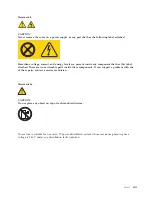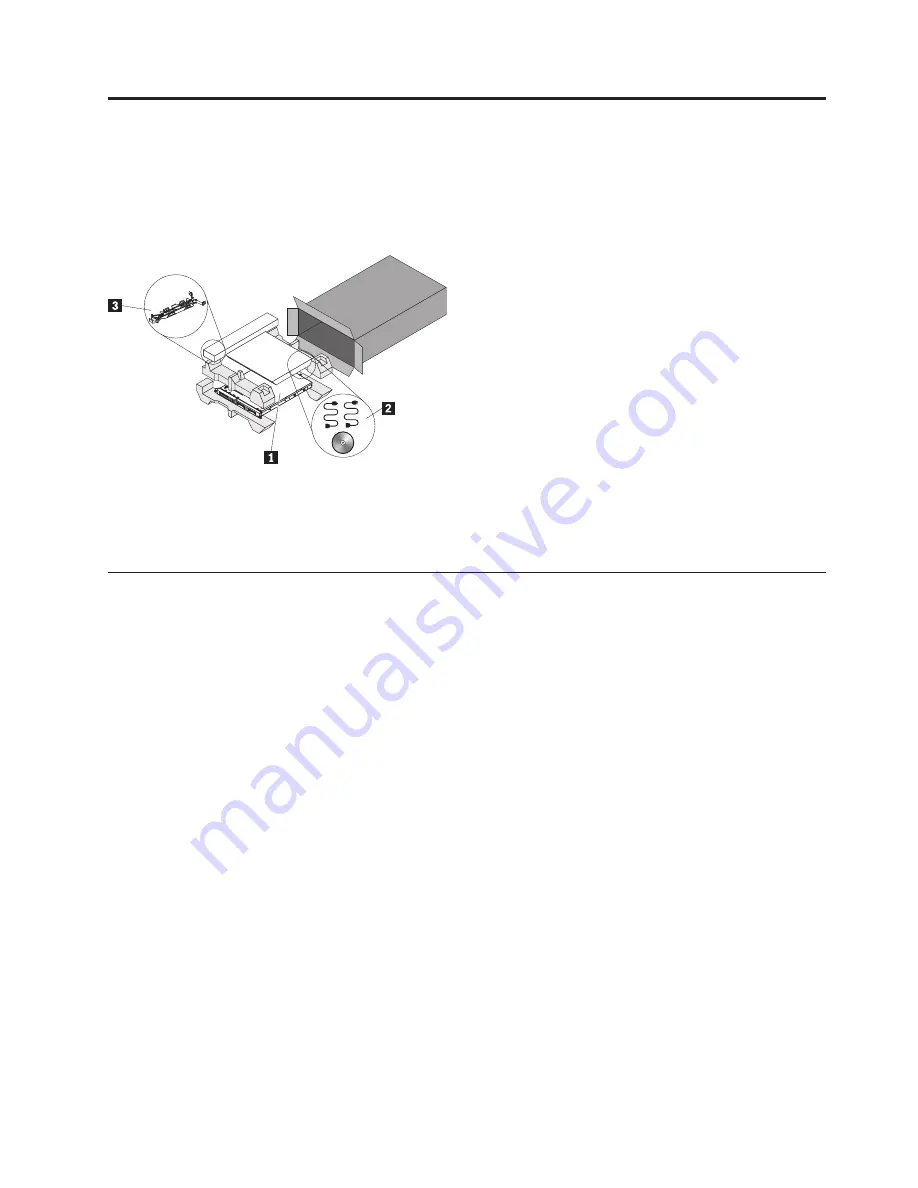
Chapter 3. What is included with your server
The RS210 server package includes the server, rail kit and rail kit instructions, as well as printed
documentation, the
ThinkServer Documentation
DVD, and software media.
1
Server
2
Power cord
3
Rail kit
Features and technologies
The server uses the following features and technologies:
v
UEFI-compliant server firmware
UEFI replaces the basic input/output system (BIOS) and defines a standard interface between the
operating system, platform firmware, and external devices. The server design combines the UEFI
capabilities and features with legacy BIOS compatibility. UEFI-compliant servers are capable of starting
UEFI-compliant operating systems, BIOS-based operating systems, and BIOS-based adapters as well as
UEFI-compliant adapters.
Note:
This server does not support DOS.
v
Dual-core or Quad-core processing
The server supports one Intel Xeon dual-core or quad-core microprocessor.
v
Integrated management module
The Integrated management module (IMM) combines service processor functions, video controller, and
(when an optional virtual media key is installed) remote presence function in a single chip. The IMM
provides advanced service-processor control, monitoring, and alerting function. If an environmental
condition exceeds a threshold or if a system component fails, the IMM lights LEDs to help you
diagnose the problem, records the error in the event log, and alerts you to the problem. Optionally, the
IMM also provides a virtual presence capability for remote server management capabilities. The IMM
provides remote server management through the following industry-standard interfaces:
– Intelligent Platform Management Interface (IPMI) version 2.0
– Simple Network Management Protocol (SNMP) version 3
– Common Information Model (CIM)
– Web browser
For additional information, see “Using the integrated management module” on page 105.
© Lenovo 2008, 2009. Portions © IBM Corp. 2007, 2009.
7
Содержание 653417U
Страница 1: ...Installation and User Guide ThinkServer RS210 Machine Types 6531 6532 6533 and 6534 ...
Страница 2: ......
Страница 3: ...ThinkServer RS210 Types 6531 6532 6533 and 6534 Installation and User Guide ...
Страница 8: ...vi ThinkServer RS210 Types 6531 6532 6533 and 6534 Installation and User Guide ...
Страница 16: ...xiv ThinkServer RS210 Types 6531 6532 6533 and 6534 Installation and User Guide ...
Страница 20: ...4 ThinkServer RS210 Types 6531 6532 6533 and 6534 Installation and User Guide ...
Страница 22: ...6 ThinkServer RS210 Types 6531 6532 6533 and 6534 Installation and User Guide ...
Страница 40: ...24 ThinkServer RS210 Types 6531 6532 6533 and 6534 Installation and User Guide ...
Страница 66: ...50 ThinkServer RS210 Types 6531 6532 6533 and 6534 Installation and User Guide ...
Страница 128: ...112 ThinkServer RS210 Types 6531 6532 6533 and 6534 Installation and User Guide ...
Страница 160: ...144 ThinkServer RS210 Types 6531 6532 6533 and 6534 Installation and User Guide ...
Страница 164: ...148 ThinkServer RS210 Types 6531 6532 6533 and 6534 Installation and User Guide ...
Страница 172: ...Taiwanese Class A warning statement 01 156 ThinkServer RS210 Types 6531 6532 6533 and 6534 Installation and User Guide ...
Страница 173: ...Chinese Class A warning statement Korean Class A warning statement Appendix B Notices 157 ...
Страница 174: ...158 ThinkServer RS210 Types 6531 6532 6533 and 6534 Installation and User Guide ...
Страница 179: ......
Страница 180: ...Printed in USA ...