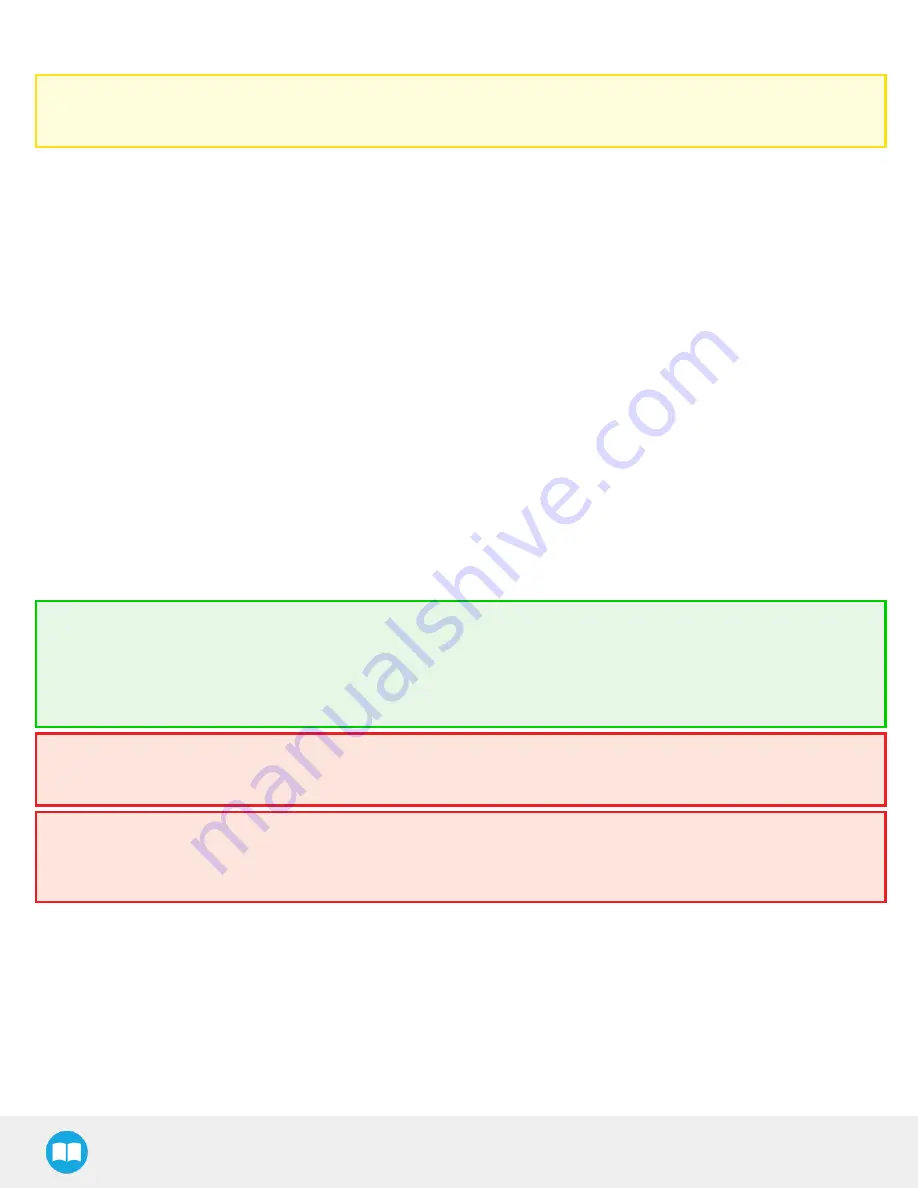
1. Position the Solution at its final position.
Caution
Make sure your layout is good and that all distances are respected. See the Appendix section.
2. Drill the six (6) holes with the provided drill bit.
3. If necessary, level the solution using shims.
4. Place the anchors into the holes and fasten the nuts flush to the screws.
5. Bang the anchors in place.
6. Secure the Solution by screwing the six (6) nuts with a torque of 54 Nm (40 lb ft).
Finalization and Power On
1. Install the box sensor on the bracket that best suits your setup with the provided screws.
2. Position the sensor box’s bracket so it can detect the box to be picked.
3. Connect the M8 connector of the box sensor's cable to the sensor.
4. Reinstall the front base cover using the provided screws (10).
5. Install the column cover using the provided screws (4).
6. Connect the power cable to the power outlet.
7. Power on the linear axis Controller and the robot.
Tip
The box sensor must be set properly. Once the system is running, adjust the detection distance with the sensitivity
adjuster. To have the sensor providing a high state, when detecting a box, be sure to set it in the light-on switching
mode (green light beside “ L” ). To do it, simply press the light-on / dark-on change-over switch for more than 1 second
and less than 4 seconds.
Warning
The column cover must be properly installed to achieve maximum structure rigidity.
Warning
Make sure to do a risk assessment before starting to use the Solution. For more details, please refer to the Safety
section.
49
Содержание ROBOTIQ AX Series
Страница 4: ...Palletizing Solution Instruction Manual 4...
Страница 14: ...Palletizing Solution Instruction Manual 14...
Страница 21: ...Palletizing Solution Instruction Manual 21...
Страница 82: ...6 1 2 AirPick Vacuum Gripper Fig 6 1 AirPick general dimensions 82...
Страница 83: ...Palletizing Solution Instruction Manual 6 1 3 Extra Reach Bracket 83...
Страница 84: ...6 1 4 Bracket for Two 2 Suction Cups Fig 6 2 Two air nodes bracket s dimensions 84...
Страница 110: ...1 2 2 Safety Connections Fig 12 2 Universal Robots Controller Safety Connections Schema 110...












































