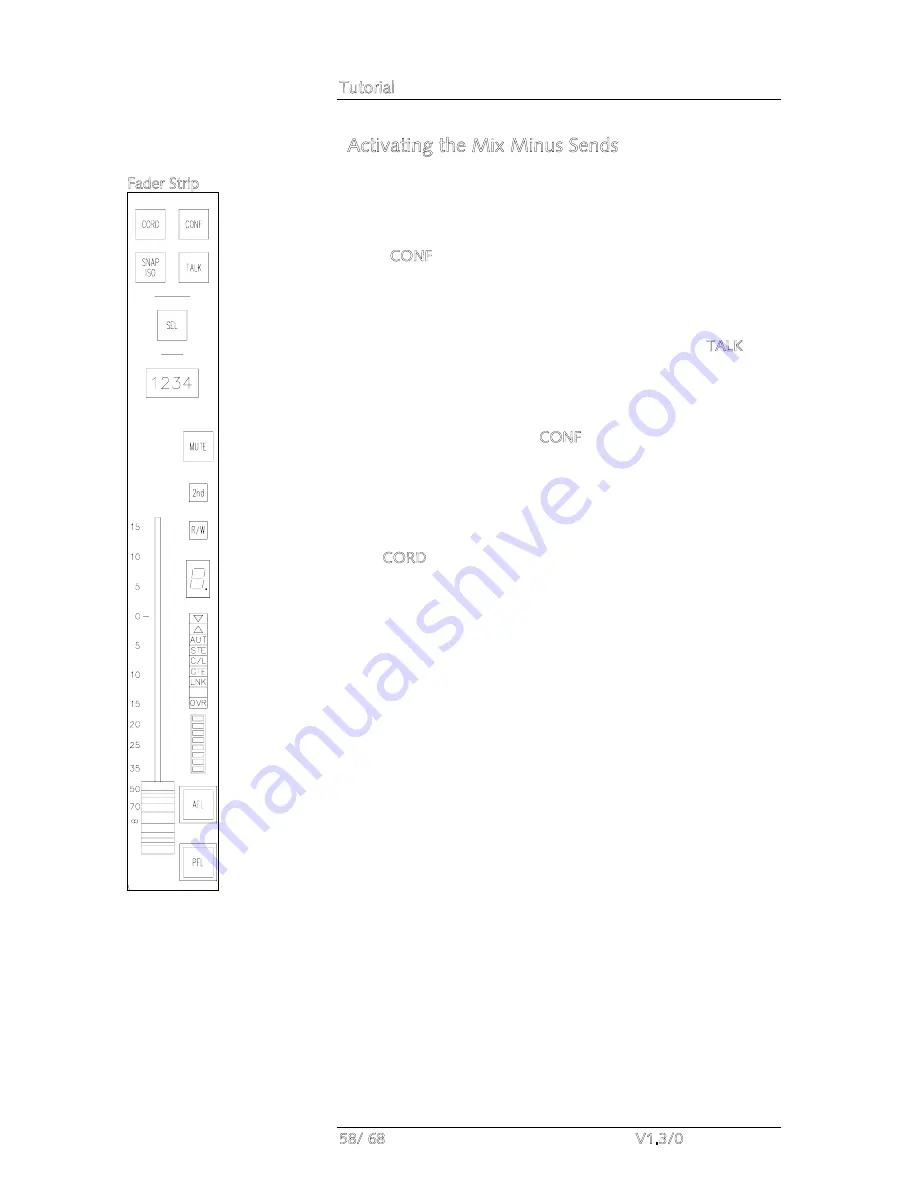
Tutorial
58/ 68
V1.3/0
Activating the Mix Minus Sends
Having configured auxiliary sends 1, 2, 3 and 4 to provide mix
minus feeds for Microphone Inputs 1 to 4:
1.
Go to the fader strips controlling MIC 1 to 4 and press the
CONF buttons on all four channels.
The mix minus is automatically activated for each of the four
channels.
2.
Depending on your talkback configuration, the TALK
button on each fader strip may be used to talk to the mix
minus.
3.
To add channels not within the coordination group to the
mix minus, press their CONF buttons. For example, you
may wish to send the output of several replay machines to
all the mix minus recipients.
The channels are routed onto the mix minus bus; therefore feed
all mix minus sends.
The CORD button changes the mix minus from an N-1 into a
pre-talk auxiliary send. Use this mode to generate a conference-
style feed for your guests and presenters. This allows members
of the conference group to talk to each other pre-fader while
they are off-air. However, as soon as their channel fader is
opened and they are on-air, their conference auxiliary feed is
muted.
Note that each mix minus is linked to the input source, rather
than the DSP channel. This means that if you route the input
source (e.g. MIC 4) elsewhere, the mix minus controls
automatically follow.
Fader Strip
Содержание mc266
Страница 1: ...mc 66 Tutorial Version V1 3 0 Edition 05 12 14...
Страница 3: ......
Страница 6: ...Table of Contents mc 66 V1 3 0 7 68...
Страница 9: ......


























