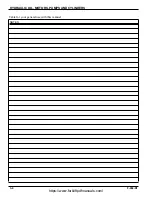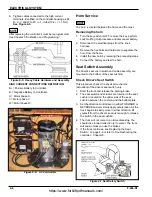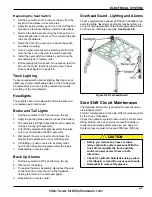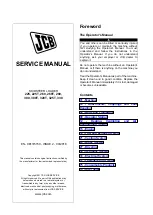DREXEL SLT30/35 AC CALIBRATION PROGRAMMING
5-3
#1 “Up Key”- Used to move “UP” through the possible
menu selections.
#2 ”Down Key” Used to move “DOWN” through the
possible menu selections.
#3 “Number Key” Used to enter and change the value of
a parameter.
#4 “Return Key” Used after entering a new value for a
parameter to enter it into the system.
#6 & #7 “Soft Keys”- Used to navigate through the dash
display menu structure. The exact function of these keys
changes as the various menu/submenus are entered and
exited, depending on the icon that is next to the key.
Below is a list of possible icons and their functions:
When this icon appears next to the button, pressing the
button will allow you to exit the menu and return to the
dash display main screen.
When this icon appears next to the button, pressing the
button will allow you to enter the submenu that is
highlighted.
When this icon appears next to the button, pressing the
button will allow you to exit the submenu and return to the
main menu.
When this icon appears next to the button, pressing the
button will allow you to change the value of the
highlighted parameter.
X
When this icon appears next to the button, pressing the
button will allow you to exit out of editing a parameter
value and return to the submenu.
https://www.forkliftpdfmanuals.com/
Содержание Drexel SLT30 AC
Страница 2: ...https www forkliftpdfmanuals com...
Страница 36: ...2 16 F 459 R1 TIRES BRAKES AND DRIVETRAIN Table provided for general use NOTES https www forkliftpdfmanuals com...
Страница 69: ...DREXEL SLT30 35 AC CALIBRATION PROGRAMMING 5 17 https www forkliftpdfmanuals com...
Страница 70: ...5 18 F 459 R1 DREXEL SLT30 35 AC CALIBRATION PROGRAMMING https www forkliftpdfmanuals com...