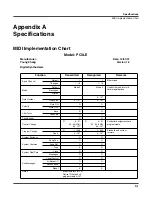i
Index
A
All Controllers Off 9-19
All Notes Off 9-19
Alpha Wheel 3-9
Alphabetic entry 3-9, 5-3
Alphanumeric pad 3-9
Append soft button 11-8
Arp Active 7-36
Arp Enable button 3-5
Arp Latch button 3-5
Arpeggiator
Active 7-36
Beats 7-37
Duration 7-37
Glissando 7-44
In Program Mode 6-15
In Setup Mode 7-35
Latch 7-43
Limit 7-40
Limit Option 7-40
Low Key (LoKey) and High Key (HiKey) 7-44
Order 7-37
Shift 7-40
shifting notes 7-40
Velocity 7-37
ASCII characters 5-3
Assignable Knobs
In Setup Mode 7-10
Assignable Pads
In Program Mode 6-12
In Setup Mode 7-15
Assignable Switches
In Setup Mode 7-13
Audio cables 2-2
B
Bank Select
MIDI Receive page 9-19
Basic editing 5-1
Basic MIDI channel 9-16
Boot Loader 1-3
Bootloader B-1
Bottom line of display 3-6
Bounce
Song Mode TRACK Page 10-25
Buttons
Panic 6-3
C
Cancel soft button 11-8
Chan/Zone buttons 3-8
Change
Song Mode TRACK Page 10-30
Changing intonation key 9-7
Channel/Program (CH/PROG) Page 7-6
Setup Mode 7-68
Characters 5-3
COMMON Page
Song Mode 10-19
Connecting MIDI 2-3
continuous pedals 1-4
Contrast 2-4
Control Setup
Setup Editor 7-68
Controllers
entry values in Program Mode 6-3
conventions for editing objects 5-1
Copy
Song Editor TRACK Page 10-24
Cursor buttons 3-7
D
Data entry 3-9
Deleting objects 5-6
Demo Songs 12-15
Destination
MIDI Transmit Page 9-11
Dialogs
Save 5-3
diamond icon 5-4
Digital audio output 2-2
Digital Output Volume 9-8
Directories 11-3
Disk format requirements 11-1
Display 3-6
Double button presses 3-11
Drum Pads
In Setup Mode 7-15
Program Mode 6-12
Drum Pads Color
blue 7-16
red 7-16
Drum Remap 9-9
Drum Tracks
Song mode 10-20
E
Easy Audition 2-6, 6-2, 14-3
EDIT button 3-8
Edit Song
COMMON Page 10-19
EVENT Page 10-31
Editing 5-1
editing conventions 5-1
Editing VAST programs 6-9
EditProg Exit page 5-3
EditProg Save page 5-3
Effects
Program Mode 6-13
Electrical grounding 2-2
Erase
Song Mode TRACK Page 10-24
EVENT Page
Содержание PC3LE6
Страница 10: ...vi...
Страница 24: ...2 10 Startup Software Upgrades...
Страница 38: ...3 14 User Interface Basics Quick Song Recording and Playback...
Страница 42: ...4 4 The Operating Modes Using the Modes...
Страница 64: ...6 16 Program Mode The Program Editor...
Страница 134: ...7 70 Setup Mode The Control Setup...
Страница 138: ...8 4 Quick Access Mode The QA Editor...
Страница 194: ...10 34 Song Mode and the Song Editor Song Editor The EVENT Page...