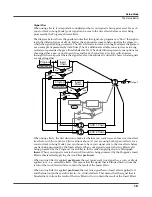7-54
Setup Mode
The Setup Editor
The RIFF2 Page
The second Riff page appears as shown below, and has the following parameters:
Trigger
There are a few ways to trigger riffs in setup mode. On the Riff2 page you can use the Trigger
field to set a keyboard key to trigger the Riff. Also, any physical controller can be assigned to
controller destination 163
RiffOn
. Lastly, see
Controllers (CTRLS) Page
on page 7-9, Pad section
to trigger and release a Riff from a pad.
To set the key range to trigger your riff, use the cursor buttons to select the left value in the
Trigger field (this will be the low end of the trigger key range.) Now you can select the key
number by scrolling the Alpha Wheel, or you can use intuitive entry by pressing and
holding
the
Enter
button on the alphanumeric pad and pressing the desired key on your keyboard. You will
see this value change as you press a key.
Next, move your cursor to the right to highlight the second value of the Trigger field (this will be
the high end of the trigger key range.) Use one of the methods described above to select a key
value for this trigger field. If you want to have only one key start a riff, set the Trigger key range
Parameter
Range of Values
Default
Trigger
(HiKey)
C -1 to G9
C -1
(LoKey)
C -1 to G9
G9
Release
(HiKey)
C -1 to G9
C -1
(LoKey)
C -1 to G9
G9
CondRel
Off, On
Off
Local
Off, On
Off
Loop
Once, Forever
Forever
BPM
Sequence, Setup, External, 20 to 400
Sequence
Sync Zone
First Avail., Riff 1-16, Main Seq, Arp 1-16, FirstRiff.Av., First
Arp.Av
First Avail.
Sync Type
None, DownBeat, AnyBeat, DownBeatWait, AnyBeatWait,
Loop, Stop, StartWait, LoopWait, StopWait
None
Release Sync Zone (RelSynZn)
First Avail., Riff 1-16, Main Seq, Arp 1-16, FirstRiff.Av., First
Arp.Av
First Avail.
Release Sync Type (RelSynTyp)
None, DownBeat, AnyBeat, DownBeatWait, AnyBeatWait,
Loop, Stop, StartWait, LoopWait, StopWait
None
Duration
1 to 1000%
100%
Velocity
0 to 255%
100%
Offset
-32768 to 32767
0
Содержание PC3LE6
Страница 10: ...vi...
Страница 24: ...2 10 Startup Software Upgrades...
Страница 38: ...3 14 User Interface Basics Quick Song Recording and Playback...
Страница 42: ...4 4 The Operating Modes Using the Modes...
Страница 64: ...6 16 Program Mode The Program Editor...
Страница 134: ...7 70 Setup Mode The Control Setup...
Страница 138: ...8 4 Quick Access Mode The QA Editor...
Страница 194: ...10 34 Song Mode and the Song Editor Song Editor The EVENT Page...