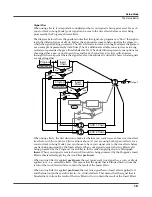Setup Mode
The Setup Editor
7-63
The AUXFX1 and AUXFX2 Pages
Pressing the
AUXFX1
soft button or the
AUXFX2
soft button calls up, respectively, the AUXFX1
page or the AUXFX2 page. Use these pages to provide overrides for Aux Chain selection and
other Aux Effects parameters, which allows you to change an Aux Effect and its parameters
without editing the program of a zone/track (see
Override
below.) Each AUXFX page appears as
shown below (the page shown below is the AUXFX1 page):
If Override is set to
No
, the top line of the page displays the Aux Chain that is loaded due to the
Aux FX Channel parameter (see page 7-50). On the example screen below, the Aux Chain of the
zone/track selected for the Aux FX Channel parameter is
904 Sax Chamber2
.
Override
This parameter switches on or off the Aux override. Set Override to
Yes
to select an override
Aux Chain on this page. Set Override to
No
to allow Aux FX chain of the program for the
current zone (or track in Song Mode.)
Normally, the Aux Effects Chains are specified by the program on the specified Aux Effects
channel (see
Aux FX Channel
on page 7-50 for Setup mode, or
FX Track
on page 10-20 for Song
mode.) When Override is set to
Yes
, the Chain parameter appears, allowing you to choose a
different Aux effect (which also applies different send levels and other parameters.) See
Dest
on page 7-12 details on controlling parameters of Aux Override effects.
Chain
When Override is set to
Yes
, you can select an override Aux Chain for the page’s corresponding
Aux Effect. This parameter is not visible when Override is set to
No
.
Parameter
Range of Values
Default
Override
No, Yes
No
Chain
Chain List
0 None
Send Level
[p], -96 to 24 dB
[p]
Pre-/Post- Insert
[p], pst, pre
[p]
Содержание PC3LE6
Страница 10: ...vi...
Страница 24: ...2 10 Startup Software Upgrades...
Страница 38: ...3 14 User Interface Basics Quick Song Recording and Playback...
Страница 42: ...4 4 The Operating Modes Using the Modes...
Страница 64: ...6 16 Program Mode The Program Editor...
Страница 134: ...7 70 Setup Mode The Control Setup...
Страница 138: ...8 4 Quick Access Mode The QA Editor...
Страница 194: ...10 34 Song Mode and the Song Editor Song Editor The EVENT Page...