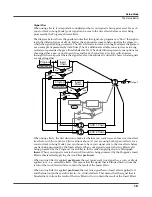Setup Mode
The Setup Editor
7-53
beat in that bar (beat range is dependent on time signature.)
Tick
can be set from
0
to
959
. Refer
to Table 7-2 for
Tick
values.
The PC3LE restricts the selectable values for the Stop parameter such that the current riff is at
least one beat long.
Transpose/Root Note
With the Transpose parameter set to
On
, the riff will transpose to the value set in the Root Note
parameter. So, if you have a riff whose root note is C4, you can set a new root note in the setup so
that the riff will play in the correct range. In this scenario, if you want to trigger your riff from
C1 but it was recorded at C4, you would set Transpose to
On
and Root Note to
C1
. Your riff will
now play in the desired range when triggered from the C1 key, which now corresponds to the
note C4.
SrcTrack (Source Track)
The SrcTrack parameter determines the source track of the riff (from the riff’s original sequence
in Song mode.) Along with the Start and Stop parameters, SrcTrack allows you to use a single
sequence as a riff for many zones, and to select a different source track and Start/Stop parameter
setting for each zone to avoid having to create a special sequence for each riff.
To create a setup with multiple riffs each playing a single instrument part, set a single track for
the SrcTrack parameter, and that track of the sequence will play with the program on the current
zone. Repeat the process on other zones using the same song for the riff, but using a different
SrcTrack for each zone.
To create a setup with a single riff that plays multiple instrument parts, set SrcTrack to ALL.
Each track of the sequence will play its track through the zones which have corresponding MIDI
channels (MIDI channels are set for each zone on
The Channel/Program (CH/PROG) Page
of the
Setup Editor, see page 7-6.)
Re Channel
Use the Re Channel parameter when the current zone’s MIDI channel and the channel that the
riff was recorded on are not the same. When Re Channel is set to On, the track selected for the
SrcTrack parameter will play through the MIDI channel of the current zone. For example, if you
want to use a riff on zone 2/MIDI channel 2 and the riff was recorded on track 4/MIDI channel
4, you will need to turn Re Channel on. If you were to do this and keep Re Channel set to Off,
the riff would play using the program from zone 4 instead of zone 2.
When Re Channel is set to On and ALL is selected for SrcTrack,
all
of the tracks of the sequence
will play through the MIDI channel of the current zone.
Note:
Track numbers don’t have to match MIDI channel numbers in Song mode (though they do
by default.) A song that uses non default MIDI channels for its tracks can cause some confusion
when using it as a riff. For example, using a riff on zone 1, you could set the riff’s SrcTrack
parameter to 1, and expect the riff to play on zone 1 (if it is set to MIDI channel 1.) But in Song
mode, if the song you are using for the riff has track 1 set to a MIDI channel other than 1, the riff
will play on the zone that has that track’s matching MIDI channel. In this case, set Re Channel to
On in order for the riff to play through the program of the riff’s zone.
Содержание PC3LE6
Страница 10: ...vi...
Страница 24: ...2 10 Startup Software Upgrades...
Страница 38: ...3 14 User Interface Basics Quick Song Recording and Playback...
Страница 42: ...4 4 The Operating Modes Using the Modes...
Страница 64: ...6 16 Program Mode The Program Editor...
Страница 134: ...7 70 Setup Mode The Control Setup...
Страница 138: ...8 4 Quick Access Mode The QA Editor...
Страница 194: ...10 34 Song Mode and the Song Editor Song Editor The EVENT Page...