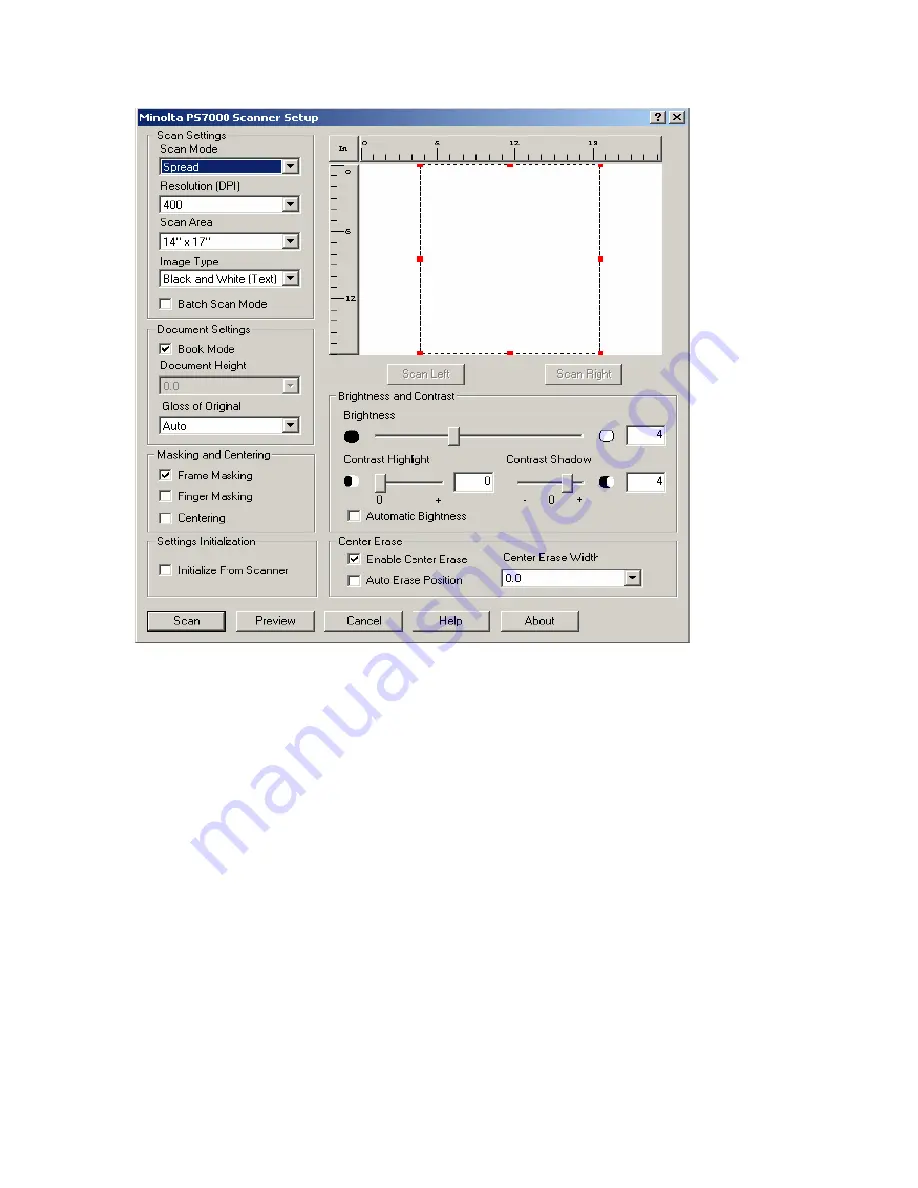
Preview
Window
Scan Settings
The Scan Settings section allows you to define four key elements of the scanner’s settings.
They are as follows:
Scan Mode –
Because the PS 7000 has a large 17” x 23” scan area, it is capable of
n Mode drop-down box are:
m each of these scan areas can be delivered using the driver
Scan button (
see below
) or the Start button on the PS 7000’s scan bed. Please
actually capturing two 11” x 17” pages side-by-side images with one scan. The Scan
Mode setting allows users to choose whether to have the PS 7000 deliver either one
image or a series of two images – one each for the left and rights sides. Your choices in
the Sca
Spread –
When in dual mode the PS 7000 will automatically divide the total
scan area into two 11” wide by 17” high scan areas. When the actual scan takes
place, one image fro
note that the scan areas, scan positions and scan settings in the left half and right
half will always be the same. Thus any size adjustments to one scan area will be
copied in the other.
Single – When in single scan mode, the PS 7000 driver will deliver one image as defined by
the scan area marker in the preview window (see below).
Содержание MS 2000
Страница 52: ......
















































