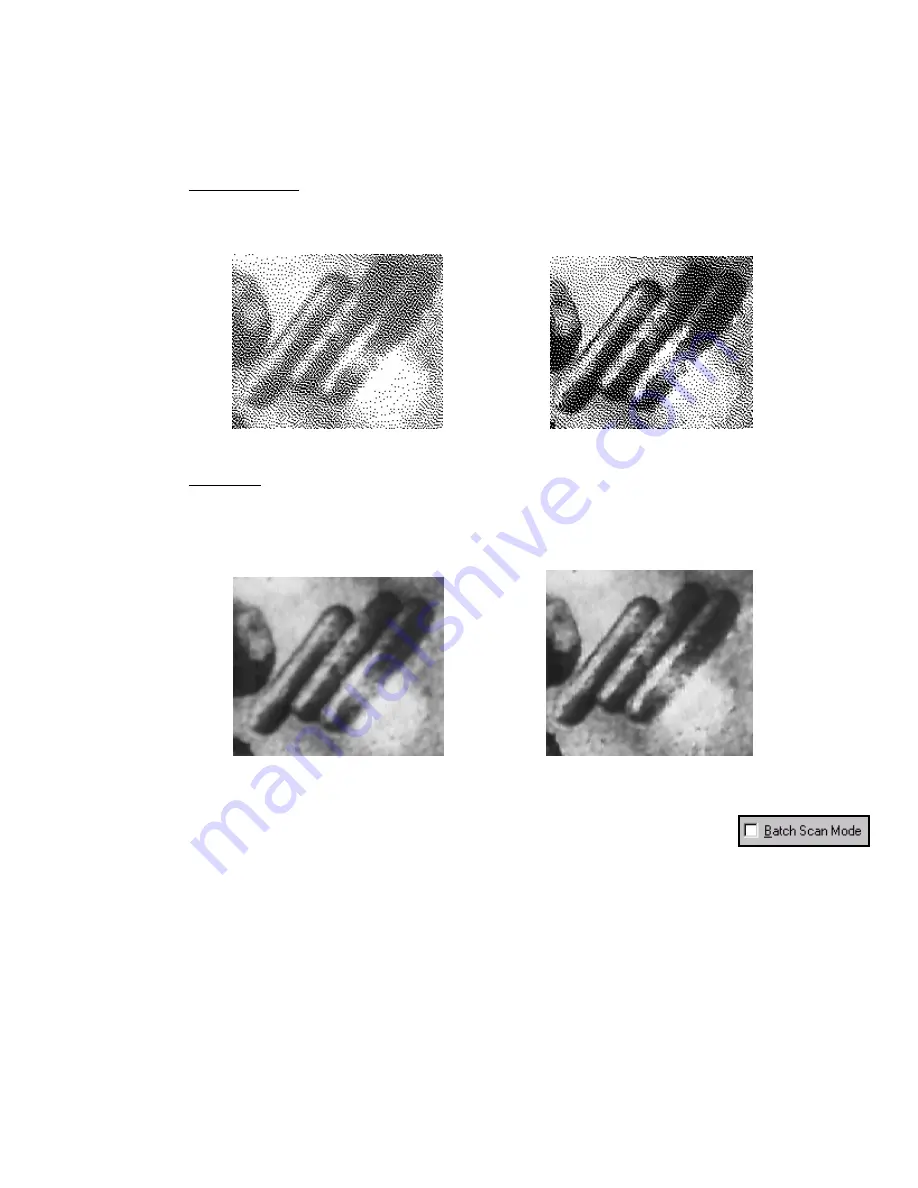
Ori
sca
ginal is Photo –
Depending on the Image Type mode set, this setting will cause the
nned images to be affected as follows:
Black & White
–
Will tend to lighten the final image through a wider dithering process.
This helps enhance the tonal quality of the original but will typically over-lighten
lack/test areas.
b
Photo Mode
Non-Photo Mode
Grayscale
–
Will apply a slight smoothing algorithm to blur transitions. This will tend
to smooth rough edges and enhance photographic areas, but will typically blur textual
images. This setting can be more useful when scanning tonal images at lower
resolutions.
on-Photo Mode
Batch Scan
The Batch Sca
seful feature of the Minolta
TWAIN drive
the TWAIN driver UI is
launched when
an command is given. Typically the driver will then close after
a scan is comp
use the
driver to remai
Photo Mode
N
Mode
n Mode might arguably be the most u
r. With most application software
an Import or Sc
leted. When the Batch Scan Mode selection box is checked it will ca
n open and will place a Done button in the File Transfer Status Window.
Содержание MS 2000
Страница 52: ......















































