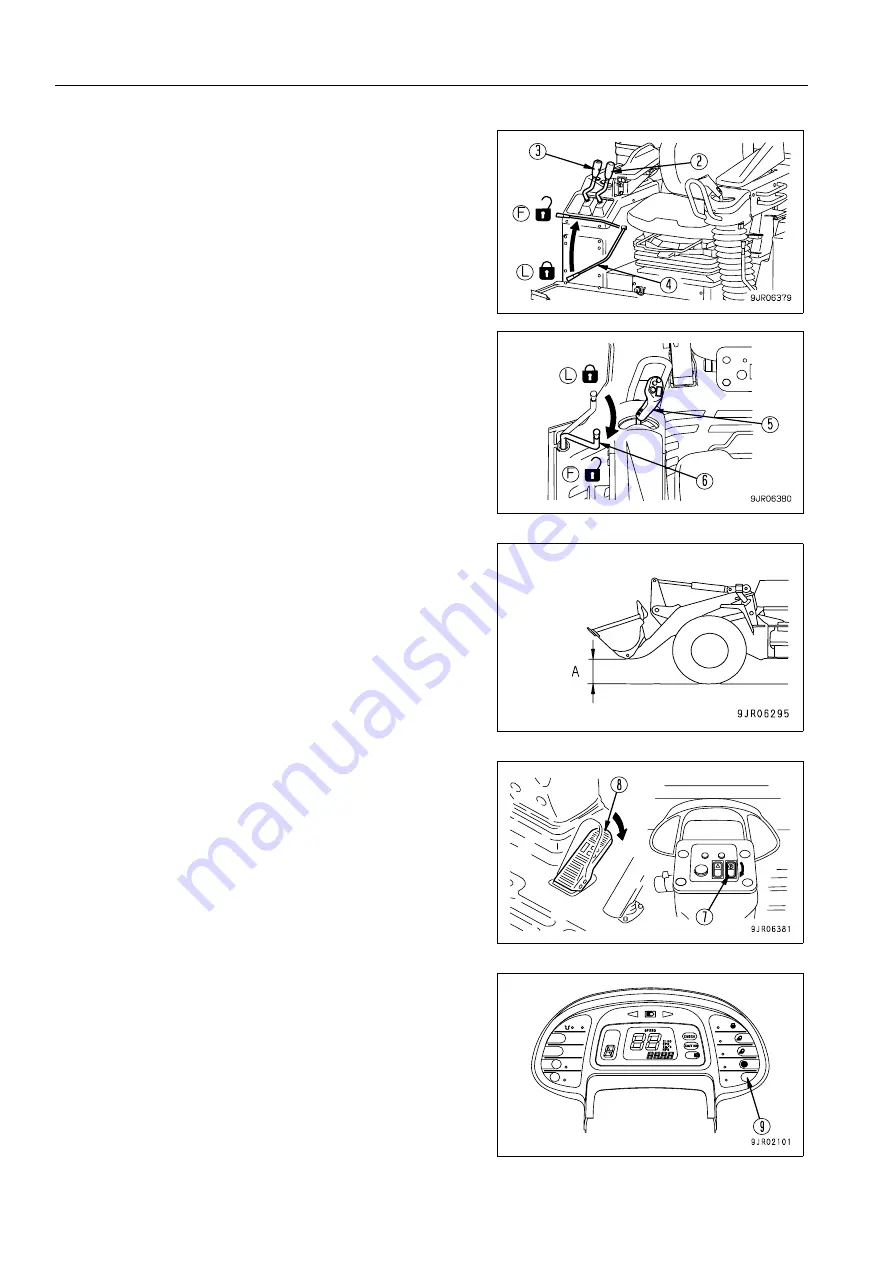
OPERATION
OPERATION
3-90
2.
Set work equipment lock lever (4) (for bucket control lever
(2) and lift arm control lever (3)) and steering lock lever (6)
(for AJSS lever (5)) to FREE position (F).
REMARK
If the steering lock lever is not set to FREE position (F), the
directional selector switch will remain at the N position even if
the switch is operated.
In addition, the speed display on the front machine monitor will
show N and will not change, so always set the steering lock
lever to FREE position (F).
3.
Operate lift arm control lever (3) to set the work equipment
to the travel posture shown in the diagram on the right.
(A): 70 - 90 cm
4.
Depress right brake pedal (8) and turn parking brake
switch (7) to the OFF (RELEASE) position to release the
parking brake.
Keep right brake pedal (8) depressed.
REMARK
If the parking brake is still actuated when parking brake switch
(7) is at the OFF (RELEASE) position, turn the parking brake
switch ON, then turn it OFF again.
5.
Set to the desired speed range position.
Set the speed range position as follows.
1) Use transmission auto shift/manual selector switch (9) to
select auto shift or manual shift.
Содержание WA800-3E0
Страница 2: ......
Страница 3: ...FOREWORD 11...
Страница 27: ...SAFETY SAFETY LABELS 2 5 LOCATION OF SAFETY LABELS 2...
Страница 66: ...GENERAL VIEW OPERATION 3 4...
Страница 84: ...EXPLANATION OF COMPONENTS OPERATION 3 22 SWITCHES 3...
Страница 224: ...TROUBLESHOOTING OPERATION 3 162...
Страница 225: ...MAINTENANCE 14 WARNING Please read and make sure that you understand the SAFETY section before reading this section...
Страница 309: ...SPECIFICATIONS 15...
Страница 330: ...HANDLING MACHINES EQUIPPED WITH VHMS ATTACHMENTS OPTIONS 6 20...
Страница 331: ...INDEX 17...
Страница 332: ...INDEX 7 2...
Страница 335: ...COLOPHON 18...






























