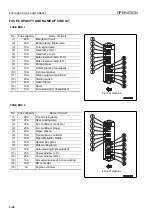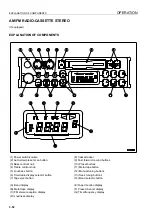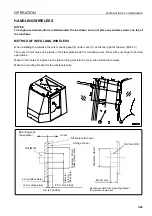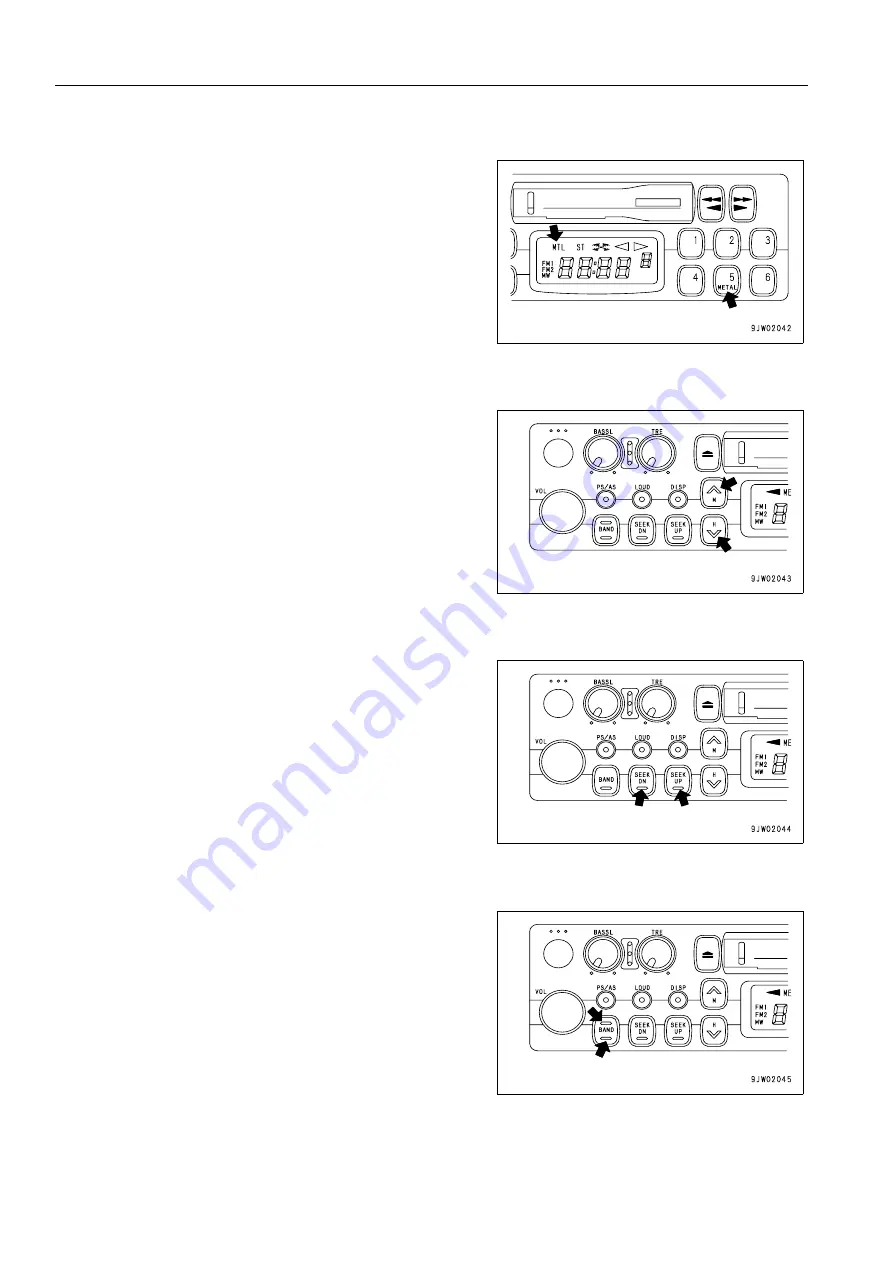
EXPLANATION OF COMPONENTS
OPERATION
3-56
METAL TAPE BUTTON
(used also for preset button No. 5)
This button (11) is used when playing a metal or chrome tape.
This button is also used for preset button No. 5. When it is
pressed, “MTL“ appears on the display.
MANUAL TUNING BUTTONS
These buttons (12) are used for manual tuning.
When “TUN
∧
“ button is pressed, the frequency goes up 9 kHz
for AM or 0.1 MHz for FM; when “TUN
∨
“ button is pressed, the
frequency goes down 9 kHz for AM or 0.1 MHz for FM.
If the button is pressed down and held, the frequency will
change continuously.
SEEK TUNING BUTTONS
These buttons (13) are used to seek tuning.
When the “SEEK UP“ button is pressed, the search automati-
cally goes up; when the “SEEK DOWN“ button is pressed, the
search automatically goes down.
When the next station that can be received is found, it automat-
ically stops.
BAND SELECTOR BUTTON
When this button (14) is pressed, the band is switched between
FM1, FM2, and MW (AM). The band is shown on the display.
Содержание WA800-3E0
Страница 2: ......
Страница 3: ...FOREWORD 11...
Страница 27: ...SAFETY SAFETY LABELS 2 5 LOCATION OF SAFETY LABELS 2...
Страница 66: ...GENERAL VIEW OPERATION 3 4...
Страница 84: ...EXPLANATION OF COMPONENTS OPERATION 3 22 SWITCHES 3...
Страница 224: ...TROUBLESHOOTING OPERATION 3 162...
Страница 225: ...MAINTENANCE 14 WARNING Please read and make sure that you understand the SAFETY section before reading this section...
Страница 309: ...SPECIFICATIONS 15...
Страница 330: ...HANDLING MACHINES EQUIPPED WITH VHMS ATTACHMENTS OPTIONS 6 20...
Страница 331: ...INDEX 17...
Страница 332: ...INDEX 7 2...
Страница 335: ...COLOPHON 18...