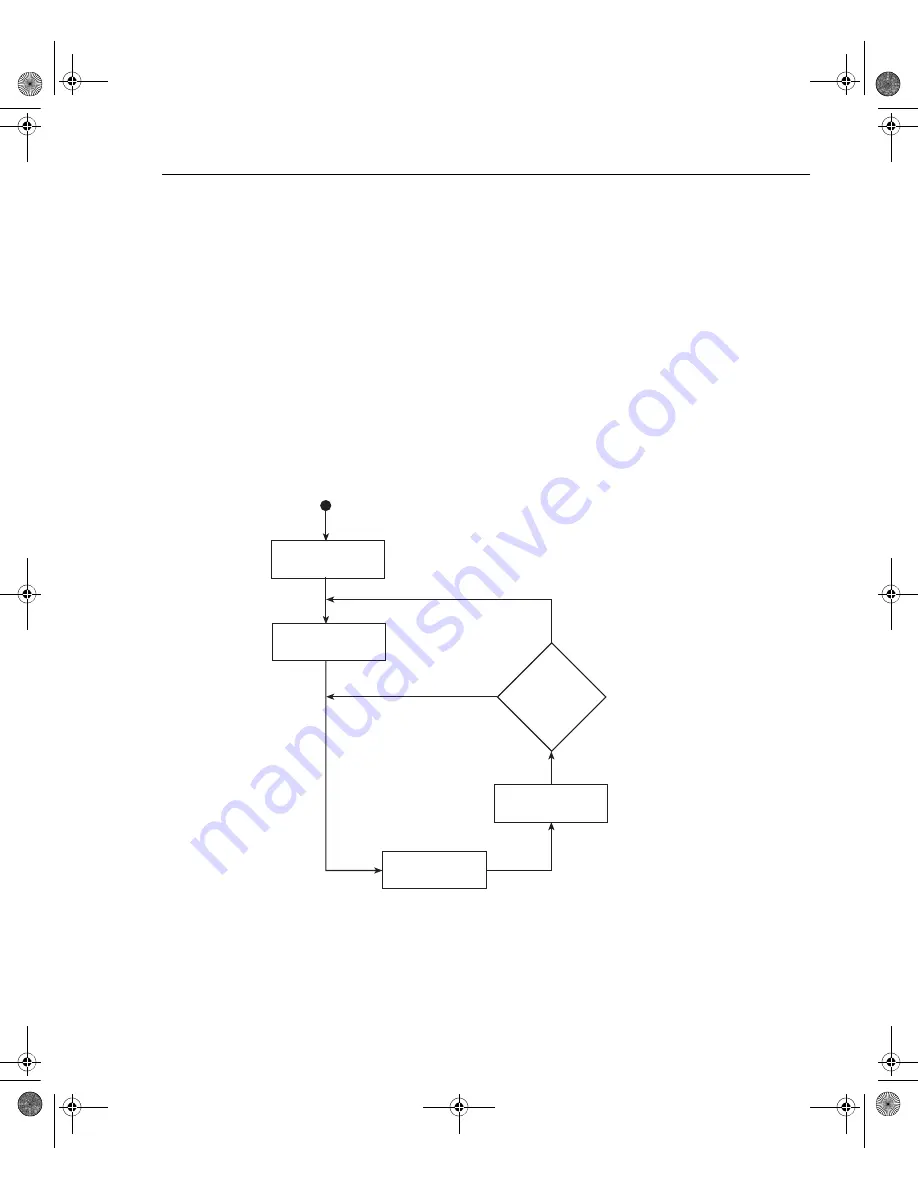
Model 2701 User’s Manual
Scanning
7-33
Operation
A simplified model of external trigger scan operation is shown in Figure 7-4, while the
procedure steps and programming commands are listed in Table 7-2.
As shown in the operation model, when the scan is enabled, channel 101 closes and the
Model 2701 waits for an external trigger. When the trigger is received, channels 101 and
102 are measured. Operation then returns to the control source where it waits for another
trigger.
NOTE
After the scan is enabled (Table 7-2, step 5), the TRIG key can be used to trigger
the scan.
Figure 7-4
External trigger scan example
2
Measurements
?
Measure
Open Last Chan
Close Next Chan
No
Yes
Wait For Trigger
Close Chan 101
Enable Scan
2701-900-01.book Page 33 Wednesday, August 3, 2011 9:43 AM
Содержание 2701
Страница 344: ...12 CommonCommands 2701 900 01 book Page 1 Wednesday August 3 2011 9 43 AM...
Страница 352: ...13 SCPISignalOriented MeasurementCommands 2701 900 01 book Page 1 Wednesday August 3 2011 9 43 AM...
Страница 366: ...15 SCPIReferenceTables 2701 900 01 book Page 1 Wednesday August 3 2011 9 43 AM...
Страница 393: ...A Specifications 2701 900 01 book Page 1 Wednesday August 3 2011 9 43 AM...
Страница 399: ...B Model7700ConnectionGuide 2701 900 01 book Page 1 Wednesday August 3 2011 9 43 AM...
Страница 410: ...C StatusandErrorMessages 2701 900 01 book Page 1 Wednesday August 3 2011 9 43 AM...
Страница 417: ...D SignalProcessing SequenceandDataFlow 2701 900 01 book Page 1 Wednesday August 3 2011 9 43 AM...
Страница 430: ...E MeasurementConsiderations 2701 900 01 book Page 1 Wednesday August 3 2011 9 43 AM...
Страница 450: ...G KE2700InstrumentDriver Examples 2701 900 01 book Page 1 Wednesday August 3 2011 9 43 AM...
















































