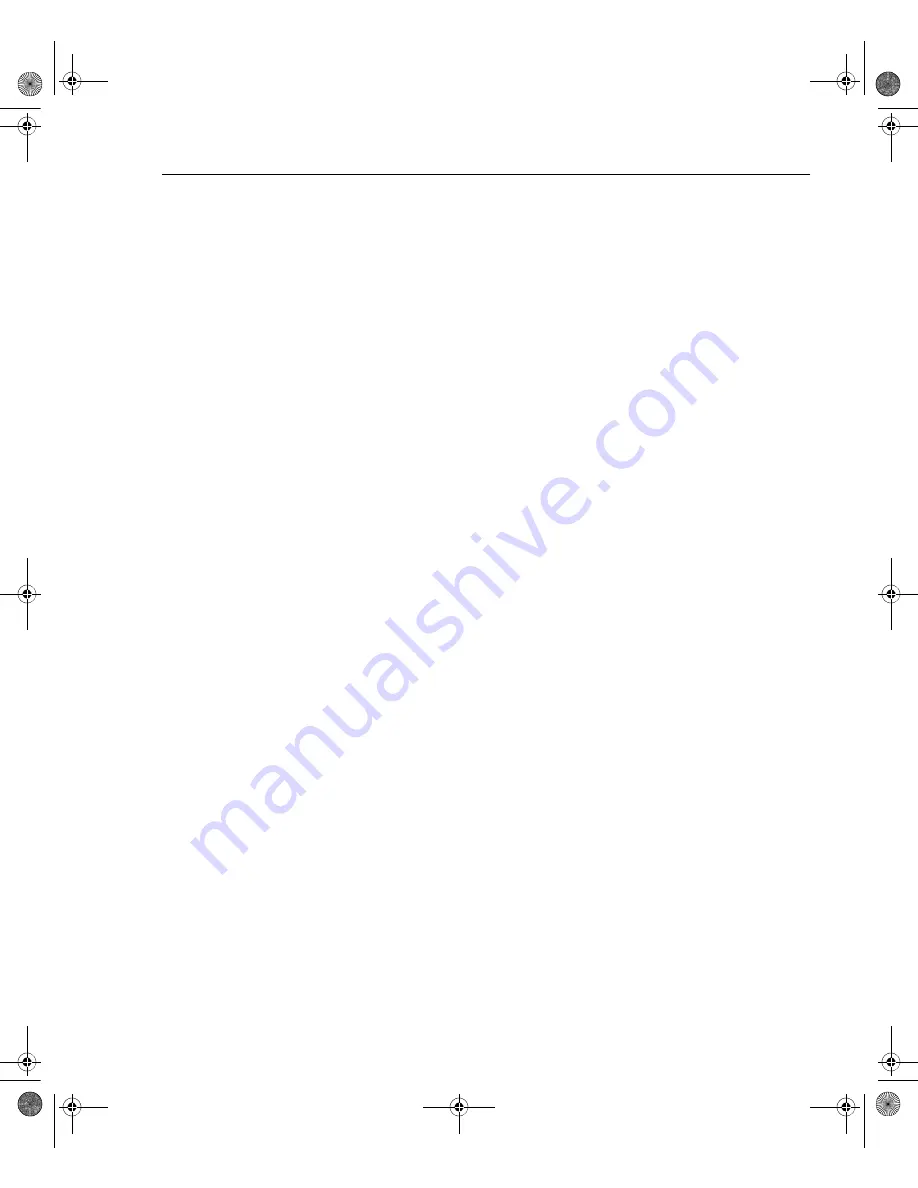
Model 2701 User’s Manual
Buffer
6-5
Perform the following steps to set the date:
1.
Press SHIFT and then SETUP.
2.
Use the and keys to display SET DATE and press ENTER to display the date
in the month/day/year format.
3.
Use the edit keys (
,
, , and ) to set the date (month/day/year) and press
ENTER.
Selecting timestamp
Perform the following steps to select either the real-time clock timestamp or the relative
timestamp:
NOTE
Changing the timestamp will clear the buffer if a storage is in process. The
message “BUF CLEARED” will be displayed to indicate the buffer readings
were lost. If no storage is in process, changing the timestamp will not clear the
buffer.
1.
Press SHIFT and then SETUP.
2.
Use the
and keys to display “TSTAMP.”
3.
Press the
key to place the cursor on the presently selected timestamp (REL or
RTCL).
4.
Use the or key to display the relative (REL) or real-time clock (RTCL) and
press ENTER.
Storing readings
Perform the following steps to store readings:
1.
Set up the Model 2701 for the desired configuration.
2.
Press the STORE key.
3.
Use the
,
, , and keys to specify the number of readings to store in the
buffer (2 to 450000). Pressing the AUTO key sets the readings count to 000000.
NOTE
With buffer auto clear disabled, the only valid buffer size values are 450000 and
000000 (which clears the buffer). Any other buffer size value is ignored.
4.
Press ENTER. The asterisk (*) annunciator turns on to indicate the buffer is
enabled. It will turn off when the storage is finished.
5.
The buffer can be stopped at any time by pressing EXIT.
NOTE
Stored readings are not lost when the instrument is turned off. To clear the
buffer, set the reading value to “000000” and press ENTER.
For remote programming, the continuous storage mode can be selected. After
the buffer fills, operation wraps around to the beginning of the buffer (location
#0) and starts to overwrite old reading data (see TRACe:FEED:CONTrol com-
mand in Table 6-1).
2701-900-01.book Page 5 Wednesday, August 3, 2011 9:43 AM
Содержание 2701
Страница 344: ...12 CommonCommands 2701 900 01 book Page 1 Wednesday August 3 2011 9 43 AM...
Страница 352: ...13 SCPISignalOriented MeasurementCommands 2701 900 01 book Page 1 Wednesday August 3 2011 9 43 AM...
Страница 366: ...15 SCPIReferenceTables 2701 900 01 book Page 1 Wednesday August 3 2011 9 43 AM...
Страница 393: ...A Specifications 2701 900 01 book Page 1 Wednesday August 3 2011 9 43 AM...
Страница 399: ...B Model7700ConnectionGuide 2701 900 01 book Page 1 Wednesday August 3 2011 9 43 AM...
Страница 410: ...C StatusandErrorMessages 2701 900 01 book Page 1 Wednesday August 3 2011 9 43 AM...
Страница 417: ...D SignalProcessing SequenceandDataFlow 2701 900 01 book Page 1 Wednesday August 3 2011 9 43 AM...
Страница 430: ...E MeasurementConsiderations 2701 900 01 book Page 1 Wednesday August 3 2011 9 43 AM...
Страница 450: ...G KE2700InstrumentDriver Examples 2701 900 01 book Page 1 Wednesday August 3 2011 9 43 AM...
















































