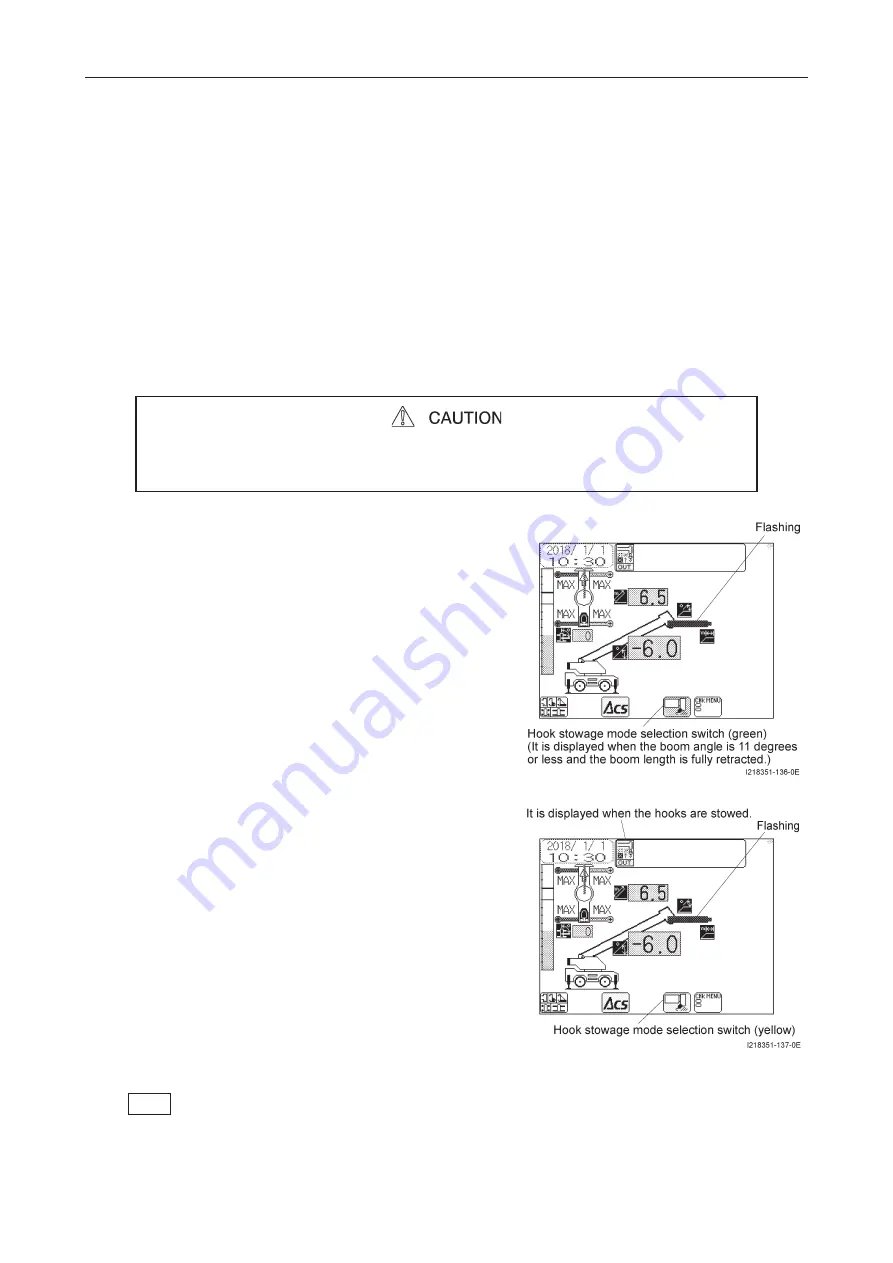
- 246 -
22. Crane operation when the outriggers are used
22-6 Releasing and stowing the hooks
(T218351-047-0E)
While driving the machine, always stow the main hook and the auxiliary hook into the brackets.
If you drive the machine without stowing a hook
(with a hook suspended)
, the hook may swing, which results in
obstructing other driving vehicles and causing a possible accident.
If a hook swings largely during driving, stop the machine and ensure to stow the hook.
22-6-1 Hook releasing procedure
(T217321-026-0E)
(1)
Stop the machine, engage the parking brake, fully retract the suspension lock cylinders and lock them.
(2)
Set the PTO switch to the "ON" position.
(3)
Fully extend the outriggers.
(Other outrigger settings are also available.)
(4)
Set the "hook stowage mode" to the ACS.
・
Always refer to the separate "ACS instruction manual" for ACS operation.
・
For the details, always refer to the separate "ACS instruction manual" for confirmation.
(061A-0048-1E)
1)
Set the "outrigger status" on the working status setting screen.
Check that the outrigger display on the ACS conforms to the
outrigger status of the actual machine.
2)
Set the "boom operation status" on the working status setting
screen to "jib setting".
3)
Press the ACS screen selection switch to change to ACS screen.
4)
Press the hook stowage mode selection switch on the ACS screen
to set the "hook stowage mode"
.
When the "hook stowage mode" is selected, the color of the hook
stowage mode selection switch is changed from green to yellow.
NOTE
The hooks can be released even if the "hook stowage mode" is not selected after setting "jib setting". However, if
you shut down releasing and stow the hooks, be sure to set the "hook stowage mode".
Содержание PREMIUM CITYRANGE CR-200RF
Страница 2: ...218711 背厚 14 5 mm 中 ...
Страница 14: ... 12 4 Dimensions T217591 021 0E Specification of CR 200Rf ...
Страница 16: ... 14 MEMO ...
Страница 24: ... 22 MEMO ...
Страница 30: ... 4 MEMO ...
Страница 36: ... 10 MEMO ...
Страница 38: ... 12 3 General operation devices 2 Outside the cab ...
Страница 60: ... 34 MEMO ...
Страница 74: ... 48 MEMO ...
Страница 82: ... 56 7 Air conditioner 7 6 Display when errors are detected T217921 020 0E ...
Страница 120: ... 94 MEMO ...
Страница 129: ... 102 MEMO ...
Страница 138: ... 111 17 Drive operation devices Drive operation devices ...
Страница 139: ... 112 17 Drive operation devices ...
Страница 153: ... 126 17 Drive operation devices ...
Страница 154: ... 127 17 Drive operation devices Drive operation devices ...
Страница 237: ... 208 21 Crane operation devices 21 Crane operation devices 061A 0005 0E 1 Inside the cab ...
Страница 238: ... 209 21 Crane operation devices Crane operation devices ...
Страница 239: ... 210 21 Crane operation devices 2 Outside the cab ...
Страница 259: ... 230 22 Crane operation when the outriggers are used ON OFF ...
Страница 299: ... 270 24 Crane operation NOTE Extension retraction sequence for each boom length ...
Страница 320: ...26 Preoperational checks Pre drive checks 290 ...
Страница 321: ...Preoperational checks Pre drive checks 26 Preoperational checks Pre drive checks 291 ...
Страница 322: ...26 Preoperational checks Pre drive checks 292 ...
Страница 328: ...26 Preoperational checks Pre drive checks 298 26 2 2 Points for preoperational checks T217221 051 0E ...
Страница 329: ...Preoperational checks Pre drive checks 26 Preoperational checks Pre drive checks 299 ...
Страница 330: ...26 Preoperational checks Pre drive checks 300 ...
Страница 331: ...Preoperational checks Pre drive checks 26 Preoperational checks Pre drive checks 301 ...
Страница 332: ... 302 MEMO ...
Страница 340: ... 310 MEMO ...
Страница 342: ...899 92187110 ...






























