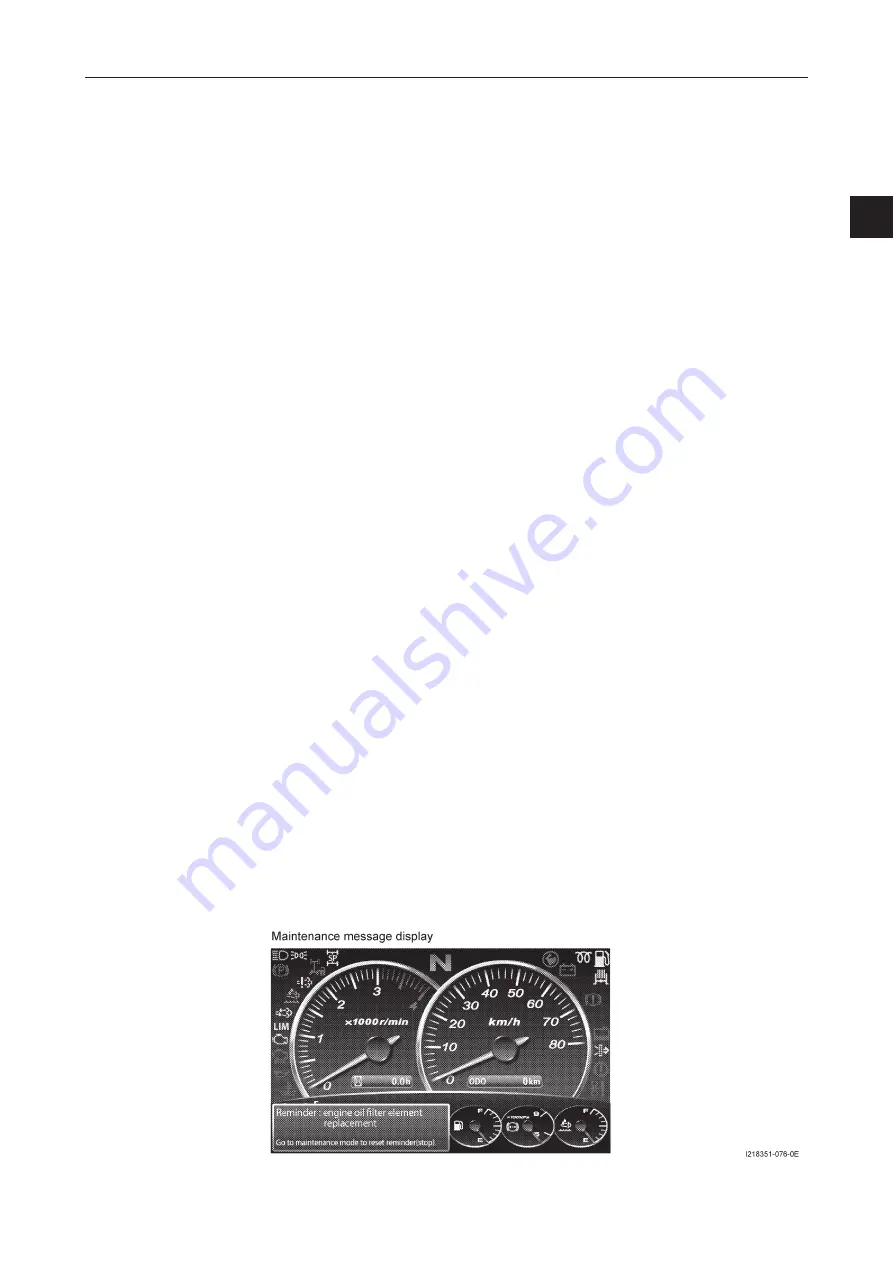
- 141 -
17. Drive operation devices
D
riv
e o
pe
ra
tio
n d
evi
ces
(1)
Press either the
①
switch for returning to previous alarm setting or the
③
switch for advancing to next alarm
setting to display the setting screen for desired maintenance item.
(2)
The maintenance alarm display can be switched OFF by pressing the
④
alarm display mode selection switch, so
that the
⑤
alarm display mode status indicator changes from the "
○
" to "
×
" symbol.
If "
○
" is indicated as the
⑤
alarm display mode status, it indicates the maintenance alarm is ON, whereas "
×
"
indicates the maintenance alarm is OFF. Press the
④
alarm display mode selection switch to switch the
maintenance alarm ON or OFF.
(3)
The timing for displaying the maintenance alarm can be specified based on either driving distance or operating
hours. Press the
⑥
switch for setting driving distance before emitting alarm to specify the timing for displaying
maintenance alarms in terms of driving distance or the
⑩
switch for setting alarm time setting to specify the
timing for displaying maintenance alarms in terms of operating hours.
When the
⑭
screen for changing setting values is displayed, set the maintenance alarm display timing by pressing
the
⑮
switch for increasing (+) setting values or
⑯
switch for decreasing (-) setting values for each digit in the
setting.
Press the
⑰
switch for confirming setting values to apply the settings. For maintenance alarm display timing
settings with a default value specified, the default value is the maximum distance or hours setting possible. Values
higher than the default distance and hours settings cannot be specified.
The specified maintenance alarm display timing is displayed in the
⑦
setting value for driving distance before
emitting alarm or
⑪
setting value for alarm time setting fields.
Specify the timing for replacing lubricants and other consumables in accordance with the "Inspection and
Servicing Section".
(4)
The current cumulative driving distance is displayed in the
⑨
driving distance since setting alarm field. The
current cumulative operating hours is displayed in the
⑬
elapsed time since setting alarm field. To reset the
cumulative driving distance or operating hours counter values to zero, press the
⑧
switch for resetting driving
distance since setting alarm or the
⑫
switch for resetting elapsed time since setting alarm.
(5) When the
⑨
driving distance since setting alarm counter value reaches the
⑦
setting value for driving distance
before emitting alarm or when the
⑬
elapsed time since setting alarm counter value reaches the
⑪
setting value
for alarm time setting, then a message is displayed on the cluster meter. If a message is displayed, then replace the
oil or other consumable (
such as a filter
) for the maintenance items indicated in the message. After replacing the oil
or other consumable (
such as a filter
) for the maintenance items indicated in the message, reset the
⑨
driving
distance since setting alarm and
⑬
elapsed time since setting alarm counter values by pressing the
⑧
switch for
resetting driving distance since setting alarm or the
⑫
switch for resetting elapsed time since setting alarm. The
message on the cluster meter will disappear after the corresponding counter value is reset.
Содержание PREMIUM CITYRANGE CR-200RF
Страница 2: ...218711 背厚 14 5 mm 中 ...
Страница 14: ... 12 4 Dimensions T217591 021 0E Specification of CR 200Rf ...
Страница 16: ... 14 MEMO ...
Страница 24: ... 22 MEMO ...
Страница 30: ... 4 MEMO ...
Страница 36: ... 10 MEMO ...
Страница 38: ... 12 3 General operation devices 2 Outside the cab ...
Страница 60: ... 34 MEMO ...
Страница 74: ... 48 MEMO ...
Страница 82: ... 56 7 Air conditioner 7 6 Display when errors are detected T217921 020 0E ...
Страница 120: ... 94 MEMO ...
Страница 129: ... 102 MEMO ...
Страница 138: ... 111 17 Drive operation devices Drive operation devices ...
Страница 139: ... 112 17 Drive operation devices ...
Страница 153: ... 126 17 Drive operation devices ...
Страница 154: ... 127 17 Drive operation devices Drive operation devices ...
Страница 237: ... 208 21 Crane operation devices 21 Crane operation devices 061A 0005 0E 1 Inside the cab ...
Страница 238: ... 209 21 Crane operation devices Crane operation devices ...
Страница 239: ... 210 21 Crane operation devices 2 Outside the cab ...
Страница 259: ... 230 22 Crane operation when the outriggers are used ON OFF ...
Страница 299: ... 270 24 Crane operation NOTE Extension retraction sequence for each boom length ...
Страница 320: ...26 Preoperational checks Pre drive checks 290 ...
Страница 321: ...Preoperational checks Pre drive checks 26 Preoperational checks Pre drive checks 291 ...
Страница 322: ...26 Preoperational checks Pre drive checks 292 ...
Страница 328: ...26 Preoperational checks Pre drive checks 298 26 2 2 Points for preoperational checks T217221 051 0E ...
Страница 329: ...Preoperational checks Pre drive checks 26 Preoperational checks Pre drive checks 299 ...
Страница 330: ...26 Preoperational checks Pre drive checks 300 ...
Страница 331: ...Preoperational checks Pre drive checks 26 Preoperational checks Pre drive checks 301 ...
Страница 332: ... 302 MEMO ...
Страница 340: ... 310 MEMO ...
Страница 342: ...899 92187110 ...






























